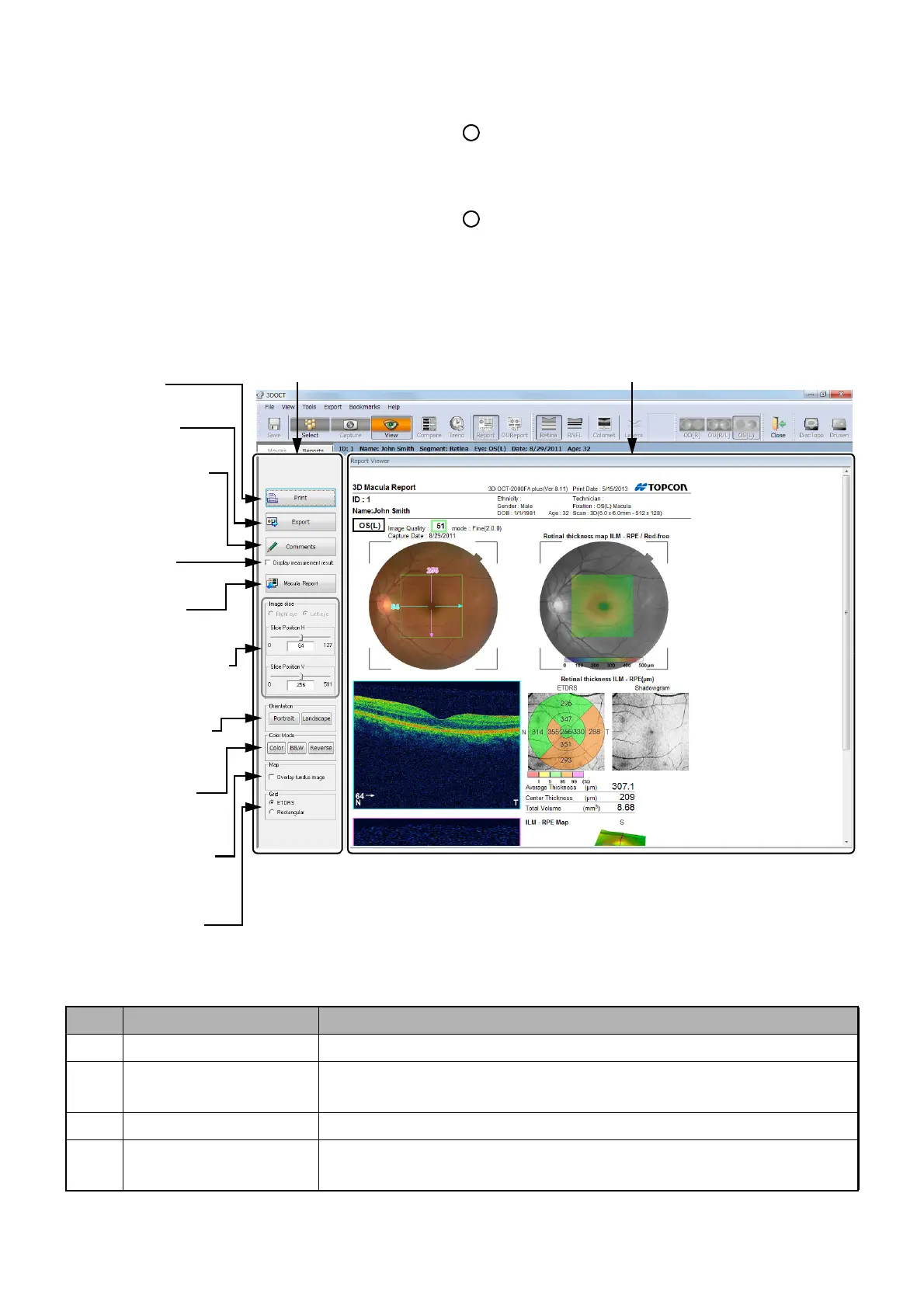184
OUTPUTTING RESULTS
6.4.3. Patterns that invalidate the output buttons
1 Patterns that invalidate the monocular output button
1. The combination that is not marked with " " in the above scan pattern relation table
2. The unanalyzed data is selected.
2 Patterns that invalidate the binocular output button
1. The combination that is not marked with " " in the above scan pattern relation table
2. The unanalyzed data is selected.
6.4.4. Example of report
ID Name Description
A-1 Reports panel Set the contents to be displayed on A-2.
A-2 Reports Viewer panel Displays the contents of the report to be actually printed and
exported.
A-3 [Print] button Print the report displayed on A-2.
A-4 [Export] button Output the report displayed on A-2 as an image of JPEG or other for-
mats.
A-2:
[Reports Viewer] panel
A-12:
Selection of grid to
be displayed
A-3:
[Print] button
A-4:
[Export] button
A-5:
[Comments] button
A-6:
[Display
measurement
result.] button
A-7:
Report display
selector button
A-8:
Selection of tomogram
to be displayed
A-9:
Selection of printing
direction
A-10:
Selection of color
mode
A-11:
Selection of fundus
image overlay display
A-1:
[Reports] panel
