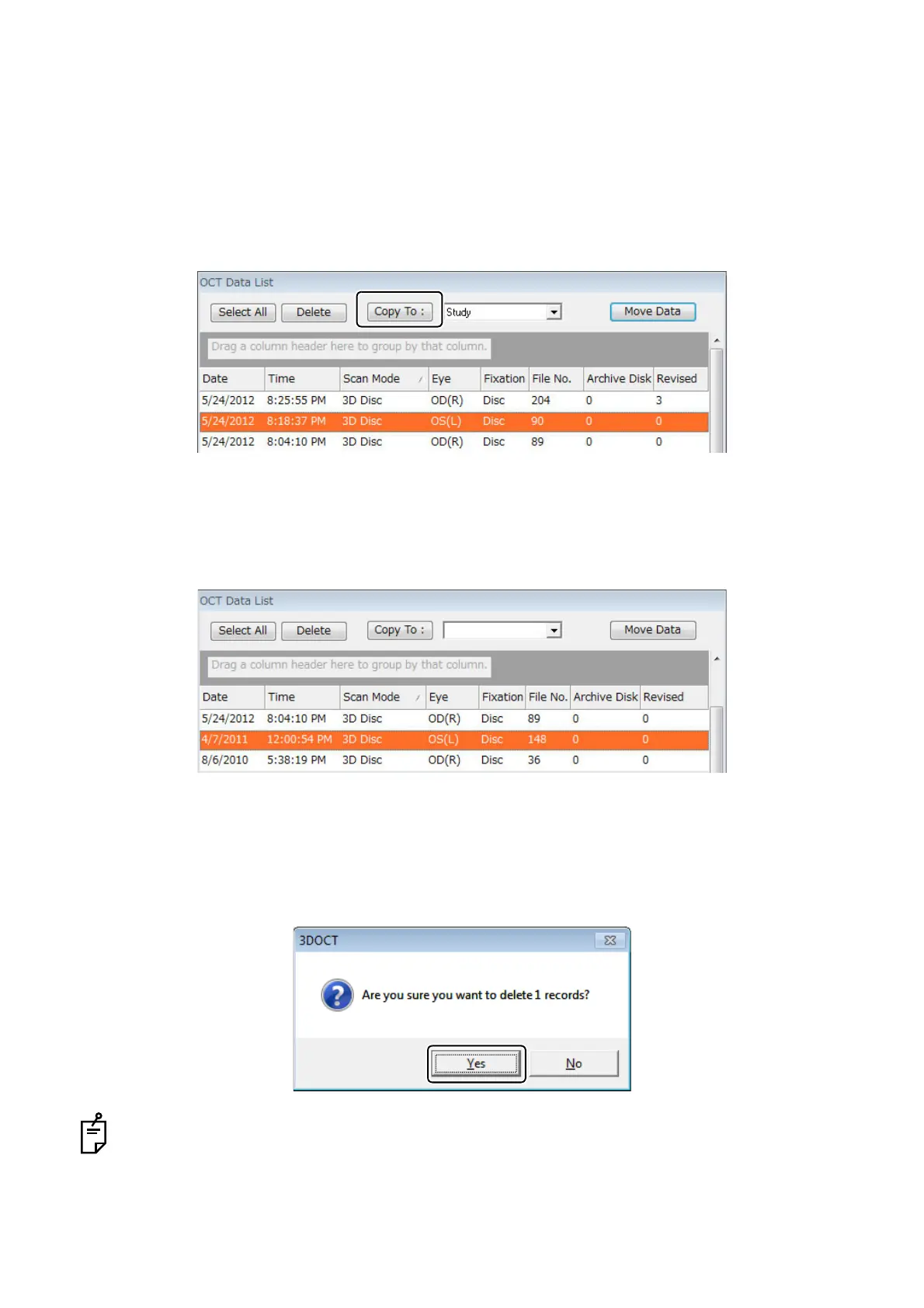194
MANAGING DATA
8.2.2. Copying Image Records
This function is used to copy the data from the selected database to the Study Drive.
1 Select the record(s) to be copied from the Records panel by highlighting the desired record(s).
You may also select all records by clicking Select All.
2 Select the destination from the Copy To drop-down list.
3 Click Copy To:
8.2.3. Deleting Image Records
This function is used to delete all or selected records for a patient from a database.
1 Select the record(s) to be deleted from the Records panel by highlighting the desired record(s).
You may also select all records by clicking Select All.
2 Click Delete.
The Delete Confirmation message displays.
3 To delete these records, click Yes.
When deleting the data having the revision record, all the data relevant to it are deleted.