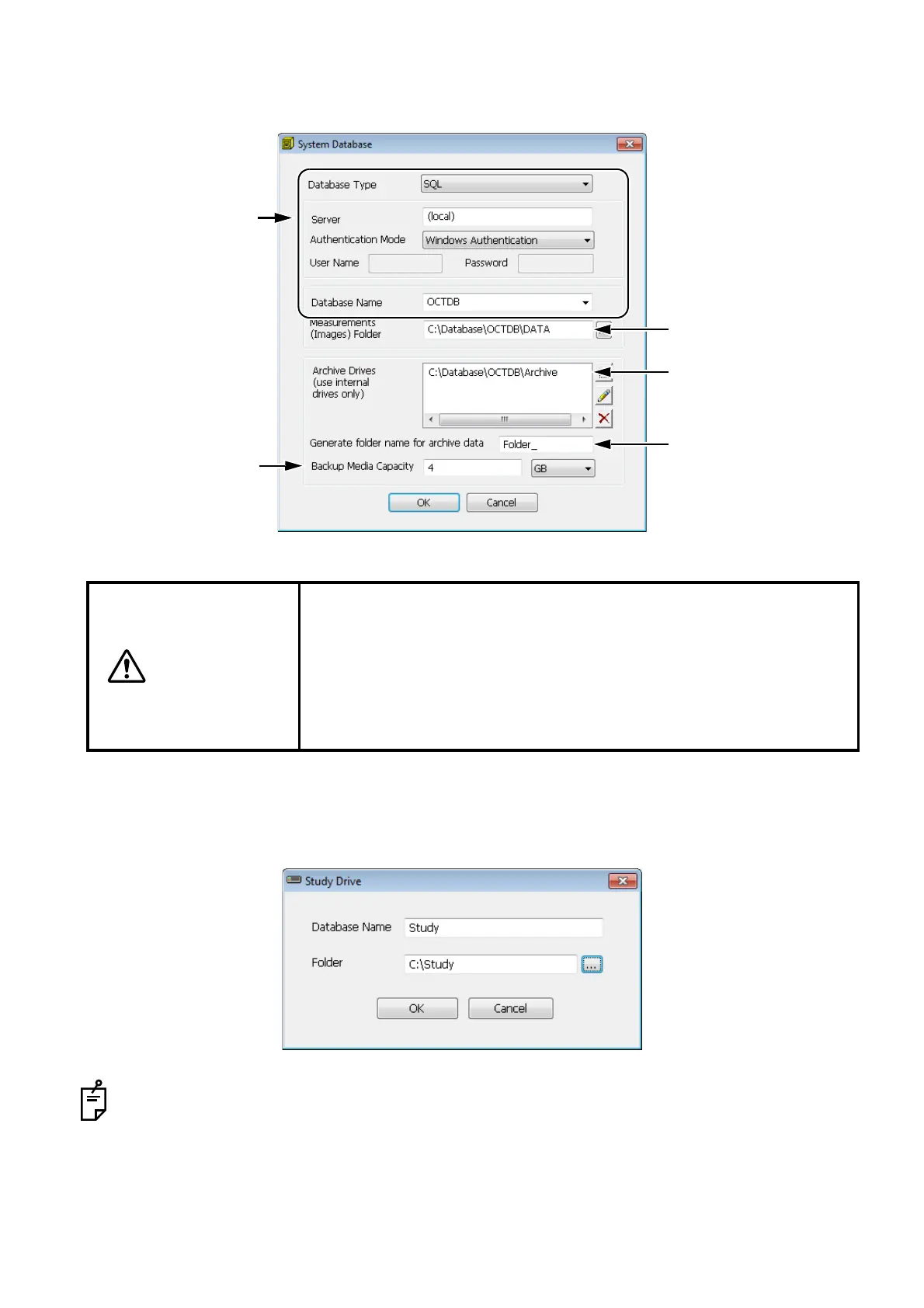214
APPENDIX 1
System Database
System Database is the main database for 3D OCT. Manage the data by using MSSQL.
It is also possible to specify System Database to the server on the network.
Study Drive
By copying the data specified in System Database, you can create the database of the specified data only.
A "Study Drive" cannot save data exceeding 1000. If data are beyond 1000, add a new "Study
Drive".
CAUTION
To prevent your software from being infected with a computer virus
through the network:
• Please prepare an antivirus software. Please use the antivirus soft-
ware applicable to your use environment.
• TOPCON has already checked this instrument's operation when Trend
Micro Virus Buster Corporate Edition (Ver10.0 Service Pack 1) of
Trend Micro Incorporated is used.
The photographed data is
stored here.
The archived data is
stored here.
Specify the name of the
folder created in
archiving.
The names of server and
database are set.
For the setting method,
refer to the setup manual.
Specify the size of the
data to be archived.
