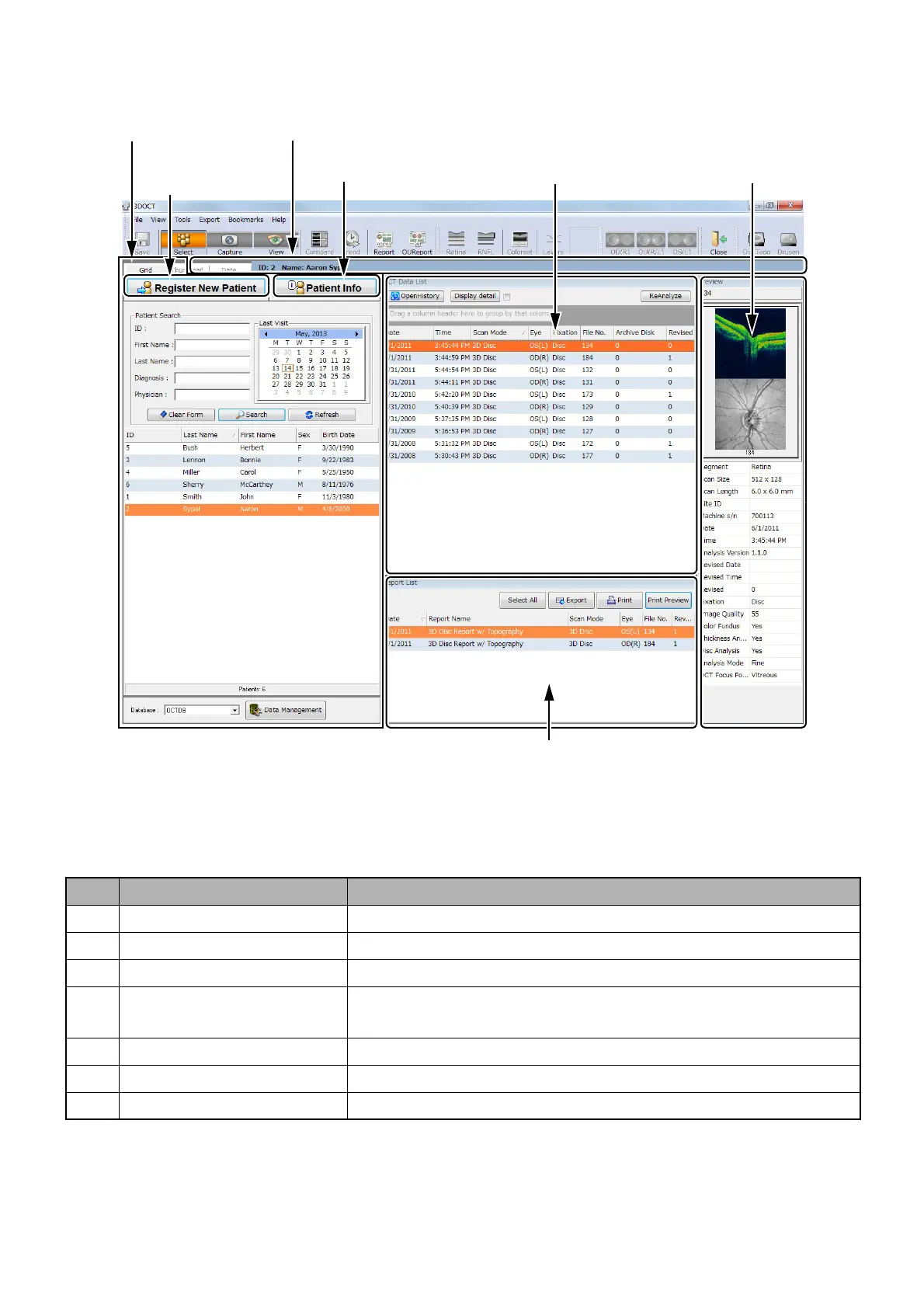66
DISPLAYING TOMOGRAMS
3.1.1. Grid interface
The [Selection] mode window (Grid interface) consists of the following seven items.
Hereafter, these seven items will be explained.
ID Name Description
A-1 Search Patient Panel Displays the patient list.
A-2 Data list Displays the photographed image list of the selected patient.
A-3 Report list Displays the report list of the selected patient.
A-4 Preview Panel Displays the thumbnails and photography information of the
image selected on the Data list.
A-5 Patient Information Panel Displays the information of the selected patient.
A-6 Register New Patient button Register a new patient.
A-7 Patient Info button Displays the patient information.
A-5:
Patient Information Panel
A-1:
Search Patient Panel
A-2:
Data list
A-4:
Preview Panel
A-3:
Report list
[Selection] mode window (Grid interface)
A-7:
Patient Info button
A-6:
Register New
Patient button