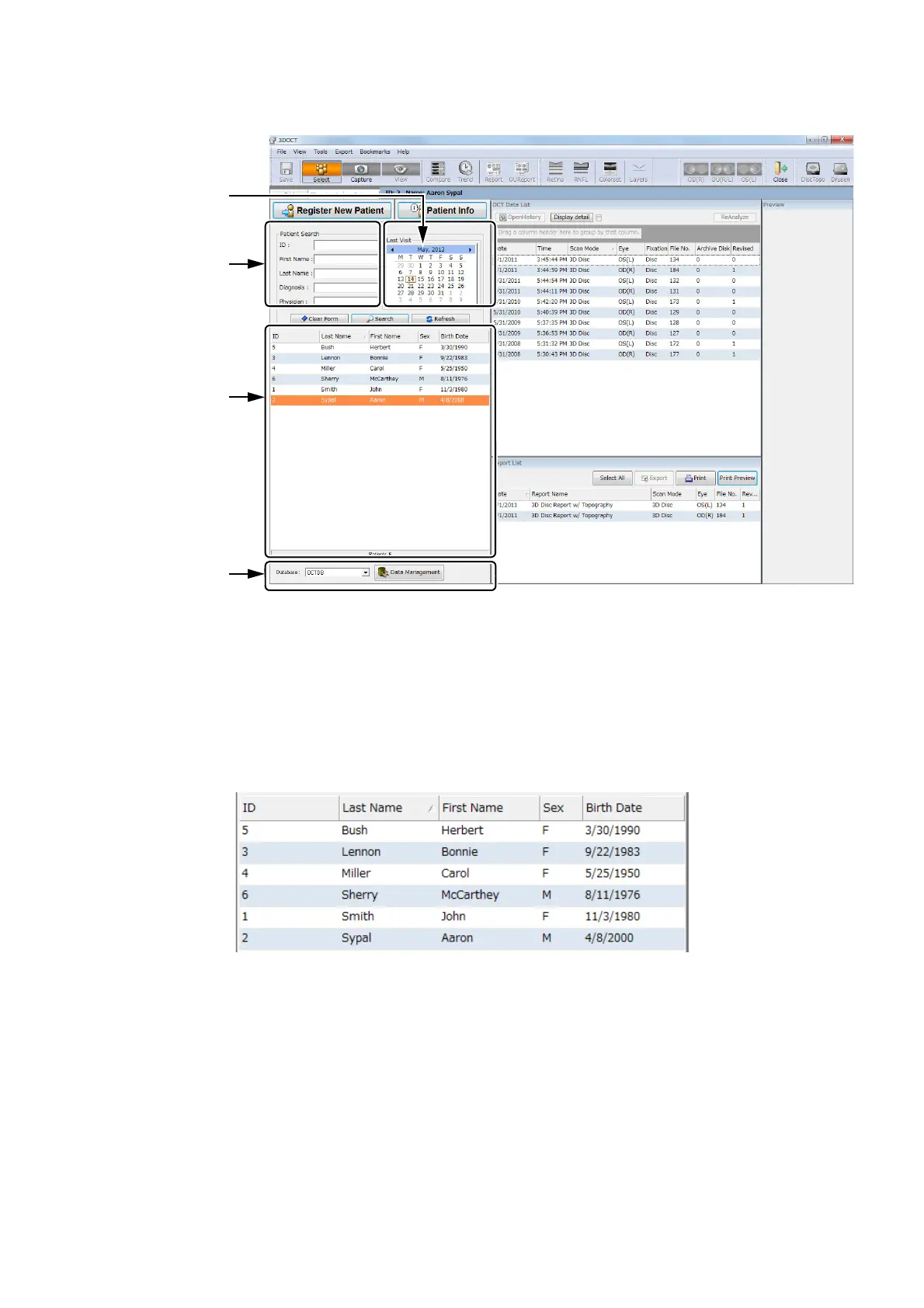67
DISPLAYING TOMOGRAMS
A-1: Search Patient Panel
The Search Patient Panel consists of the following four items.
[Patient Search Box]
Refer to "Selecting and Retrieving the Patient" on P.73.
[Patient List]
The Patient List section is arranged by the ID, Last Name, First Name, Sex, and DOB attributes. The user
may sort any attribute by clicking on that category tab (sorting).
[Database Selection]
The "System" database is selected by default when the software starts. The user can switch to "Data
Drive" if necessary.
[Calendar]
Refer to "Selecting and Retrieving the Patient" on P.73.
Patient Search Box
Patient List
Database Selection
Calendar
