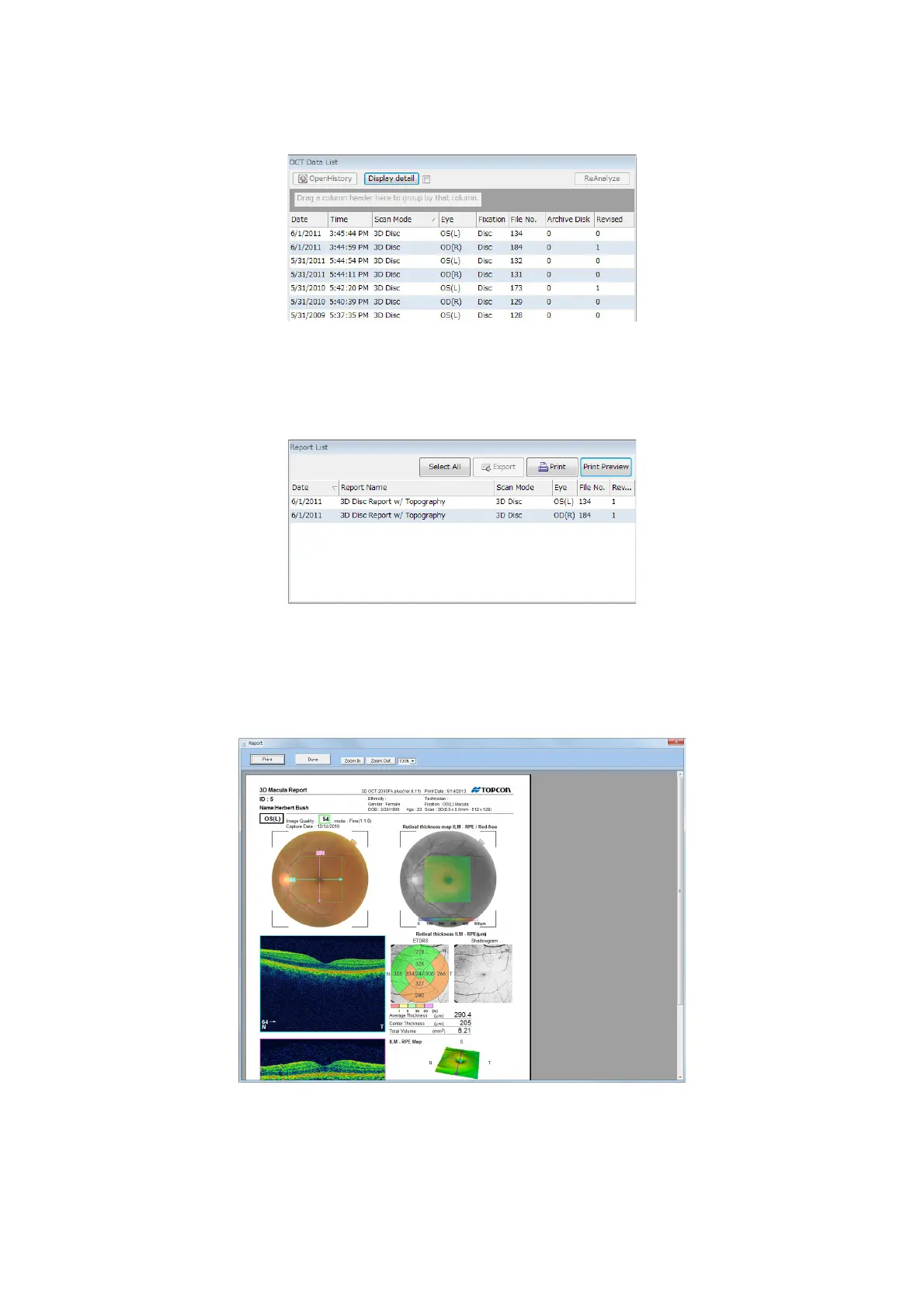68
DISPLAYING TOMOGRAMS
A-2: Data list
The Data list displays the photography information of the patient selected from the Search Patient Panel.
For the operation from the data list, refer to "3.3" on P.76.
A-3: Report list
The Report list displays the list of the reports already made.
The data corresponding to the report selected on the report list is highlighted on the OCT data list.
Select All : Selects all the reports.
Export : Export the selected report.
Print : Prints the selected report.
Print Preview : Displays the print image of the selected report.
Print: Prints a report.
Done: Finishes the print preview.
Zoom In: Displays a report in a bigger size than usual.
Zoom Out: Displays a report in a smaller size than usual.
xxx%: Select the "zoom in/out" ratio from 25%, 50%, 75%, 100%, 125%, 150%, 175% and 200%.