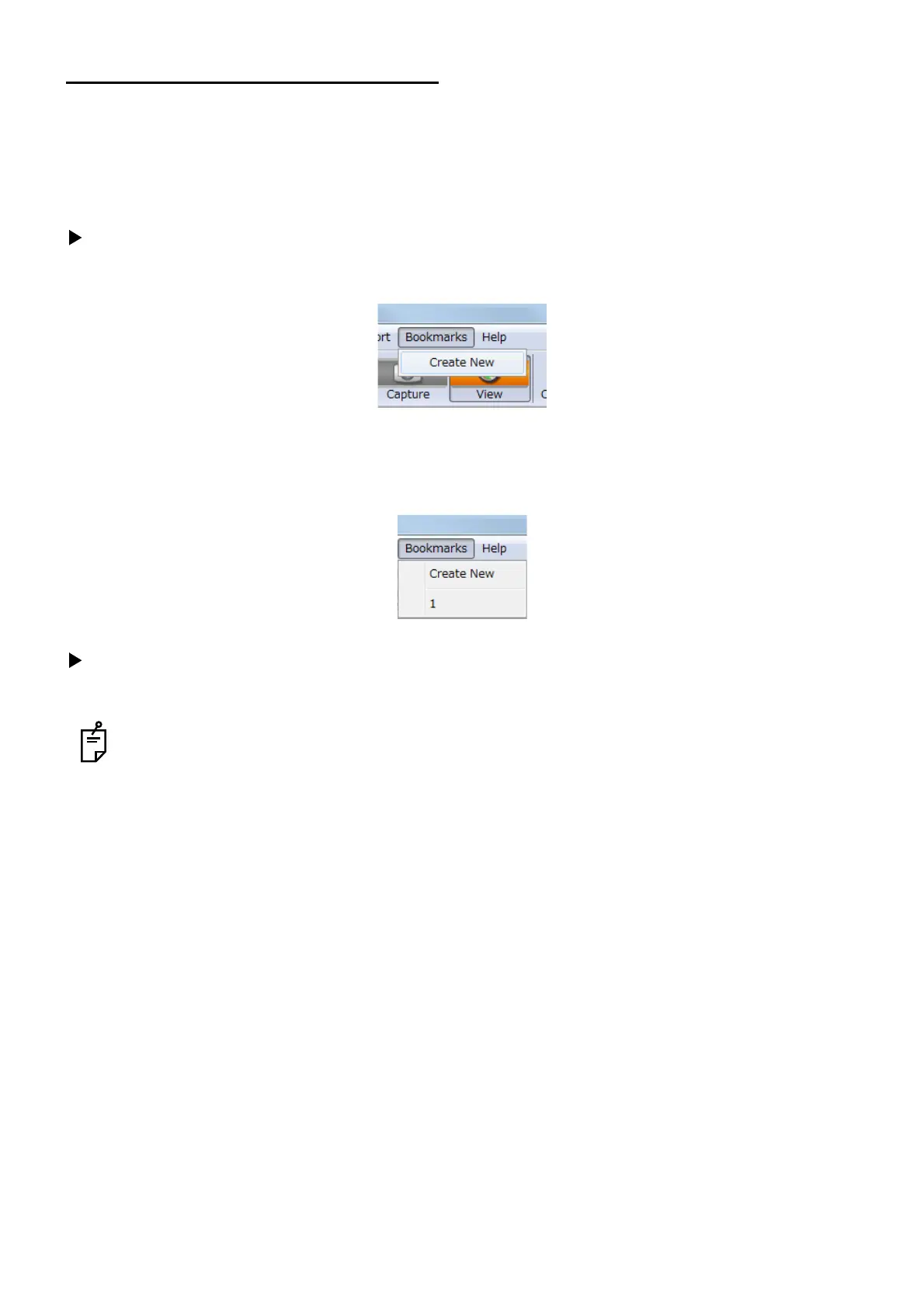118
DISPLAYING TOMOGRAMS
3.8. Bookmark and Right-click Menu
3.8.1. Bookmark
The user may create “Bookmarks” to save the viewing angle of the 3D tomogram and the amount of crop-
ping (slicing) for future reference.
This function can be used for "Volume" on P.111, "Slicing" on P.114 and "ILM/RPE/(IS/OS)/(BM)" on P.116.
To Create a Bookmark
1 From the Bookmarks menu, click Create New.
2 The current viewing is created as a bookmark and assigned the number ‘1’.
To create another bookmark, repeat the same procedure.
The second bookmark is created as a bookmark and assigned the number ‘2’.
To Retrieve a Bookmark
1 To retrieve the "Bookmarks" already saved, click "Bookmarks" and select the desired one.
To reset the displayed 3D tomogram to its original state, press the [Reset] button at the lower right
of the "Volume image" window.