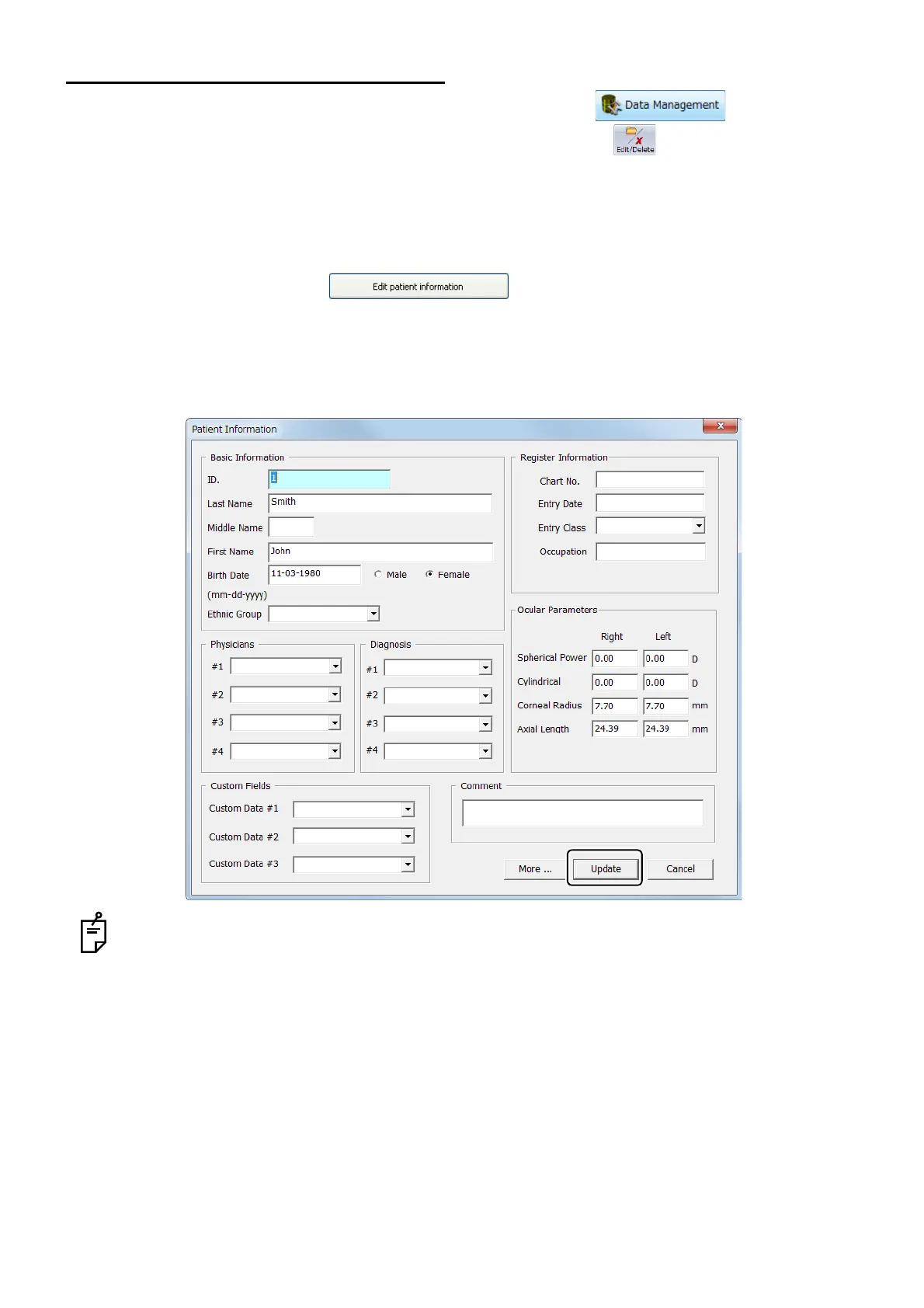193
MANAGING DATA
8.2. Editing/Deleting Patient Records
To initiate the Data Management process, click the Data Management icon on the initial
menu and to initiate the Edit/Delete process, select the Edit/Delete icon from the tool bar.
8.2.1. Editing Patient Information
1 Select a patient from the Patient List.
2 To edit patient information, highlight the desired patient name in the Patient List, and then click
Edit patient information .
The Patient Information dialog box displays.
3 Enter the new data into the appropriate data fields and click OK.
The patient information is updated and the dialog box closes.
You cannot set the year before "1900" as "Birth Date".
