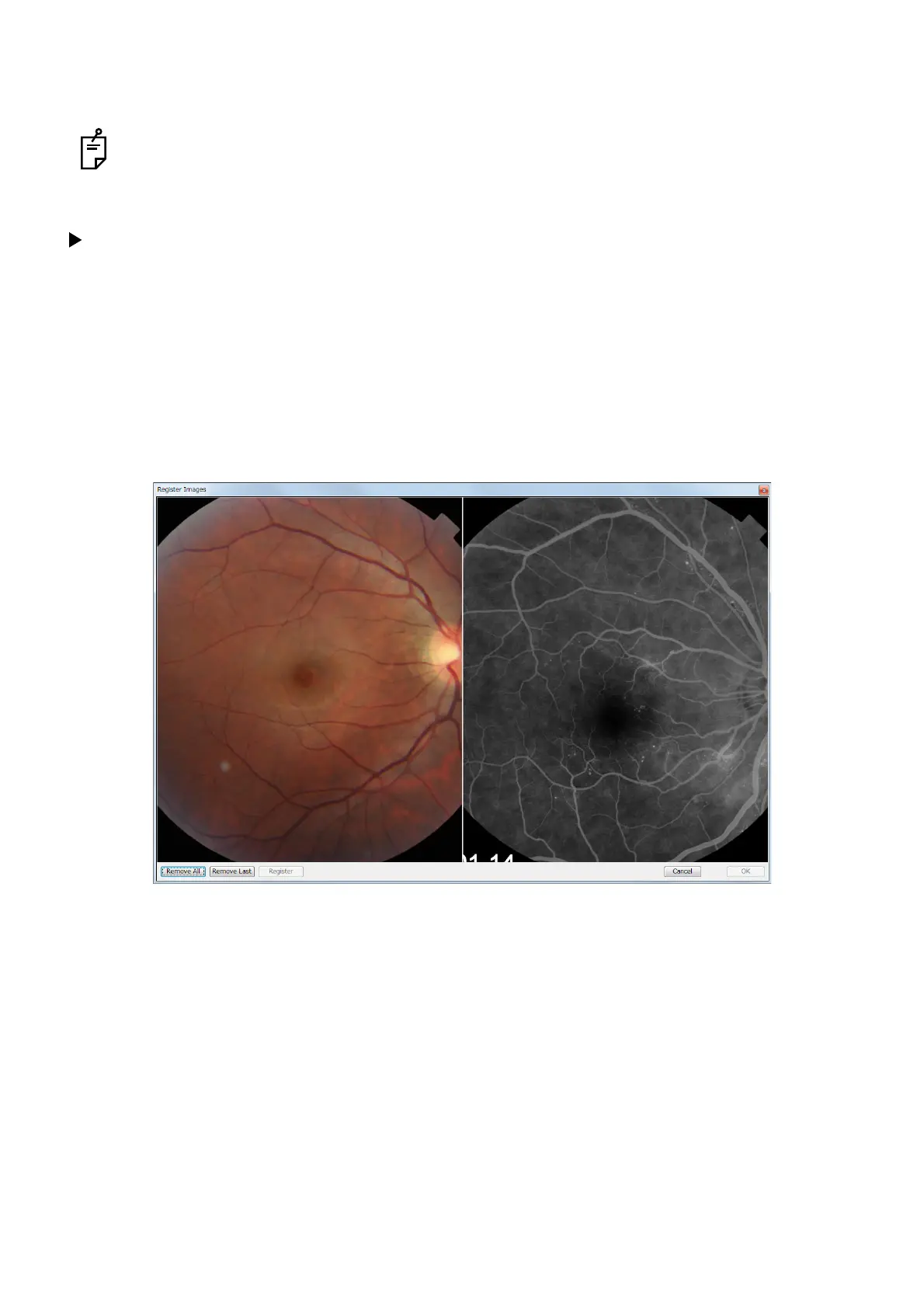123
DISPLAYING TOMOGRAMS
3.9.5. Reference Image
The Reference Image allows the user to import images of BMP, JPEG, TIFF and PNG modalities.
You are only allowed to import one reference image at a time.
To Add a Reference Image:
1 Select a patient from the Patient List.
2 Double-click the desired record in the Data list.
3 Click Tools Add Reference Image on the Menu tool bar.
The Open dialog box displays.
4 Select the desired image and then click Open.
The Register Images window displays.