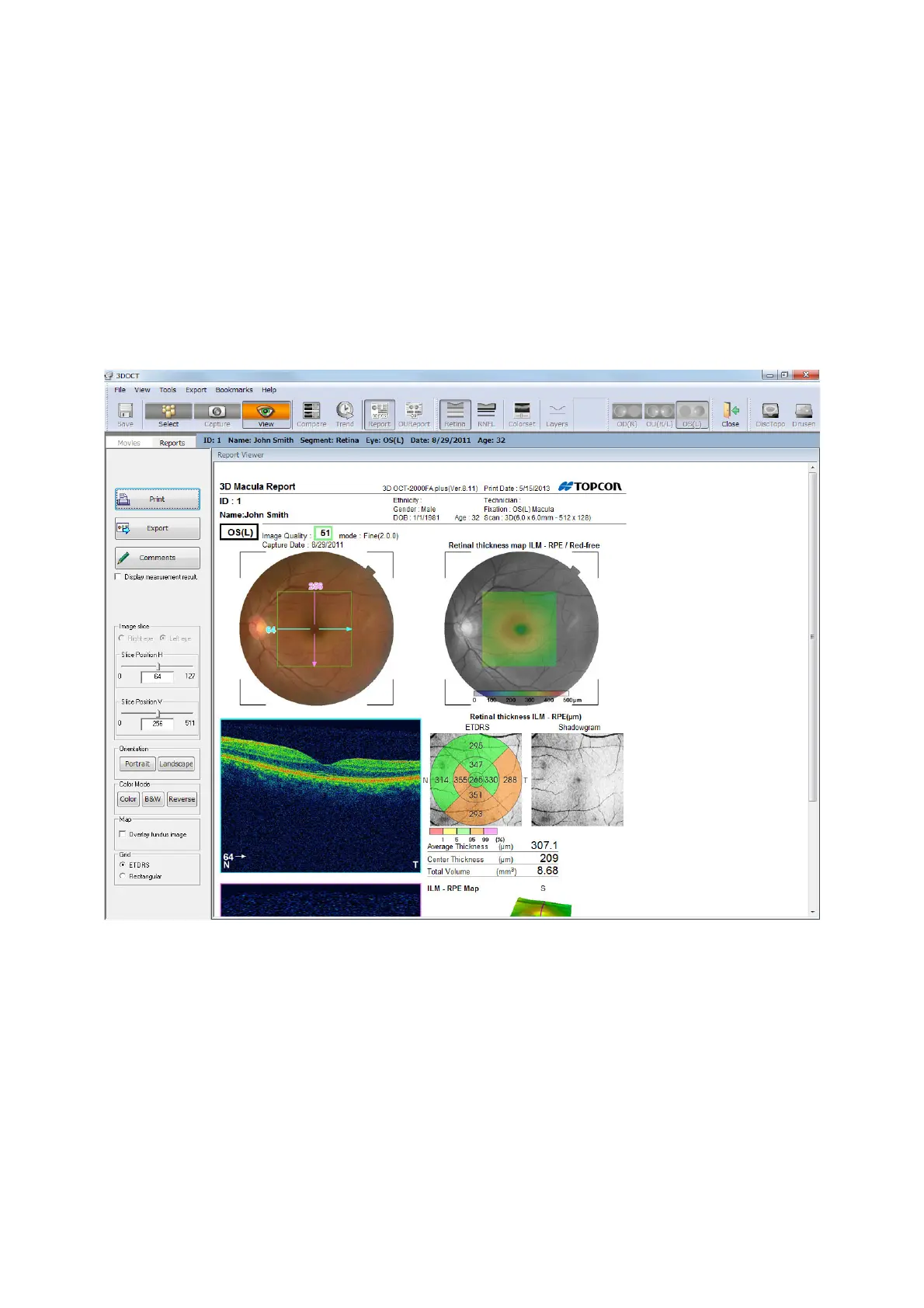177
OUTPUTTING RESULTS
6. OUTPUTTING RESULTS
After the analysis or comparison for data has been finished, it is possible to create the results output data.
You can create the results output data by the following methods.
• Making movies
• Exporting tomograms
• Printing images
• Making reports
Select the [OU Report] or [Report] icon on the upper tool bar, and the following screen appears. In the
top-left menu, [Reports] is initially set.