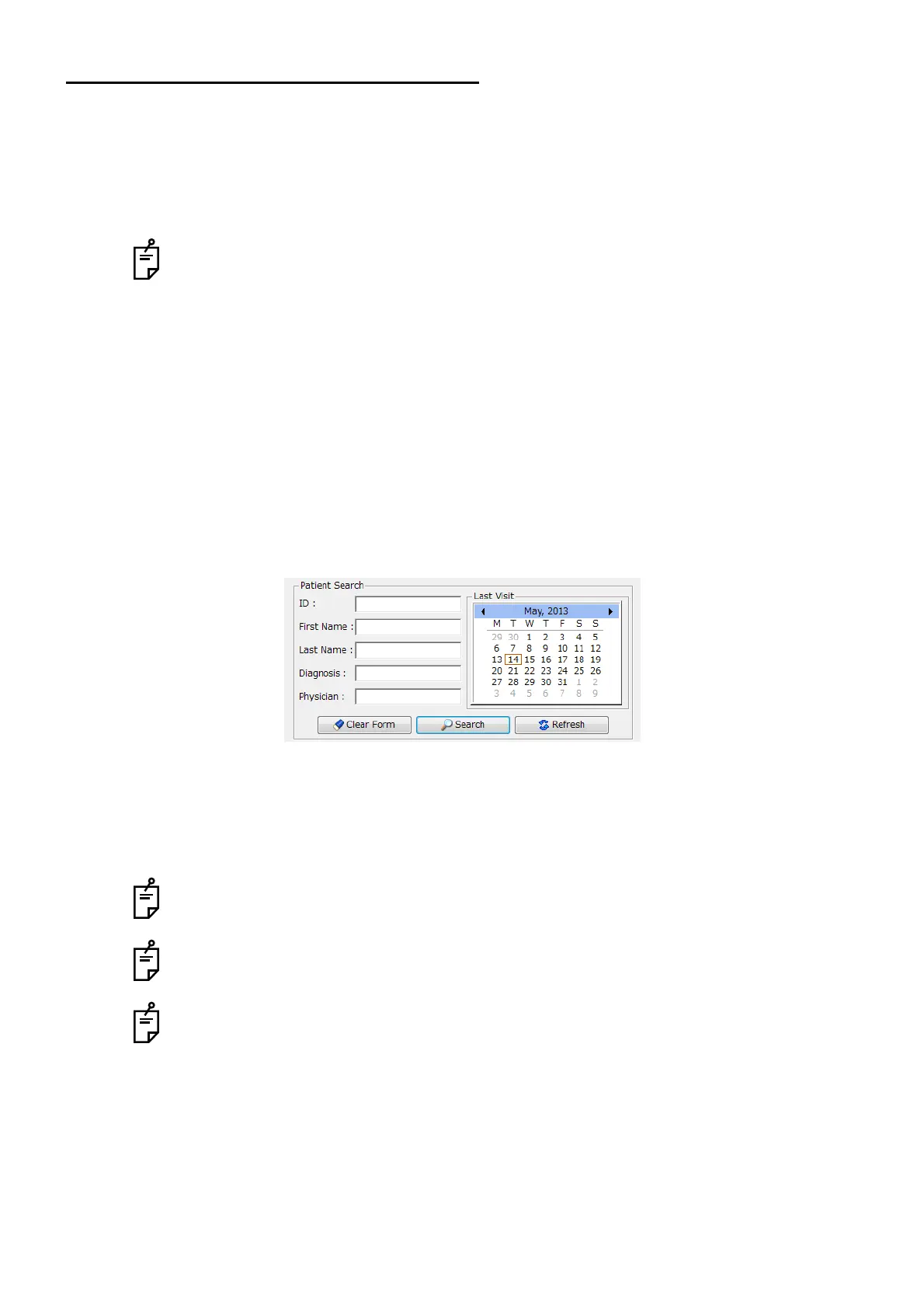73
DISPLAYING TOMOGRAMS
3.2. Selecting and Retrieving the Patient
Select and retrieve the patient from the Search Patient Panel.
3.2.1. Selecting the patient
1 Click the patient (name) whose image should be displayed on the patient list of the Search
Patient Panel.
You can select the data of only one line (only one patient) at a time. The selected name is
highlighted in orange, and his/her tomogram data are displayed on the Data list.
3.2.2. Retrieving the patient
You can retrieve the patient list by using the following items in the Patient Search Box;
•ID
•First Name
• Last Name
• Diagnosis
•Physician
and the following item on Calendar.
• Last Photo Date
[Retrieving with ID, First/Last Name, Diagnosis Code and Physician]
1 Input the data to be retrieved to the items in the Patient Search Box.
2 Click [Search].
You can search using the first letter only. For example, if you type in "A" in the Last Name
field, all patients with the last name beginning with "A" will display.
Press [Clear Form], and the data input to each field of "Patient Search" is cleared.
Press [Refresh], and "Patient List" and "Data List" are updated to the newest.
