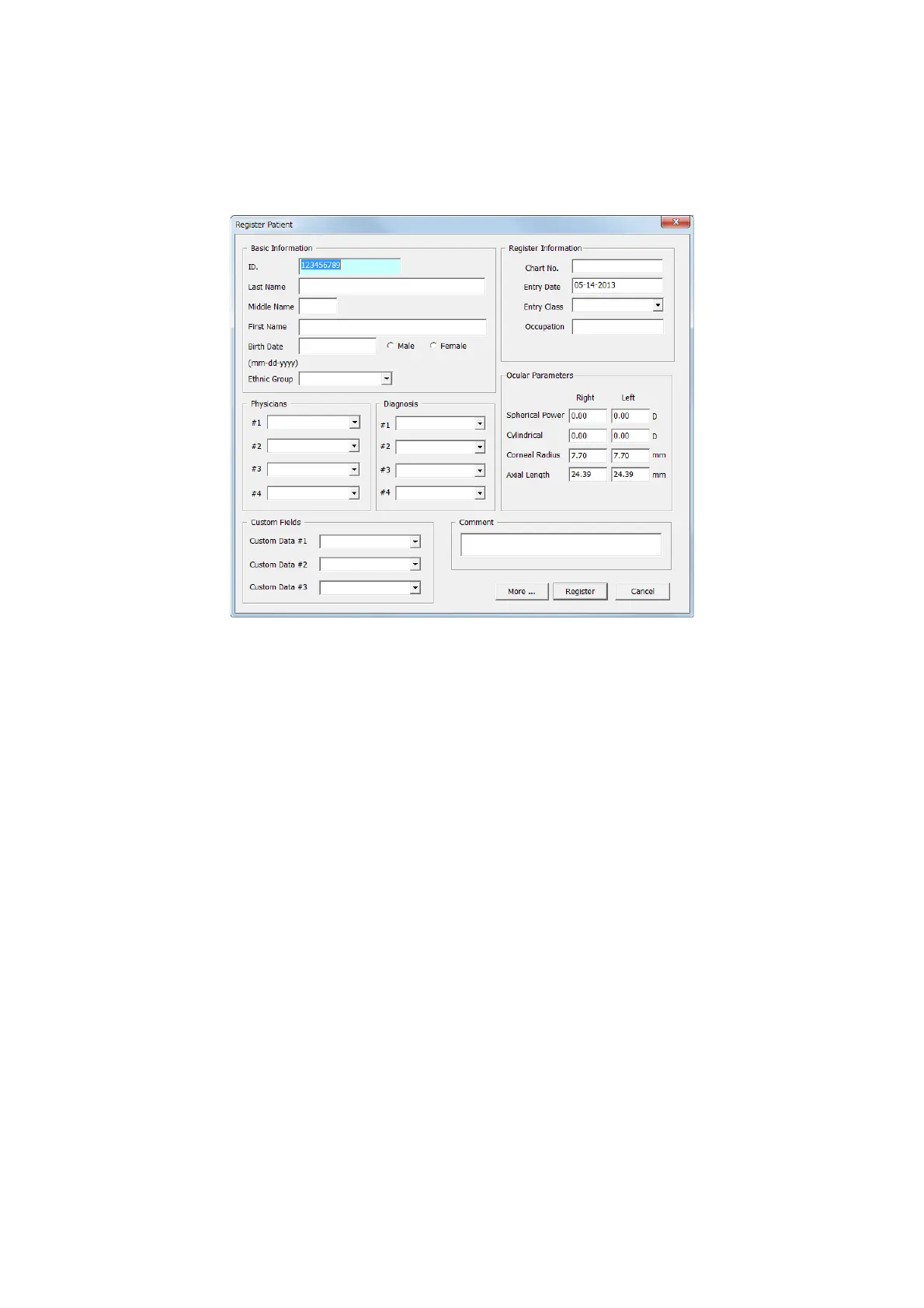74
DISPLAYING TOMOGRAMS
[Show patient dialog box for new registration when no patient is found.]
On condition that a check mark is placed for [Show patient dialog box for new registration when no
patient is found.] on the "Patient" tab of "OCTSet.exe" (OCT software environment setting), if the
desired patient is not found by retrieving, the new registration screen for the patient is displayed.
For starting "OCTSet", refer to "11.3. A VARIETY OF SETTING" on P.217.