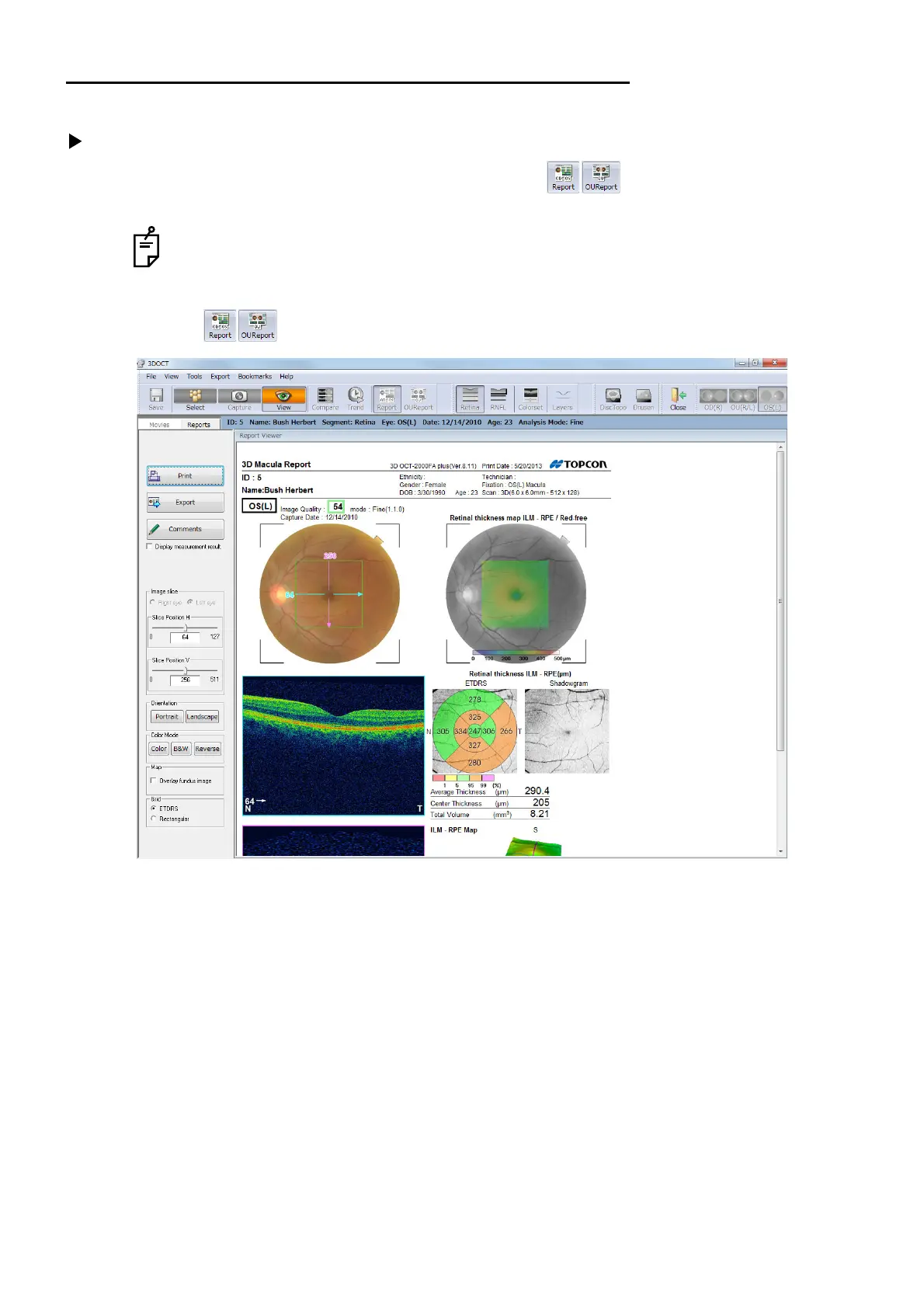63
CAPTURING TOMOGRAMS
2.9. Displaying Report of the Photographed Tomogram
2.9.1. Displaying and Printing the Report
Displaying the report
1 Select the thumbnail that has been analyzed, and the button on the tool bar are vali-
dated. In some of the scan patterns, these buttons are not validated.
For details, refer to "Patterns that invalidate the output buttons" on P.184.
2 Click the buttons, and the report is displayed.
Orientation:
Select "Portrait", and the vertically long report is displayed. Select "Landscape", and the horizon-
tally long report is displayed.
Color Mode:
The tomogram to be indicated on the report is displayed in "Color Mode".
