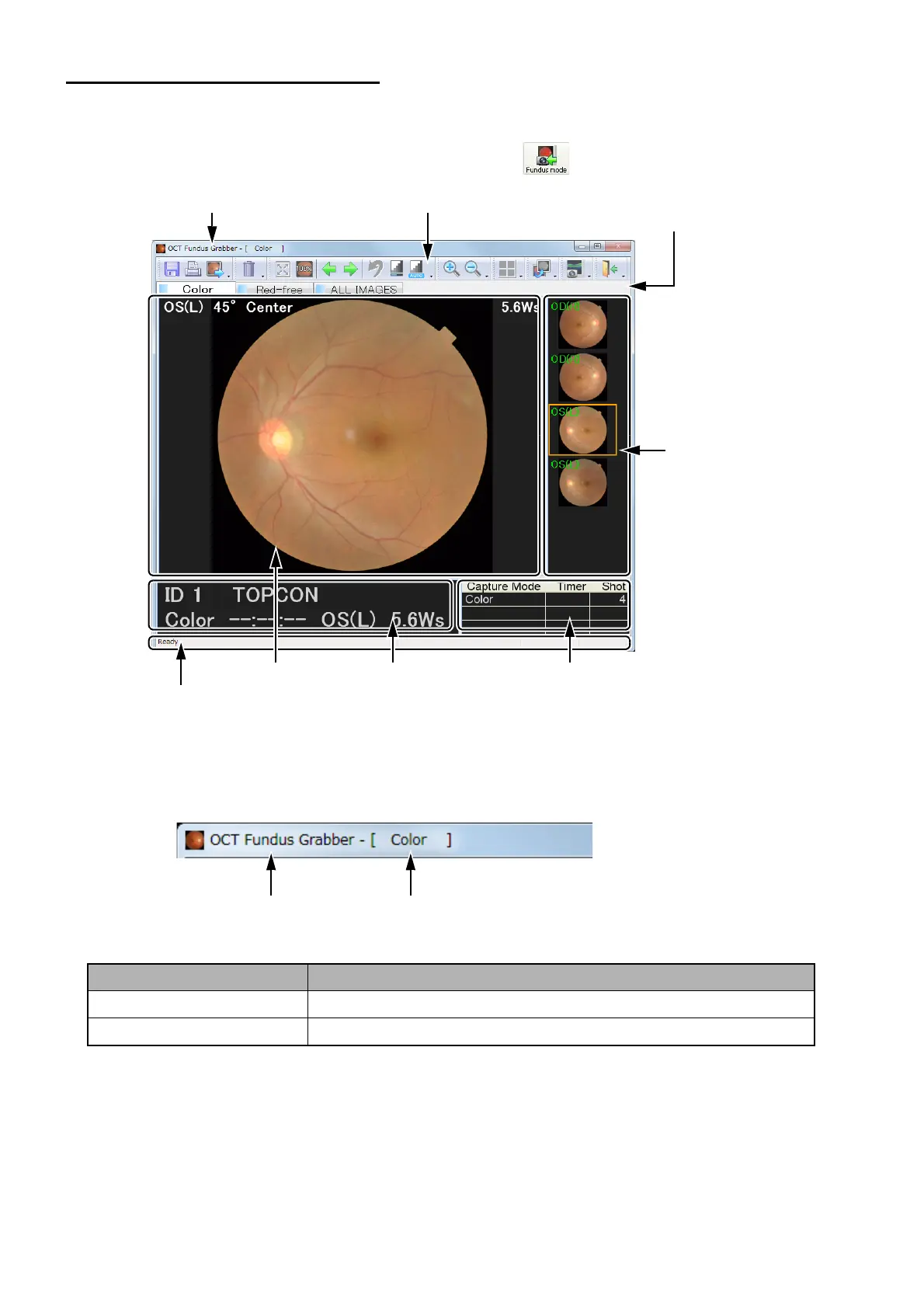41
CAPTURING TOMOGRAMS
2.6. Fundus Photography Data
Select the "Fundus Photo" mode in the OCT instrument body. The top screen is changed and the system
shifts to the fundus grabber mode. You can edit or output the photographed fundus image. You can also
access the fundus grabber mode by clicking [Fundus mode] on the Tool bar.
2.6.1. Title bar
Item Description
Software name "OCT Fundus Grabber" is displayed.
Tab name The tab name in the active status is displayed.
C-3:
Photography procedure/Screen display tab
C-2: Tool barC-1: Title bar
C-8: Status bar
C-5:
Image display
window
C-6:
Information window
C-7:
Photography result list
C-4:
Thumbnail window
Fundus grabber screen