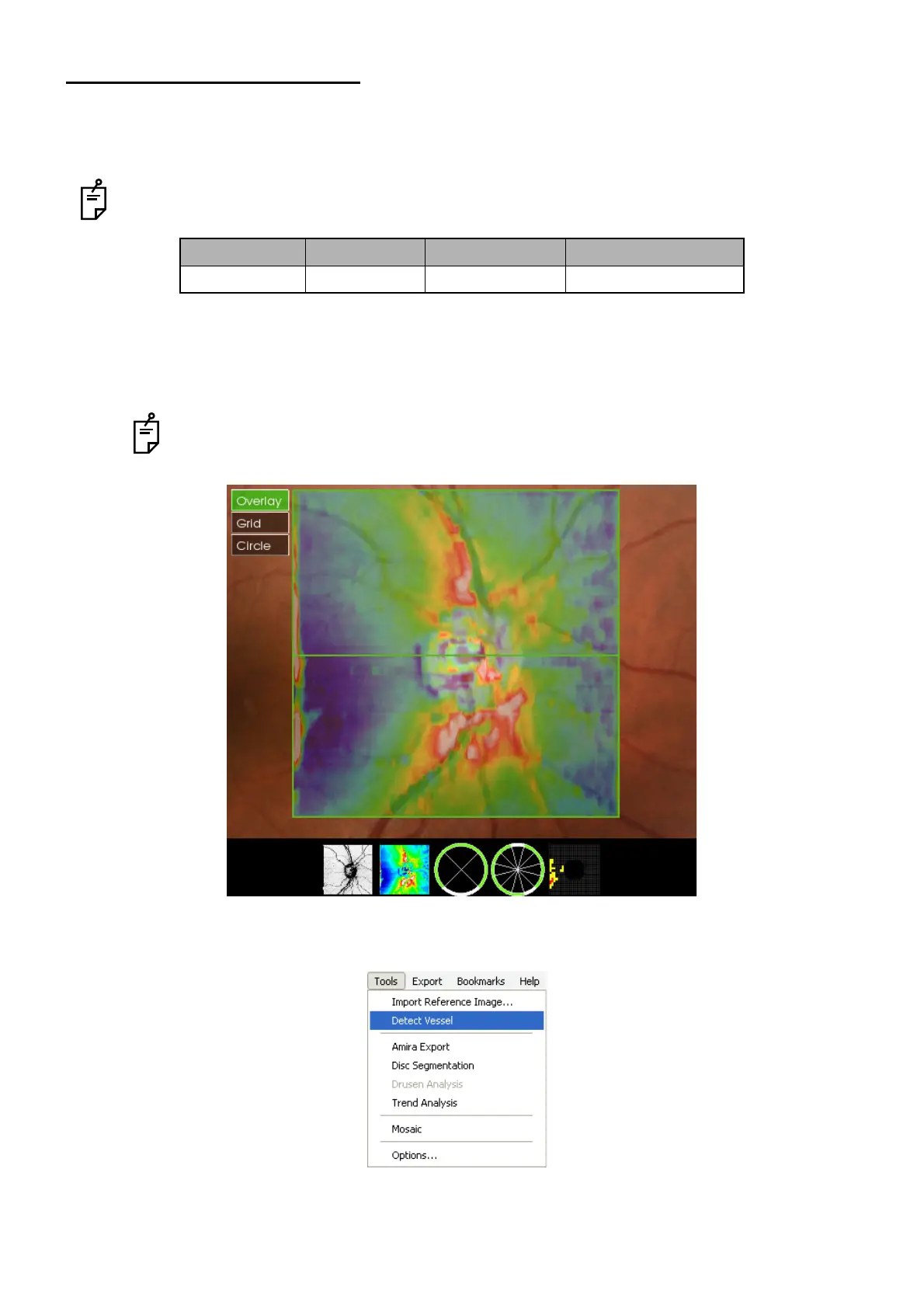127
DISPLAYING TOMOGRAMS
3.10. Blood Vessel Detection
Select "Detect Vessel", and the blood vessel position can be displayed on "Thickness Map".
Use conditions
The blood vessel detection function is usable only for the data captured with the following scan
protocol.
3.10.1. How to use
1 Access the image and display "Thickness Map" of "Overlay" from the menu of the fundus image
display menu.
To validate "Detect Vessel", "Disc Topo (Disc Segmentation)" must not be selected.
2 Click "Tools" on the tool bar of "Menu". Then, click "Detect Vessel".
Scan pattern Scan length Scan resolution Fixation target
3D: Optic disc 6.0 x 6.0 mm 512 x 128 Disc/External fixation