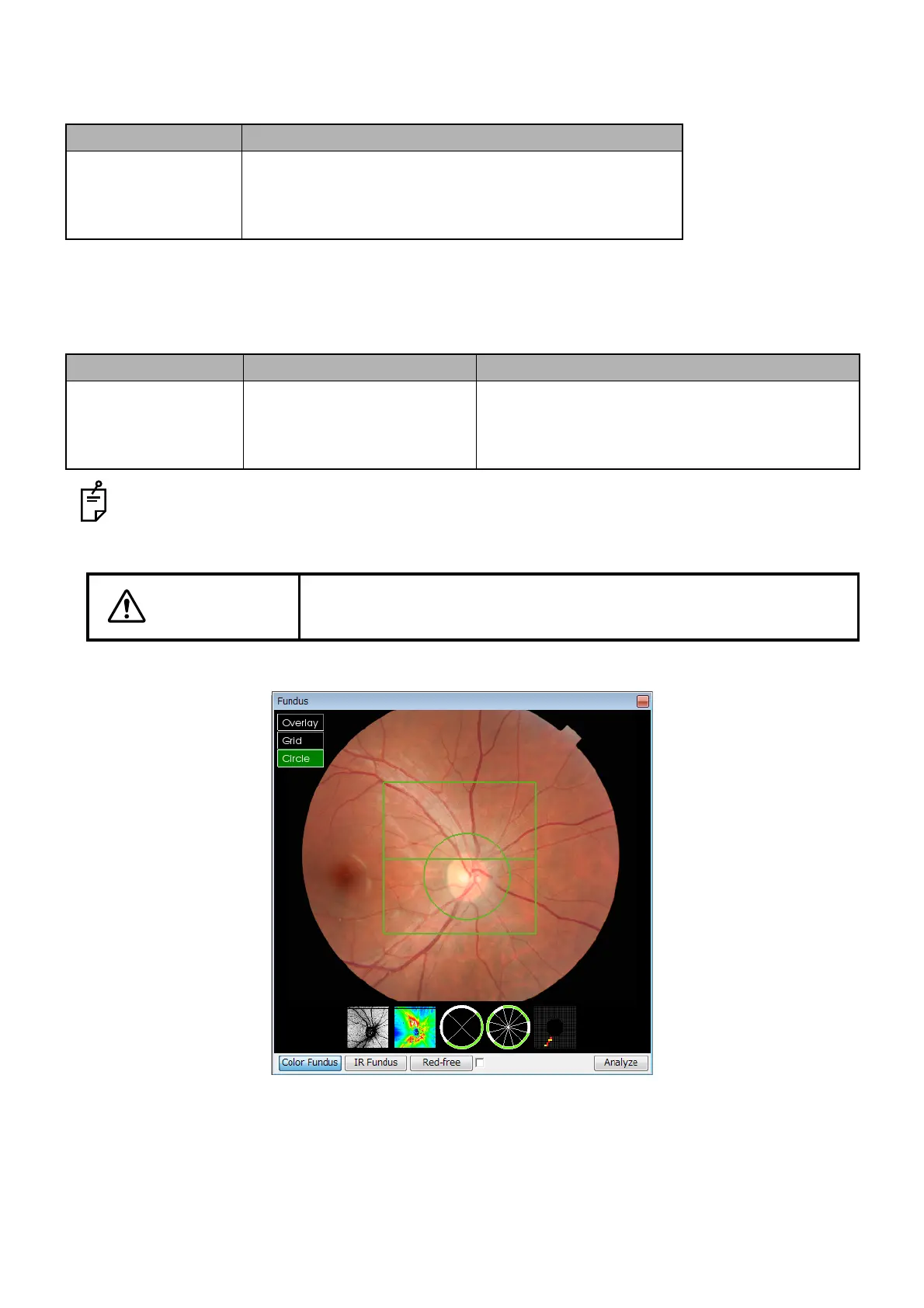94
DISPLAYING TOMOGRAMS
Circle
The "Circle" function can be used in the following scan modes.
The Circle function is used to display the tomogram of the circle with an optional radius, whose center is
set near the optic disc.
(When the eye fixation is set at others except "Disc", the circle whose center is at the middle of the scan
area is displayed.)
Click an optional place on Tomogram display area. You can change the radius with the mouse
wheel button (scroll wheel). You can also change the radius with the slider bar at the bottom of the
tomogram display area.
Valid Invalid
3D: Macula
3D: Optic disc
Line
5 Line Cross
Radial
3D: Macula (V)
3D: Wide
Radial: Anterior segment
Line: Anterior segment
Function Navigation On Navigation Off
Circle
(can be used with
combination of Over-
lay/Grid functions.)
Click Circle. To turn off the Circle function, click Circle again.
CAUTION
When modifying the data in optic disc analysis (refer to "4.2. Analyzing
the Optic Disc" (P.132), the circle center is calculated again.