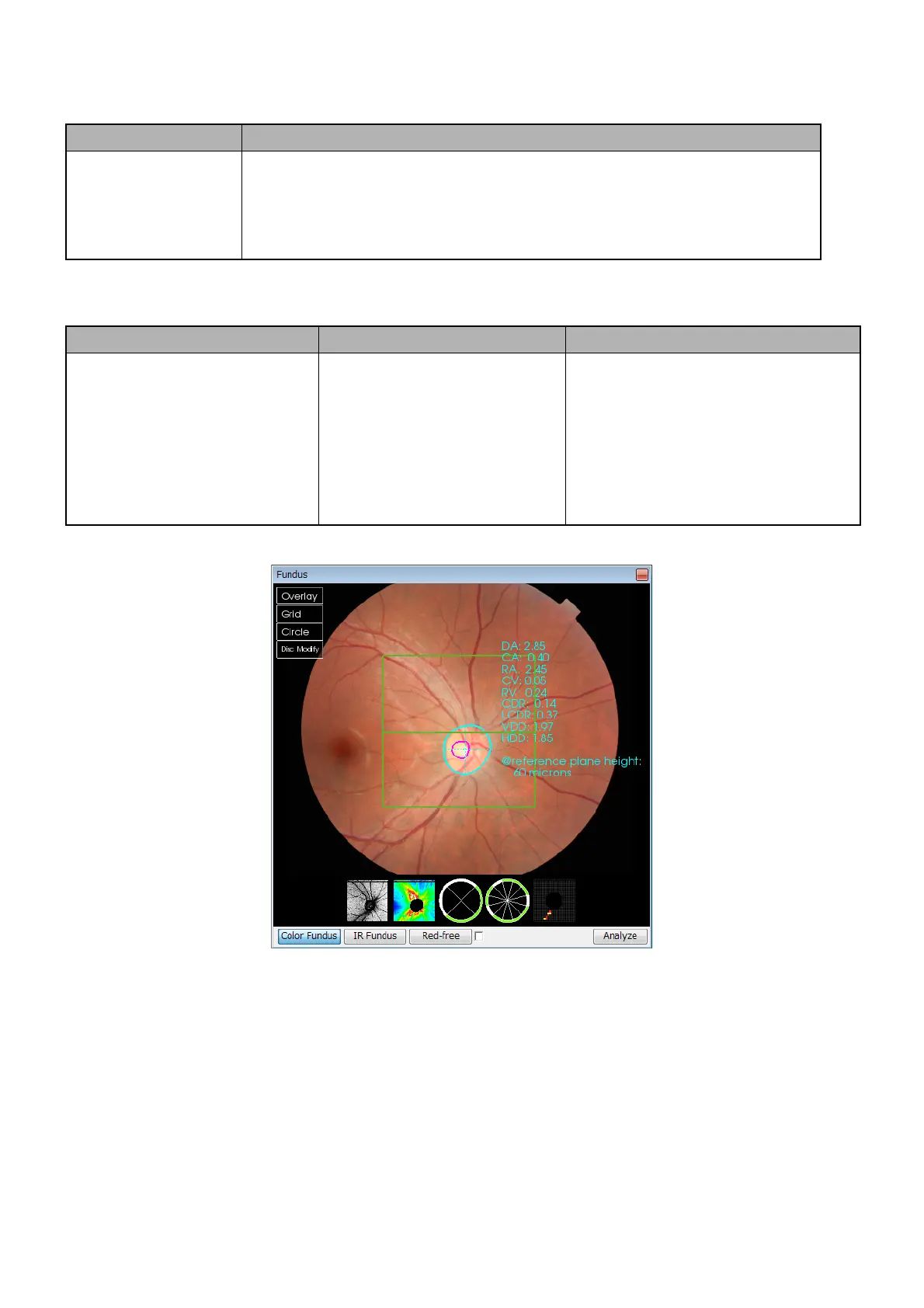95
DISPLAYING TOMOGRAMS
Disc Modify
The "Disc Modify" function can be used in the following scan modes.
The user can modify "Disc" manually. "Disc segmentation" (refer to P.132) is recalculated according to the
modified "Disc". The "Disc Modify" function can be used only when "Disc segmentation" is applied.
Valid Invalid
3D: Optic disc
(512×128, 6×6mm)
Line
5 Line Cross
Radial
3D: Macula
3D: Optic disc (except "512×128, 6×6mm")
3D: Macula (V)
3D: Wide
Radial: Anterior segment
Line: Anterior segment
Function Navigation On Navigation Off
Disc Modify
(can be used with combination
of "Shadowgram" of "Overlay".)
Click [Disc Modify]
[Modify (Point7)] or [Modify
(Point18)].
To turn off the "Disc Modify" func-
tion, use one of the following meth-
ods:
• Click [Disc Modify] [Exit Modify].
• Click [Disc Modify] [Cancel].
(The difference between operations
is shown below.)
Start of the "Disc Modify" mode