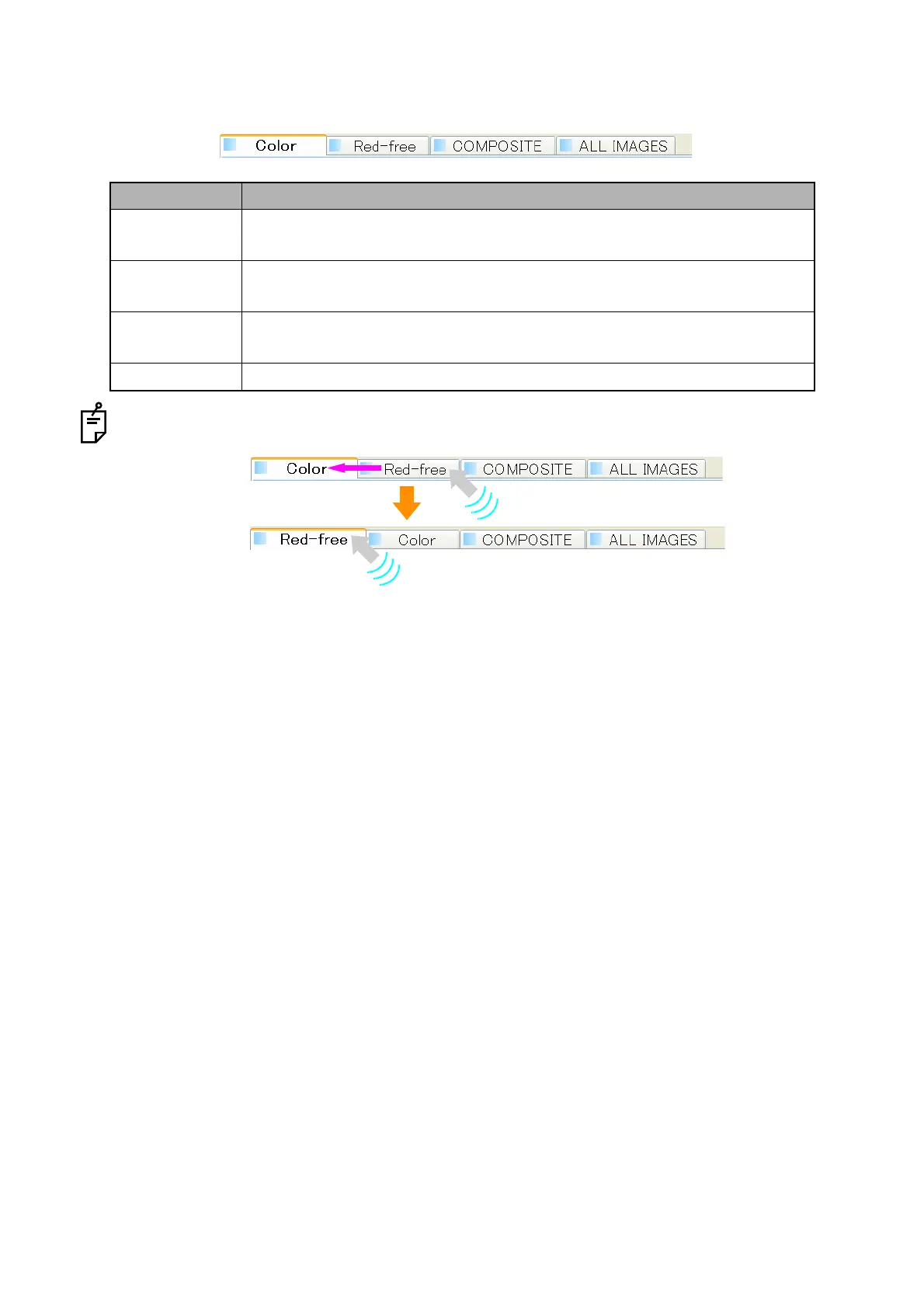43
CAPTURING TOMOGRAMS
2.6.3. C-3 Photography procedure/Screen display tab
By changing the tab, you can change the image display window and thumbnail list.
You can move the tab position by dragging it. The move is saved hereafter.
Tab Description
Color This is the tab for the color fundus image. This is activated by the link
operation with the photography mode of the instrument body.
Red-free This is the tab for the digital red-free image. This is displayed when the
digital red-free photography is done.
COMPOSITE This is the tab for the composite image. This is displayed when the com-
posite operation is done.
ALL IMAGES Displays the list of all images.