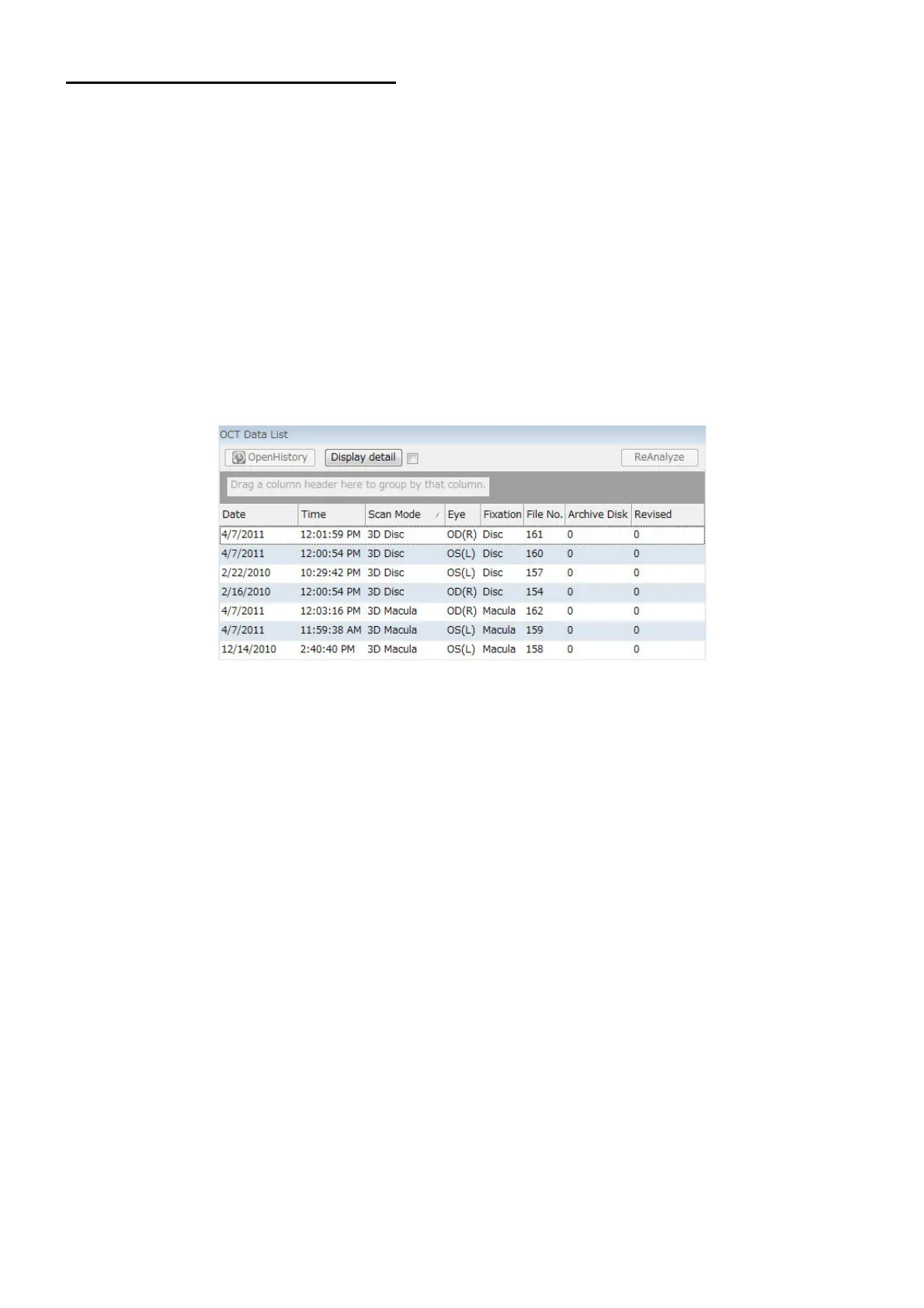76
DISPLAYING TOMOGRAMS
3.3. Operating through Data List
3.3.1. Contents on Data list
Once you select the desired patient on Search Patient Panel, the photography data are classified by the
following items and are displayed on Data list.
Date: The date when the picture was captured
Time: The time when the picture was captured
Scan Mode: Scan mode used for photographing
Eye: Right eye (OD (R)) or left eye (OS (L))
Fixation: Fixation type set in photography
File No.: Name of the file that saves the captured and analyzed data
Archive Disk: The archive disk number where the image data resides
Revised: Times of the data revision
When the FDS file is saved or when the revised data is selected, the [OpenHistory] button is valid.
Press the [OpenHistory] button, and the history data list screen appears. You can select the original
data (FDS) and the revised data.