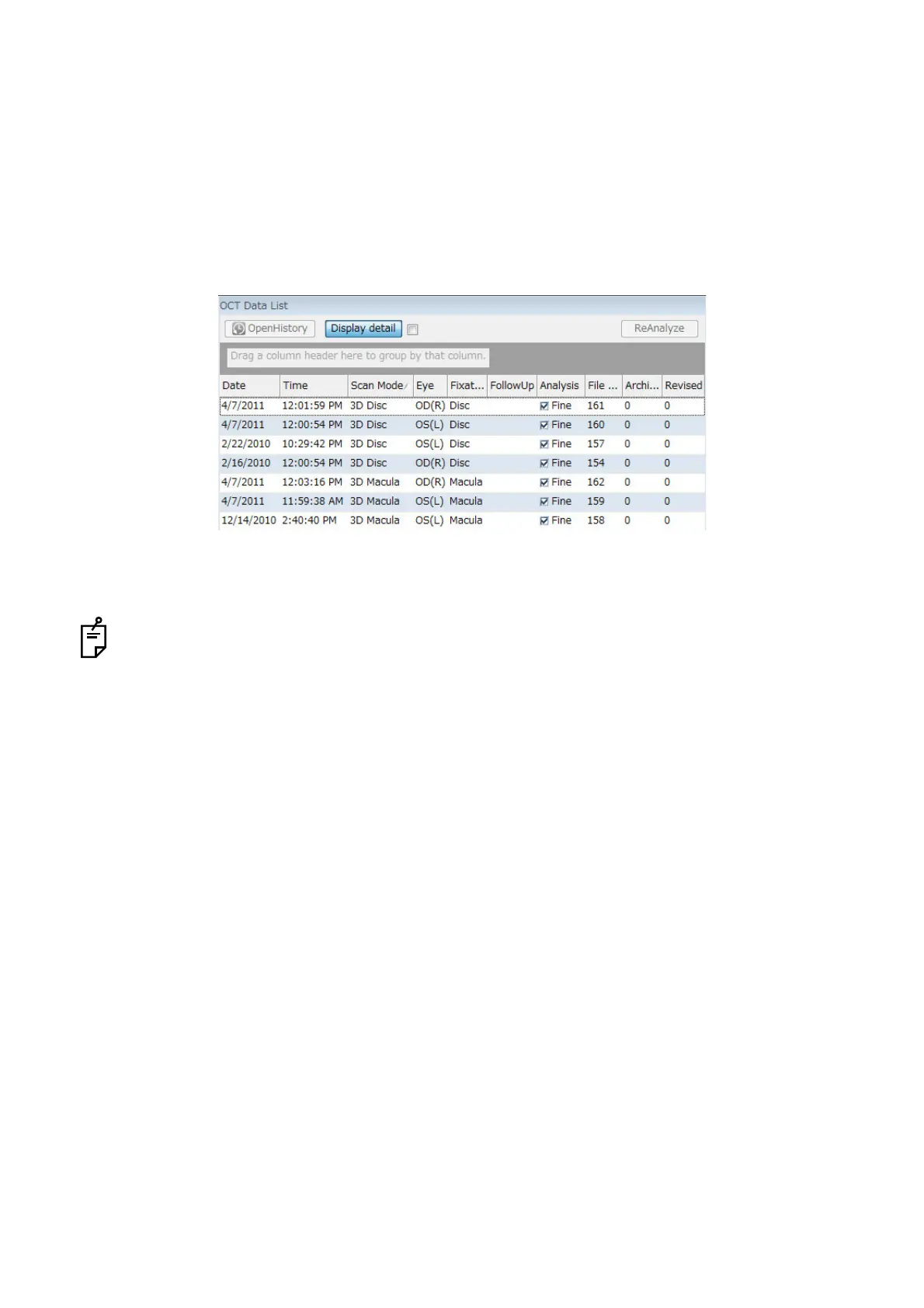77
DISPLAYING TOMOGRAMS
Press the [Display detail] button, and [FollowUp] and [Analysis] are displayed in the data list. When the
[Display detail] check box is set to ON, [FollowUp] and [Analysis] are displayed every time a patient is
selected. When the setting is changed not to display [FollowUp] and [Analysis], the display time of
"OCT Data List" is shortened.
Follow-up: Shows that the data was obtained by "Follow Up" photography (Follow) or it was "Base-
Line" of the selected data (Base).
Analysis: Indicates whether or not the data was analyzed (refer to "Saving Analyzed Results" on
P.176) and the analysis mode.
Double-click the one-line data. If the data has been revised, the newest revised data is displayed. If the
data is not revised, the data at photography is displayed and the View Window is accessed.
FDS file has the tomogram data with the unarchived format.
FDA file has the archiving format and analysis result of the tomogram data. Each time you per-
form "ReAnalyze" or press the [Save] button on the "View" screen, the data is saved to a new FDA
file. To see the FDA file having the old analysis results, press the [OpenHistory] button and select
a desired file on the "HistoryRecord" screen.