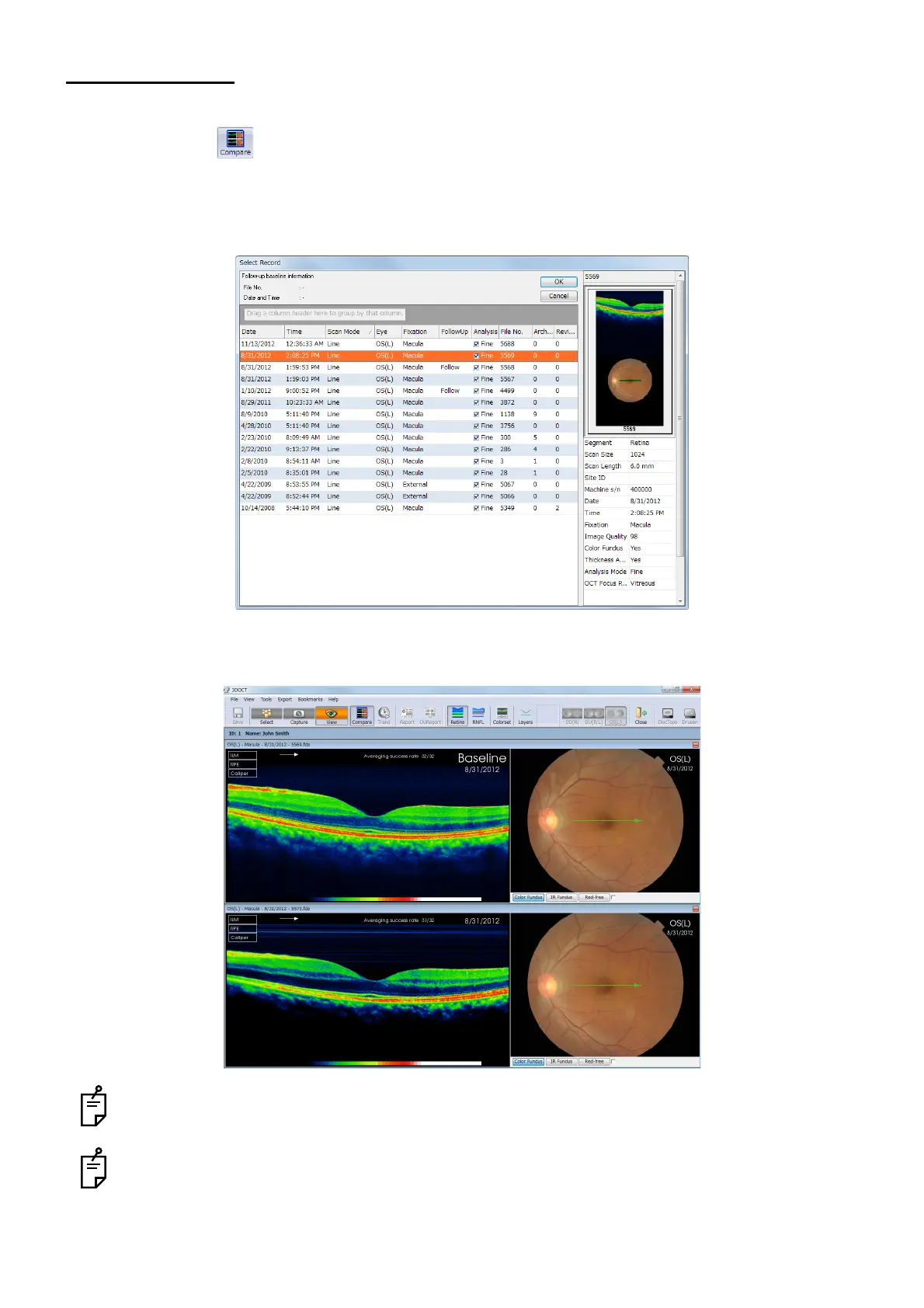169
COMPARING ANALYSIS RESULTS
5.3. Comparison
5.3.1. Comparison
1 Press the button on condition that one eye data is displayed. The measurement data
selection screen appears.
2 Select the desired data for comparison on the measurement data selection screen. Then, press
the [OK] button.
3 The comparison images are displayed.
The data with the older shooting date is displayed at the upper side.
You can use the menu of the fundus/anterior segment display area for the comparison images.
For details, refer to "How to use the menu" on P.87.
When comparing the data of "3D: Macula" and "3D: Optic disc", the operation of "5.4. Comparison:
Advanced" on P.170 is executed.
