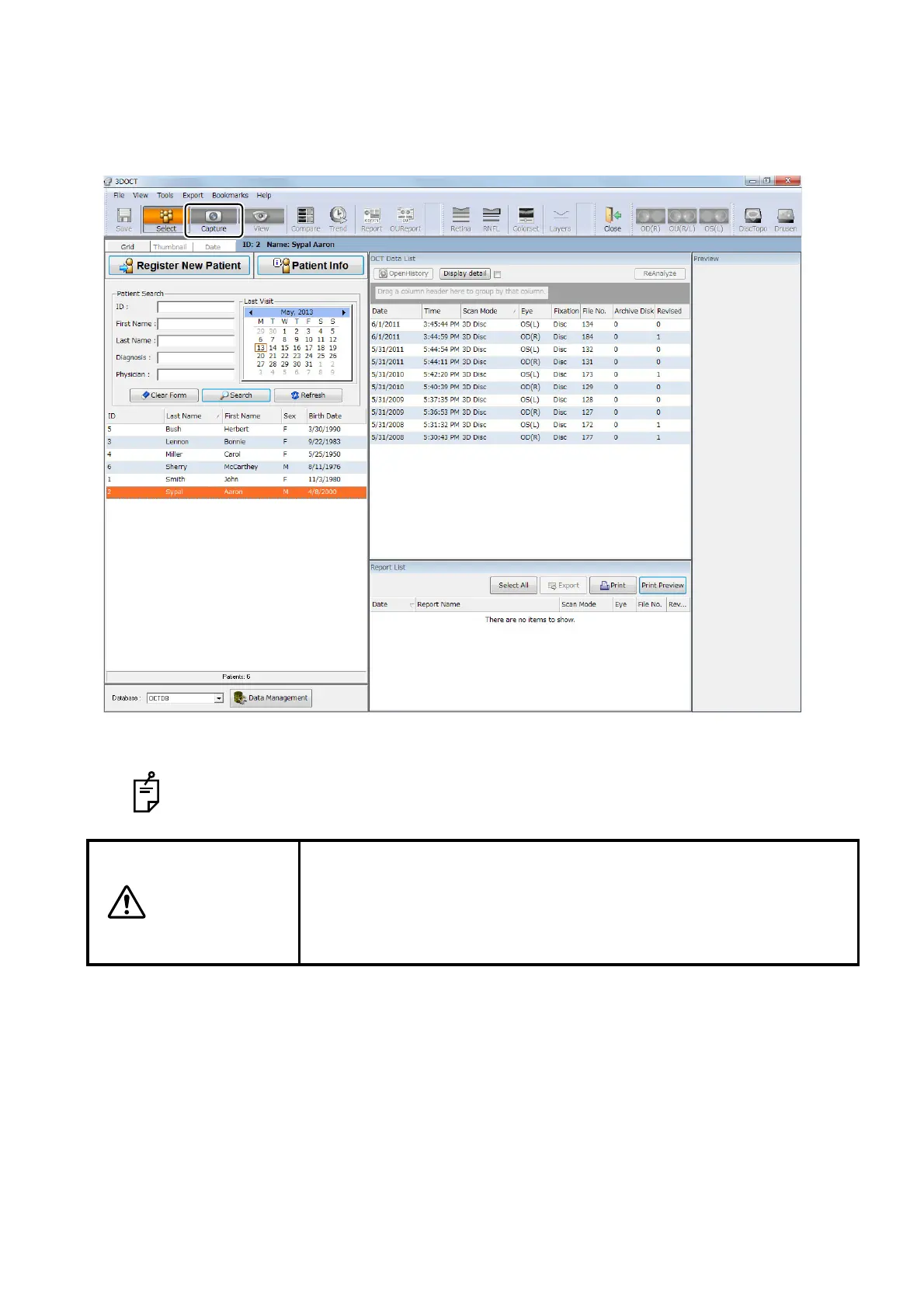28
CAPTURING TOMOGRAMS
2.2.2. Selecting the photography mode
After registering the patient information, the patient is added to the Search Patient panel. Select the
added patient. If the patient information already exists in database, select the patient from the Search
Patient panel. Then, click the Capture button.
You can also select the photography mode on the touch panel of the instrument body's
monitor.
CAUTION
When clicking the [Capture] button, sometimes the message "Ocular
optical information value exceeded the compensated limitation. Default
value shall apply." is displayed. In this case, access "Data Management"
again. Click the [Edit patient information]" button and then the [Ocular
Param.] button to correct "Ocular Parameters".
