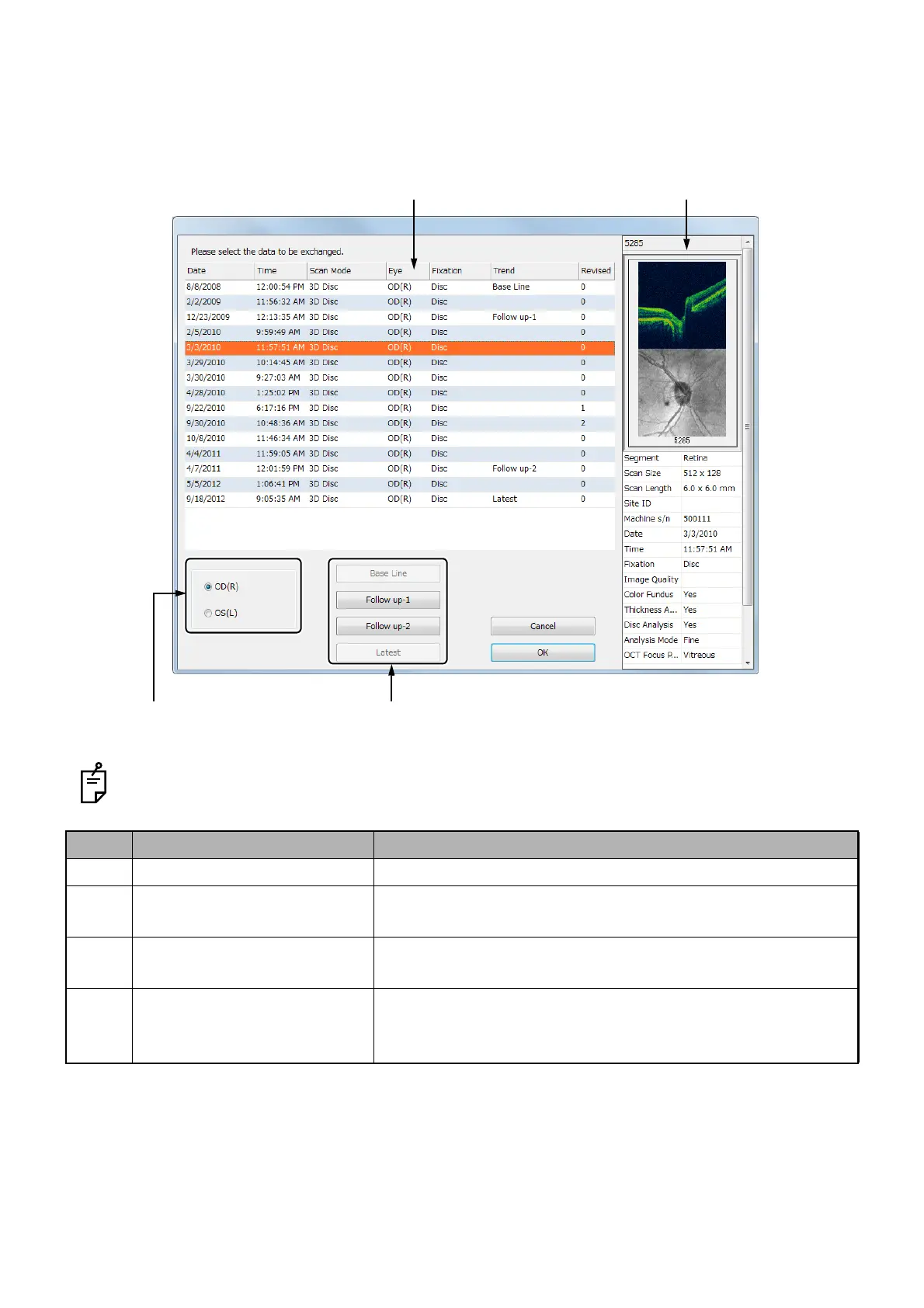156
ANALYZING TOMOGRAMS
4.6.3. [Data Replacement] button
Press the [Data Replacement] button, and the list of the data that can be displayed in "Trend Analysis" is
indicated. You can replace data with other data.
If there are not five or more data for one eye, it is not possible to replace data with others.
ID Name Contents
B-1 Data list Displays the list of the data displayed in "Trend Analysis".
B-2 Thumbnail The information and thumbnail of the selected data are dis-
played.
B-3 Right/left eye selector button Select the right or left eye whose data will be displayed on B-
1.
B-4 Data order selector button You can select the order of the selected data. For the chang-
ing range of the data order, refer to "Conditions of the data
changing range".
B-1:
Data list
B-2:
Thumbnail
B-3:
Right/left eye selector button
B-4:
Data order selector button