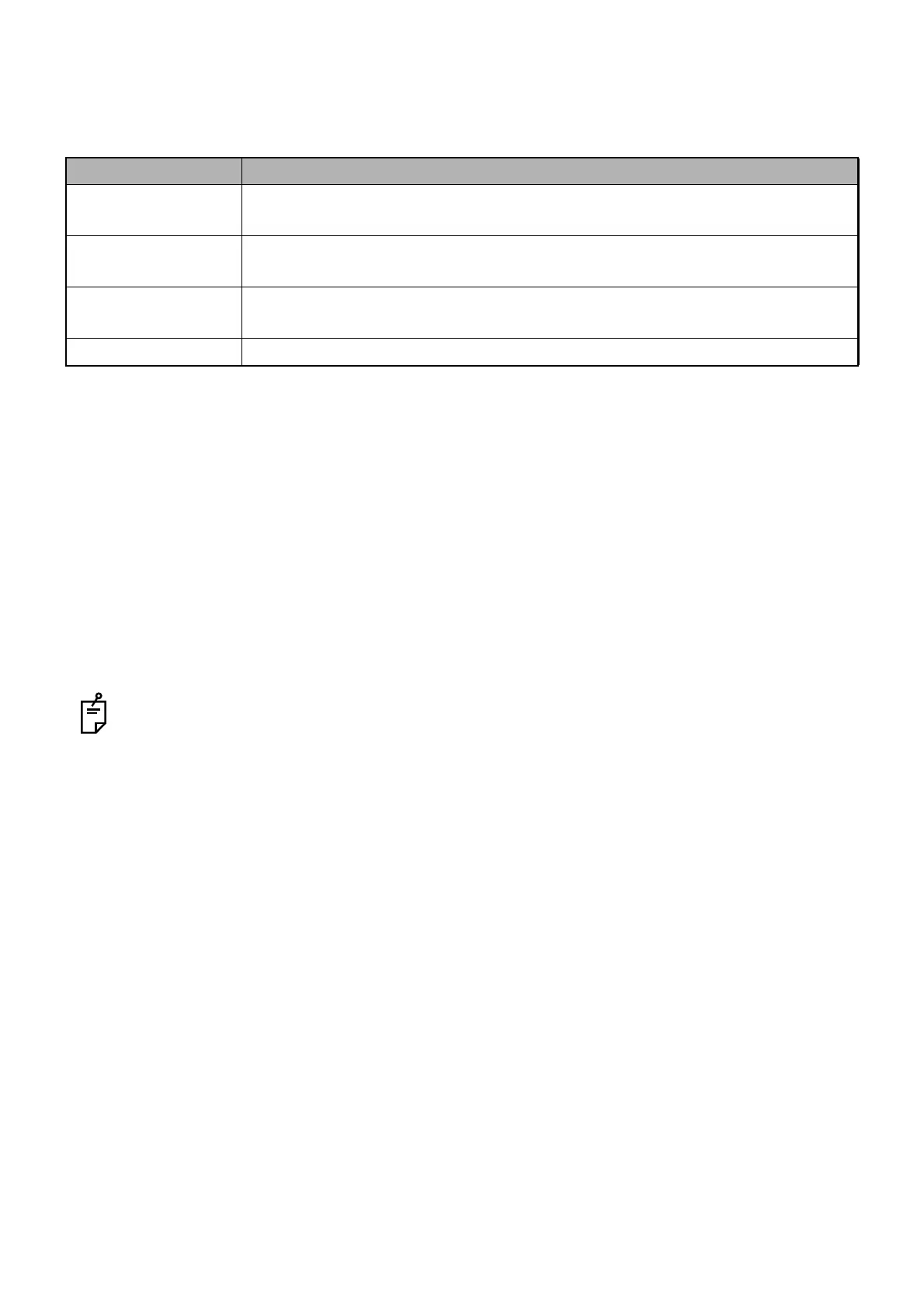157
ANALYZING TOMOGRAMS
Conditions of the data changing range
When using the data order selector button, the range where the data order can be changed is shown
below.
How to use
1 Select the right/left selector button to change the data list.
2 Select a data to be changed from the data list.
3 Using the data order selector button, specify the data order to be changed.
4 Press the [OK] button, and the change is completed.
After changing the image, the contents in the RNFL Thickness graph are automatically changed. How-
ever, even if one eye data is changed, the image of another eye is not automatically changed. To cor-
relate the right and left eye images to each other, change the eye data one by one.
The trend analysis uses all the data of the selected patient. Even if the images are changed, the
trend analysis results are same.
Order Range
Base line The data photographed in the range from the oldest shooting date to the date
before "Follow up-1".
Follow up-1 The data photographed in the range from the date after "BaseLine" to the date
before "Follow up-2".
Follow up-2 The data photographed in the range from the date after "Follow up-1" to the
date before "Latest".
Latest The data photographed on the date after "Follow up-2".