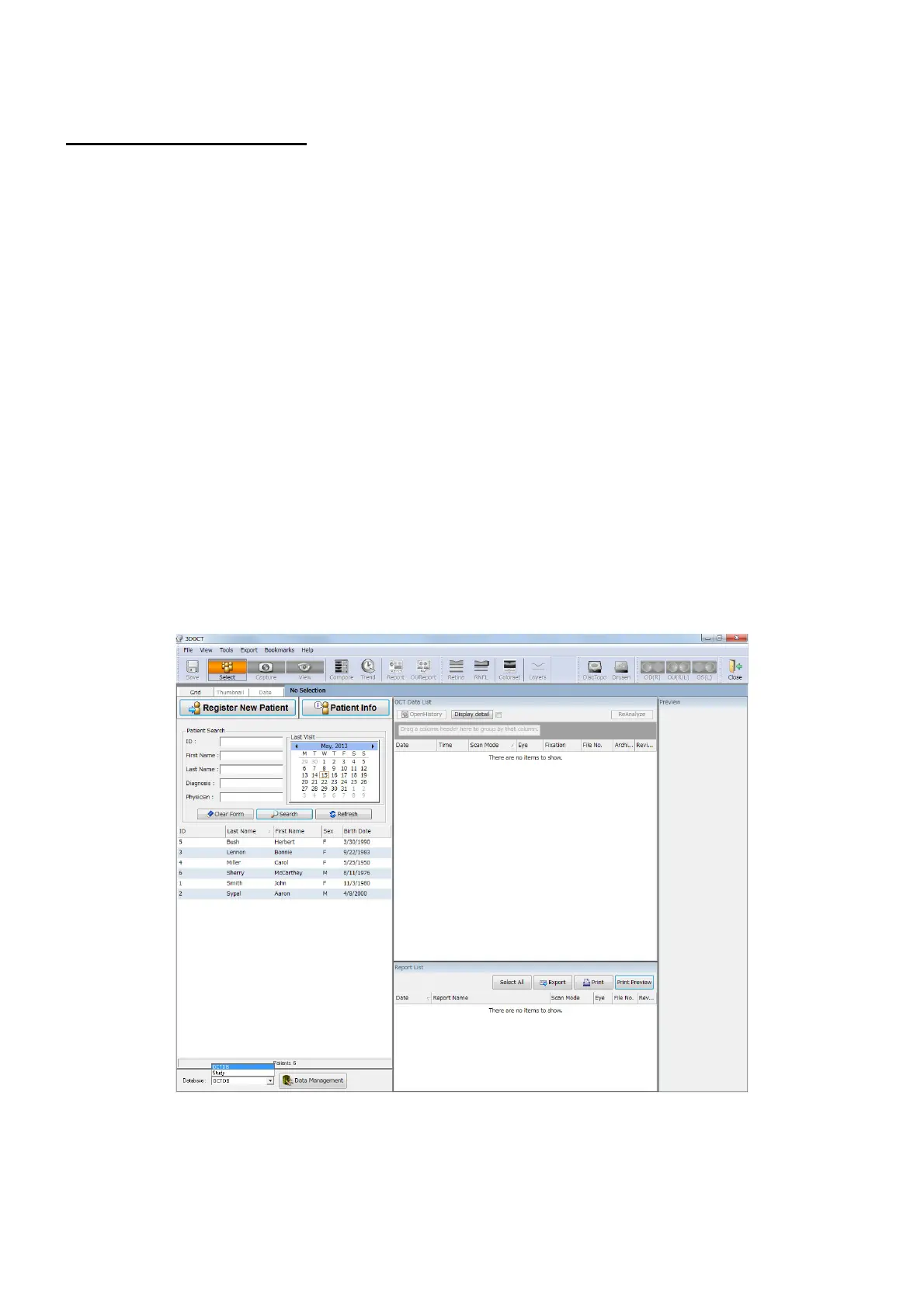192
MANAGING DATA
8. MANAGING DATA
8.1. Database Structure
In the photographed image data, the patient information such as the patient ID and name and the image
information such as the photography date and process are recorded. When two or more databases are
set, these can be exchanged.
8.1.1. System Database
Set [System Database] by using the setup program.
Record the data files and image files into the special folders, which have been set by the setup program,
separately. Record the image data into a large capacity disk, which should be regarded as a permanent
archive disk.
8.1.2. Study Drive
Set [Study Drive] by using the setup program.
Record the data files and image files into the special one folder, which has been set by the setup program.
8.1.3. Changing Database
You can change the database on the patient/data selection screens of "Main screen" and "Data Manage-
ment".
Change the database with the combo box at the lower left corner on the screen.
