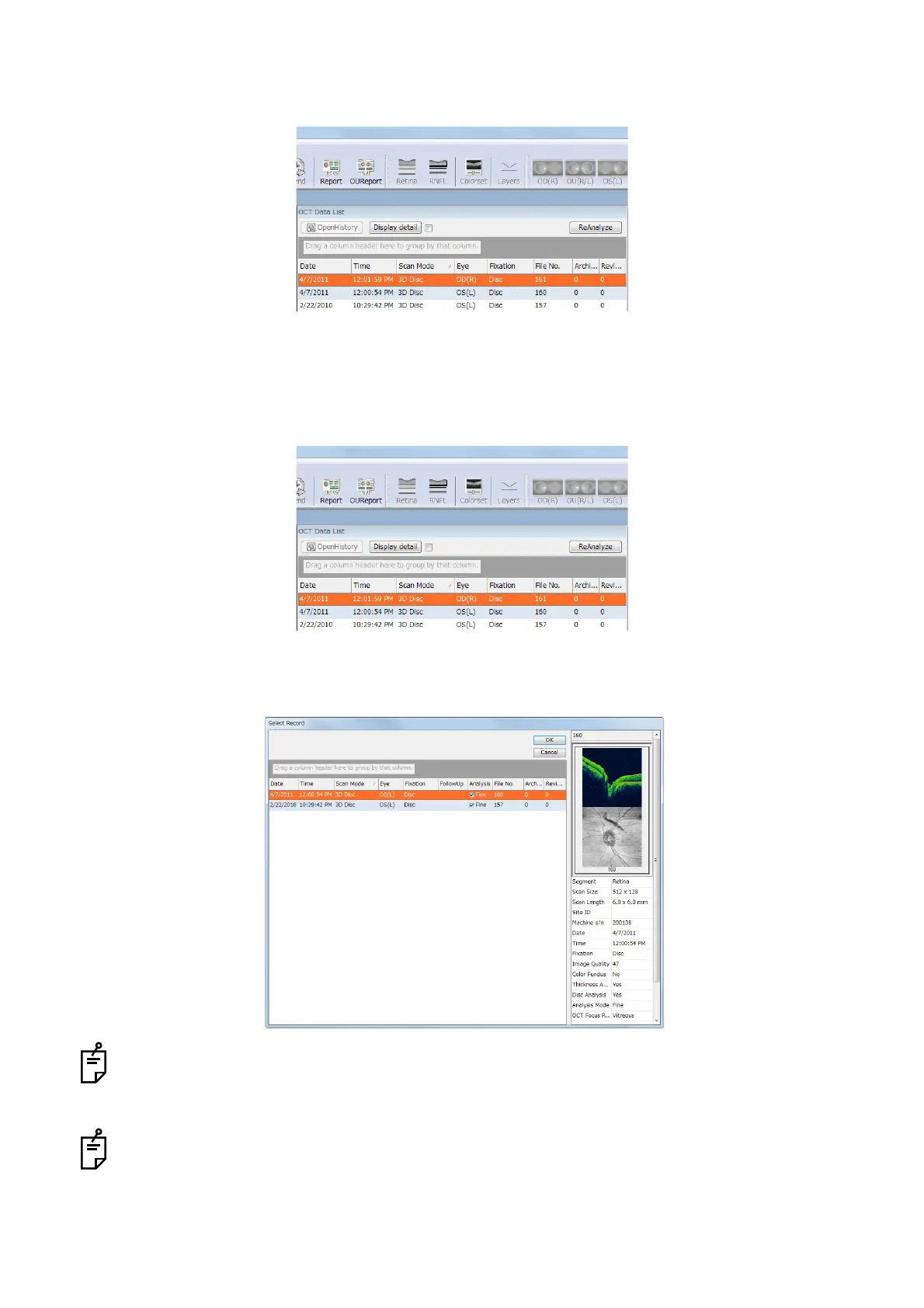81
DISPLAYING TOMOGRAMS
3.3.6. Making Reports from the Data list
Select data and click the [Report] or [OU Report] button. The report is made and previewed.
OU Report
Select the scan data corresponding to [OU Report] (refer to "Patterns that invalidate the output buttons"
on P.184) and click the [OU (R/L)] button. The "Select Record" dialog box where the selectable data are
displayed is displayed.
Select another eye from the "Select Record" dialog box and click [OK]. The reports for both eyes are
made and previewed.
When you specify one OS (L) data and one OD (R) data that can be output as the both eyes report
and click the [OU Report] button, the both eyes report is made and previewed without displaying
the [Select Record] dialog box.
When the Disc Topo reference plane height is changed on the "Analysis" tab of "OCTSet", this
change is not effective in the "Disc Topo" value of the report unless "ReAnalyze" is performed.