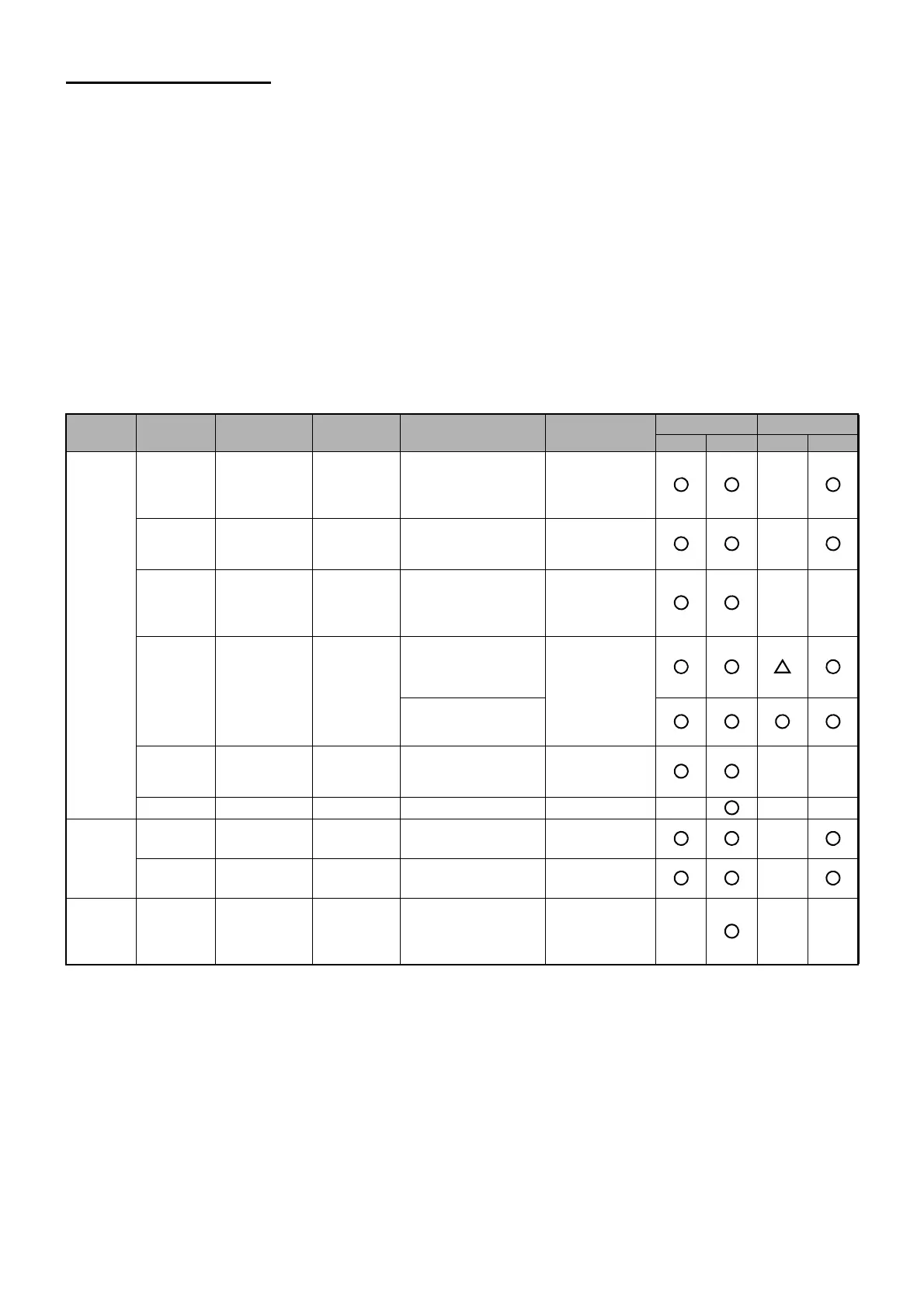183
OUTPUTTING RESULTS
6.4. Making Reports
Once a tomogram has been analyzed, a report can then be generated about that image.
6.4.1. To make a Report
1 By one of the following methods, select a data to make a report.
• On the photography screen, select the thumbnail of the data for which the "Macro" analysis
has been finished after photographing.
• On the main screen, select a data from the OCT data list.
• Open a data from the main screen and display the [View] mode.
• Select a thumbnail which has already been analyzed in the [View] mode.
2 Click [Report] or [OU Report], and the report making screen is displayed.
6.4.2. List of Report Output Form
*1: In the case of "Fundus: 3D (6.0×6.0mm, 512×128), Macula/External fixation (Macula photography)", the both eyes report of
vertical form can be output only for "Drusen".
*2: "Fundus: 3D (6.0×6.0mm, 512×128)" and "3D (V)" in the above table include the "Trend Analysis" report. Refer to "4.6.4. Out-
putting/saving the report" on P.158.
Picture
position
Scan
mode
Scan
length
Scan
resolution
Fixation
position
Color
mode
One eye Both eyes
Vertical Horizontal Vertical Horizontal
Fundus
Line 9.0mm
6.0mm
1024H
1024V
Center
Macula
Disc
External fixation
Color
B & W
B & W reverse
-
Radial
(12)
6.0mm 1024×12 Center
Macula
External fixation
Color
B & W
B & W reverse
-
5Line
Cross
9.0mm
6.0mm
1024 Center
Macula
Disc
External fixation
Color
B & W
B & W reverse
--
3D 6.0×6.0mm 512×128
Macula
External fixation
(Macula photography)
Color
B & W
B & W reverse
*1
Disc
External fixation
(Optic disc photography)
3D (V) 7.0×7.0mm 512×128 Macula
External fixation
Color
B & W
B & W reverse
--
3DWide 12.0×9.0mm 512×128 - -
---
Anterior
segment
Line 3.0mm
6.0mm
-
External fixation B & W
-
Radial
(12)
6.0mm
-
External fixation B & W
-
Fundus Color:
Fundus
-
-
Center
Macula
Disc
External fixation
-
-
-
-
