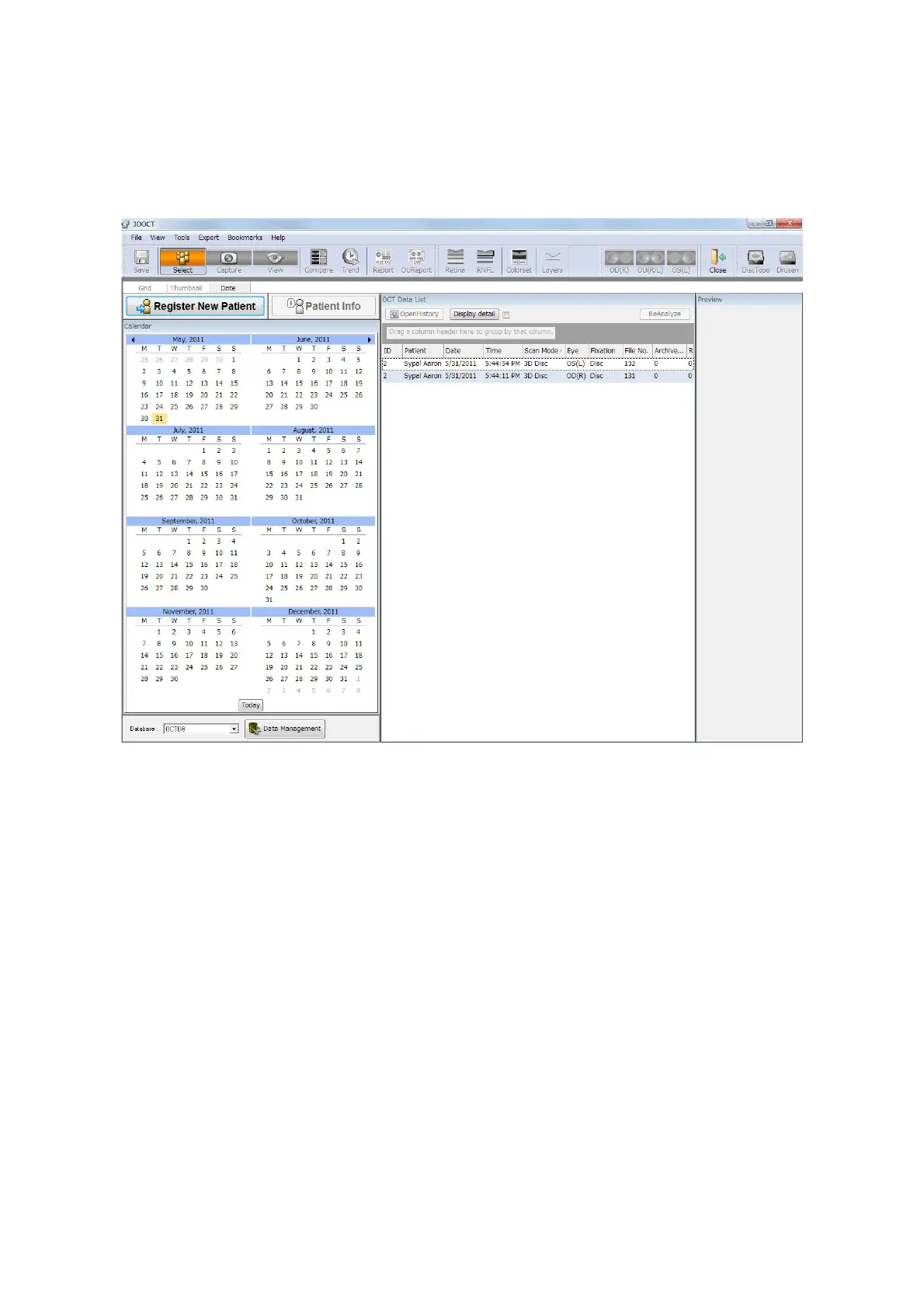72
DISPLAYING TOMOGRAMS
3.1.3. Date Interface
The Date interface uses a specific date or ranges of dates to locate a patient's record. Click a date on the
calendar at the left or specify a date range by dragging the mouse to highlight the date or range. To select
patient data, click on a specific date or highlight a date range (by dragging the mouse). All tomogram data
records captured during the specified date range will display on the Data list.
[Selection] mode window (Date Interface)