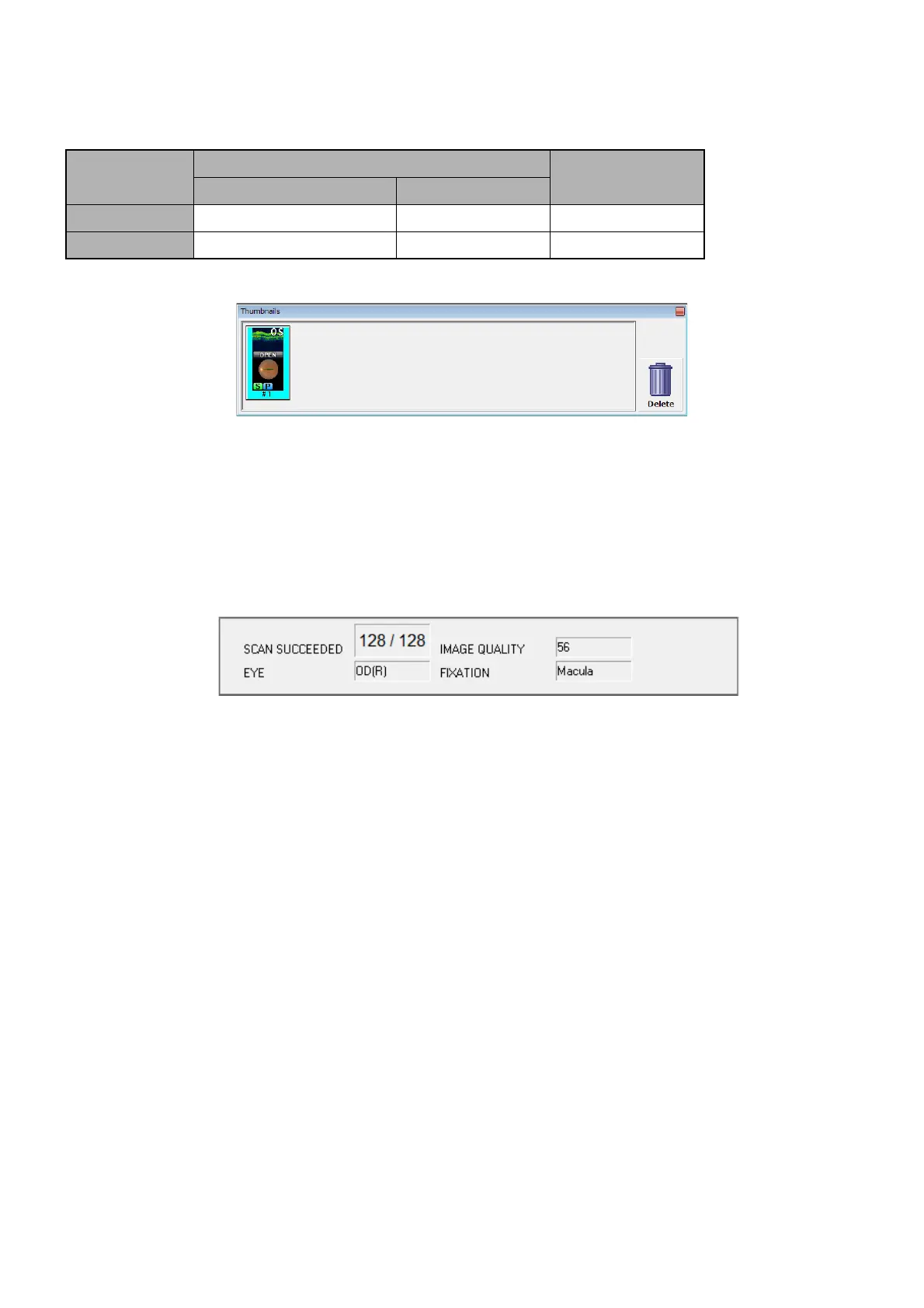35
CAPTURING TOMOGRAMS
2.3.4. Thumbnail View Panel
The Thumbnail View panel is composed of the thumbnails of tomogram at the left side and the button
([Delete]) at the right side. The images displayed at the top and bottom in the thumbnail are shown below.
Thumbnail is marked according to circumstances. Refer to "2.8. Saving and Deleting Captured Tomo-
grams" on P.62 and "2.9. Displaying Report of the Photographed Tomogram" on P.63.
2.3.5. Scan Information Panel
The scan information is displayed in this panel. Before photographing, blank is displayed because there
is no data.
Photography
mode
Fundus tomography
Fundus
photography
(Others except 3D scan) (3D scan)
Top Fundus image Fundus image -
Bottom Color fundus image Projection image Fundus image