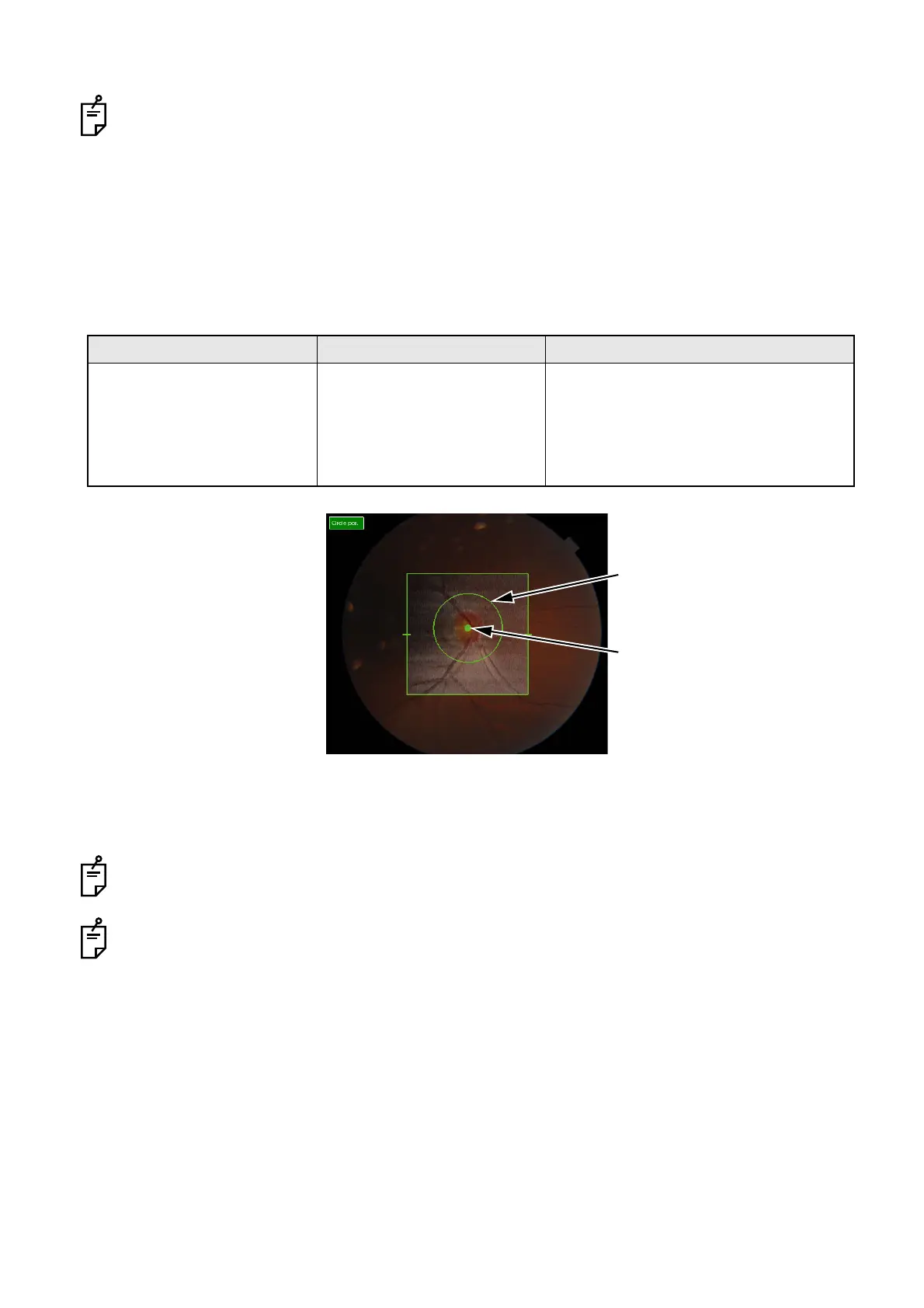34
CAPTURING TOMOGRAMS
[Circle Pos.]
"Circle Pos." is validated when "3D Optic disc" (6mm×6mm, 512×128, the fixation: "Disc" or
"External fixation target") is set.
The user can edit the Disc center position manually.
The RNFL thickness is calculated according to the B-Scan image that is trimmed in the "Circle:
3.4mm" shape with the center is at "Disc center".
The default Disc center position is automatically detected during analysis and is the "center of gravity"
position of the Disc area (the same calculation as "4.2. Analyzing the Optic Disc").
To change the Disc center position from the default, you can change it by using this menu. The posi-
tion edited here is validated for report and Viewer.
When "On" is set, the Circle position is displayed. At this time, the B-Scan image shows the vertical
Circle center position.
In "Fovea Pos." and "Circle Pos.", you can maximize and restore the fundus window and zoom in/
out by dragging the right mouse button.
When each position editing mode is accessed, a message is displayed on the instrument body
and you cannot take a picture.
Function Navigation ON Navigation OFF
Circle Pos. [Circle Pos.] [On]
Changes to "On" for the Cir-
cle position display.
When "On" is set, the Disc
center is displayed.
[Circle Pos.] [OFF]
Changes to "OFF" for the Circle posi-
tion display.
Circle pos. position display
Circle of 3.4mm whose center
is the Disc cente
Disc center