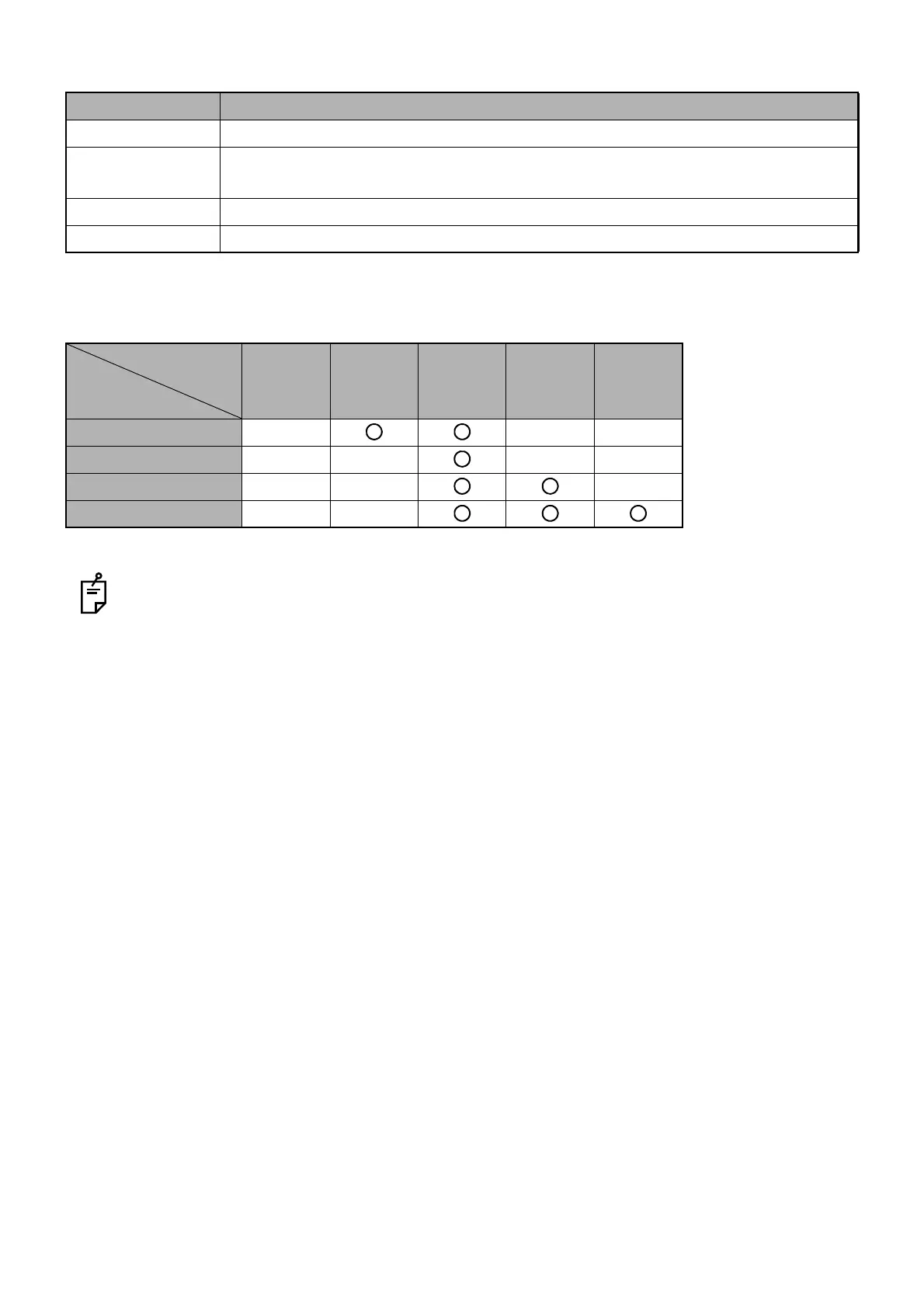93
DISPLAYING TOMOGRAMS
The [Grid] menu also has the following four functions.
The tables below show the relation between these functions and the usable scan patterns.
The [Grid] menu is not displayed for anterior segment.
Function Description
Show Volume Displays the volume of the divided area between selected layers.
Show Invariant Displays the normalized RNFL thickness concerning the distance from the optic
disc.
Show Normative Displays the result of the comparison with Normative data on the Grid.
Reposition Moves the grid on the fundus image to an optional position.
Scan
pattern
Line/
5Line
Cross
Radial 3D 3D (V) 3D Wide
Function
Show Volume - - -
Show Invariant - - - -
Show Normative - - -
Reposition - -