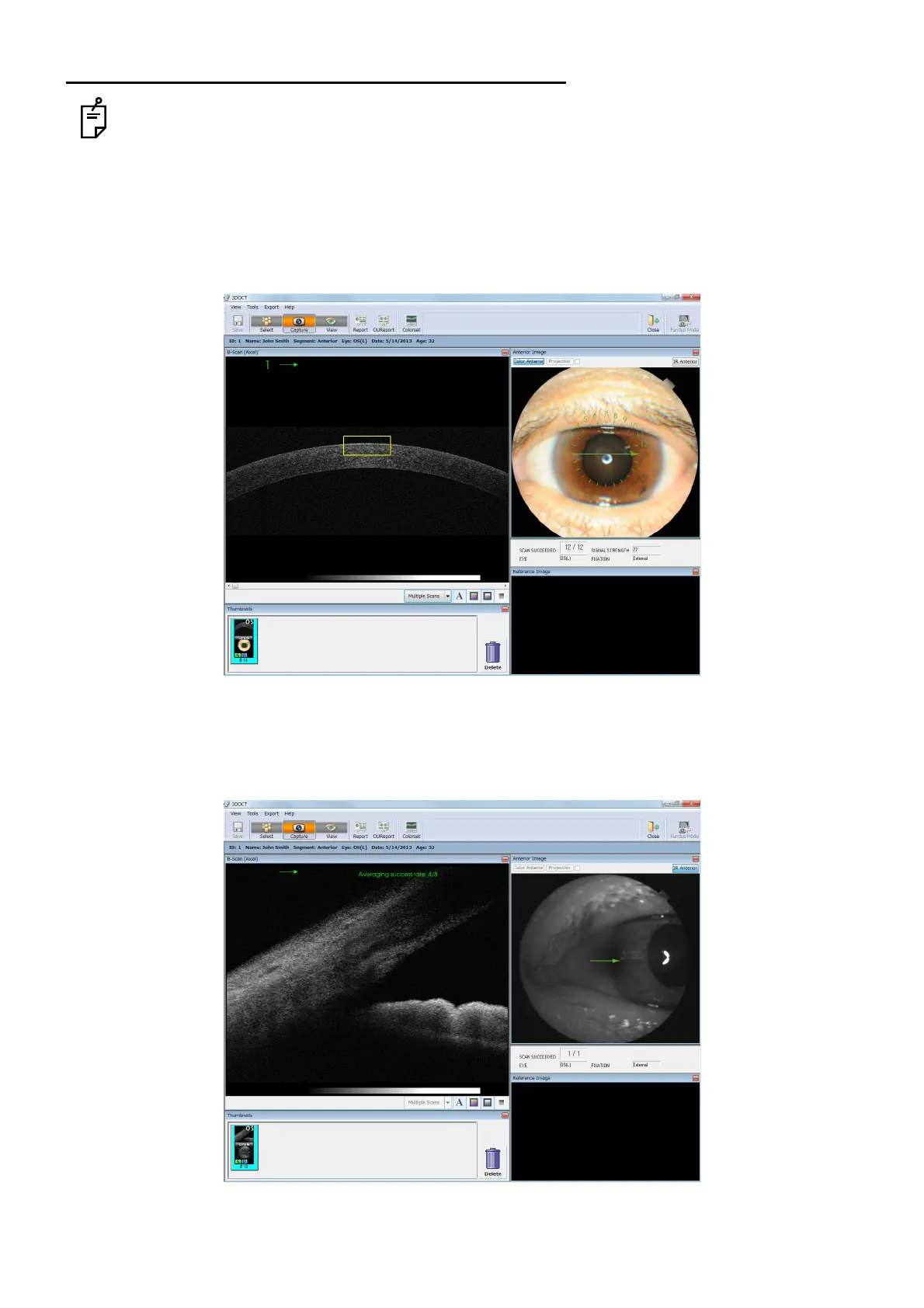40
CAPTURING TOMOGRAMS
2.5. Anterior Segment Photography Data Display
In 3D OCT-1, the anterior segment function is option.
The anterior segment photography data are displayed as shown below.
2.5.1. [Radial Scan] photography
After [Radial Scan] is selected in the instrument body and photographing is finished, the photographed
image is displayed. In this example, cornea is photographed.
2.5.2. [Line Scan] photography
After [Line Scan] is selected in the instrument body and photographing is finished, the photographed
image is displayed. In this example, the anterior chamber angle is photographed.