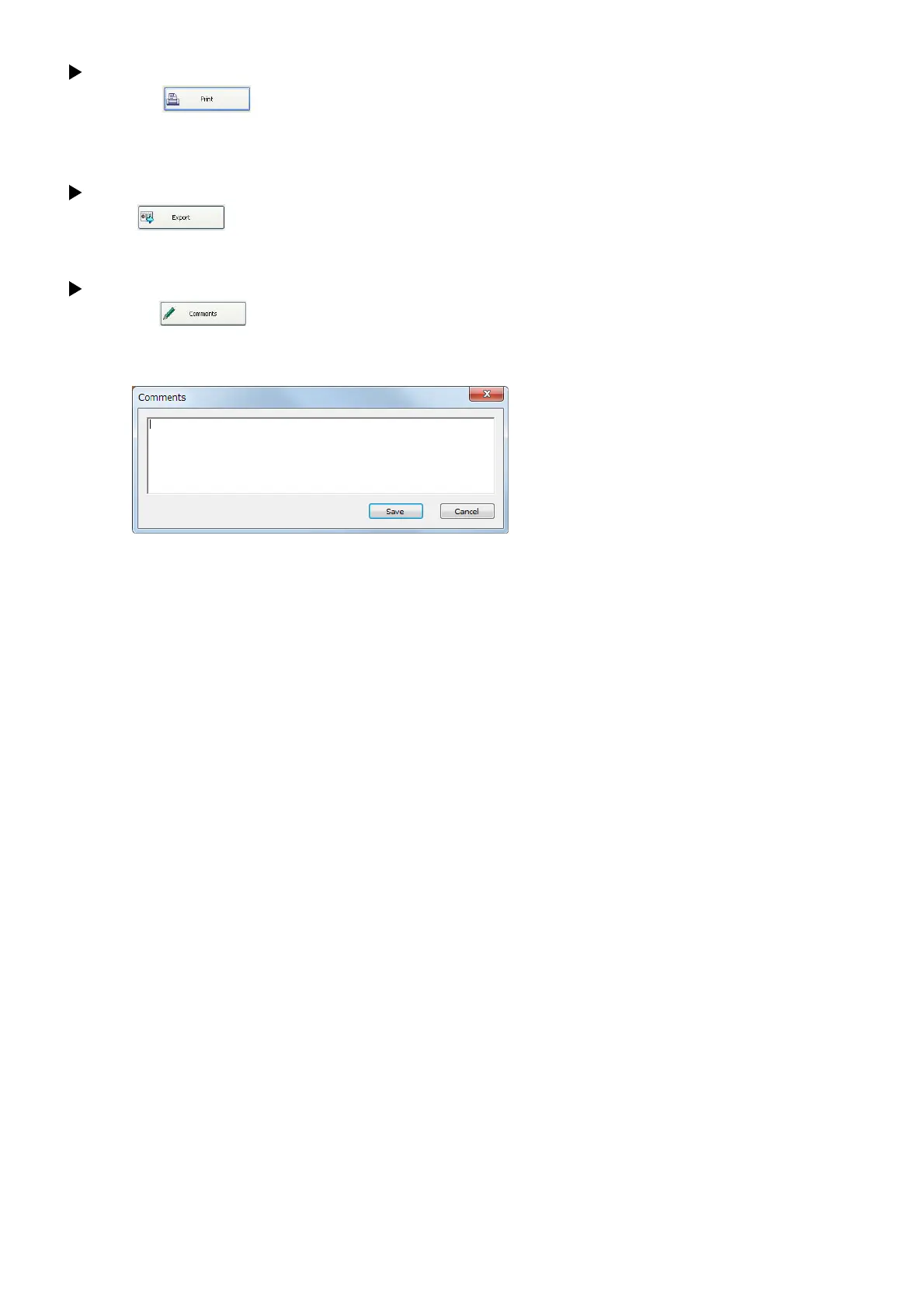64
CAPTURING TOMOGRAMS
Printing the report
Click the button, and the displayed report is printed by the connected printer. Install the
printer and set the necessary data for printing beforehand.
Export of report
Click the button. The displayed report is output as an image of "jpeg", etc.
Comments
Click the button, and the comment input screen appears.
Click the [Save] button. The entered comment is saved for each report and is output to the "Com-
ments" column on the report.