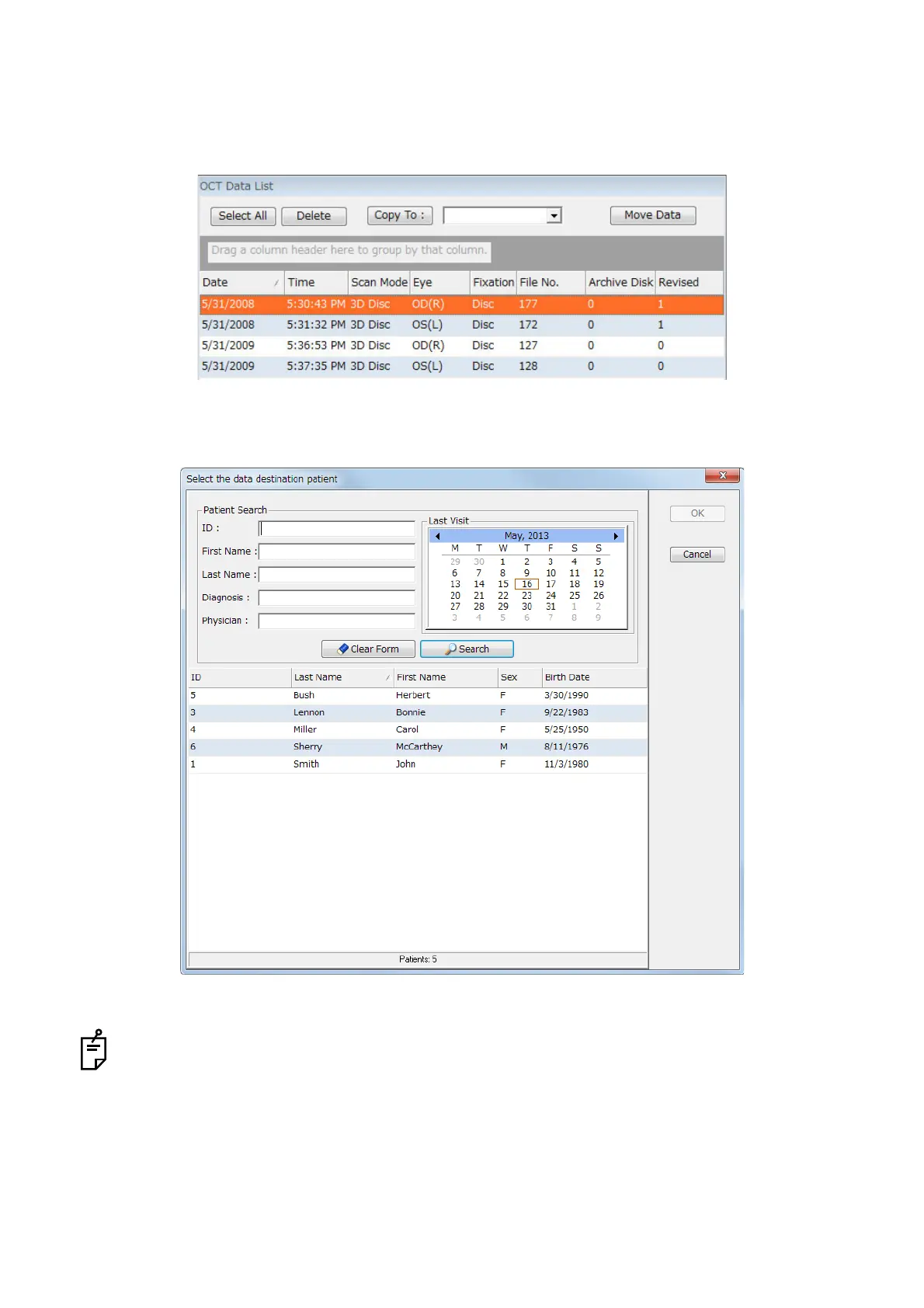195
MANAGING DATA
8.2.4. Moving Image Data
It is possible to move the photography data to any other patient ID.
1 Select the photography data to be moved from the [OCT Data List] panel to highlight it.
2 Click the [Move Data] button, and the [Select the data destination patient] dialog box is displayed.
Select the patient ID as the destination of the moved data.
3 Click the [OK] button.
Report is not moved. Make a report again if necessary.