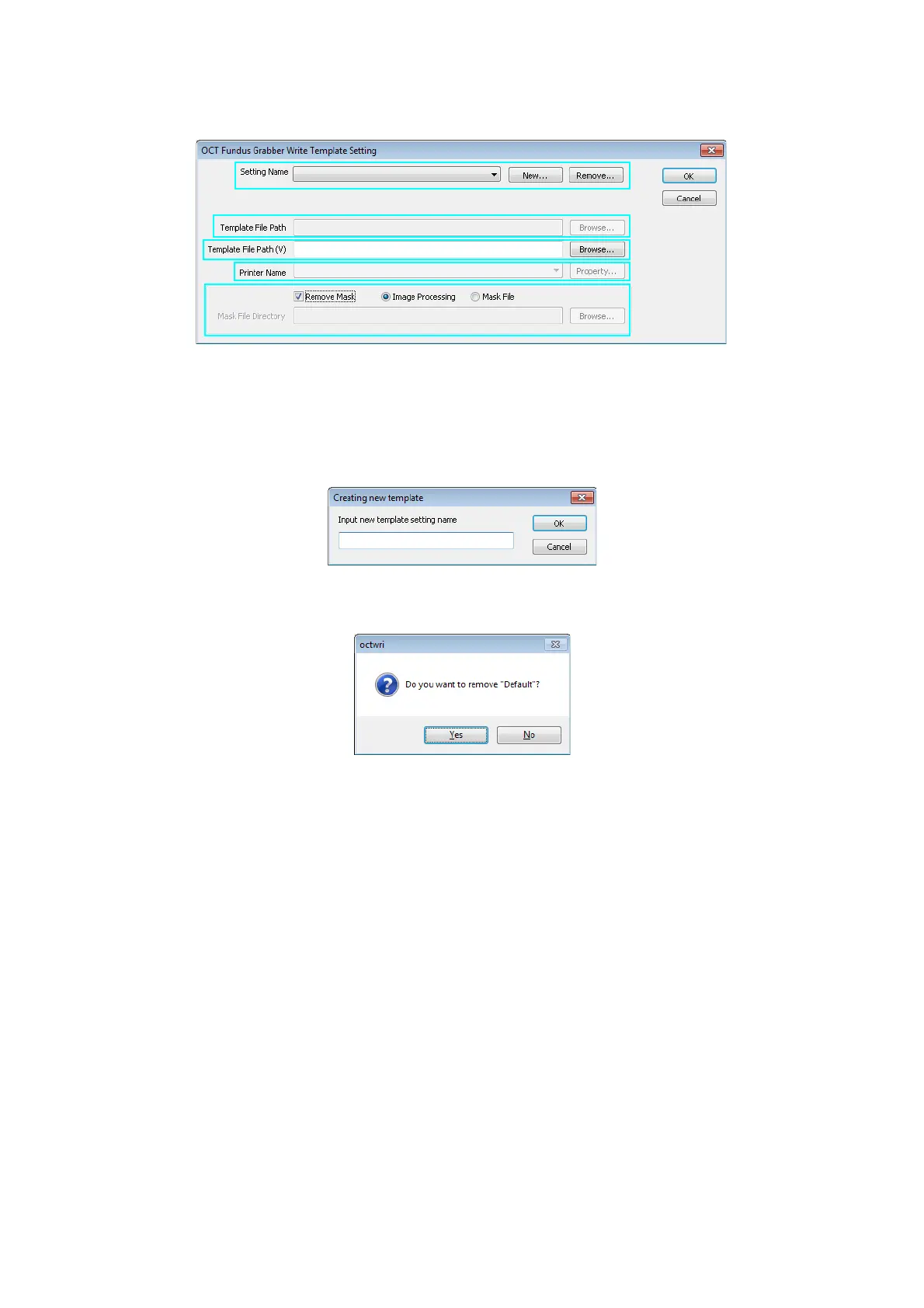56
CAPTURING TOMOGRAMS
(10) Print Setting
Press [Template Setting], and a dialog box is displayed. You can set, add and change the data for tem-
plate.
Setting Name
Select "List". You can select a setting name from the list.
1 Press [New...], and the following dialog box is displayed. The user can make a new setting name
by entering a name.
2 Press [Remove...], and the displayed setting is deleted. The following check dialog box is dis-
played.
3 Press [Yes]. Deletion is finished.
Template File Path
Specify the template file path in the horizontal direction.
Press the [Browse...] button, and the selection dialog box is displayed. You can input a path directly in
the dialog box.
Template File Path (V)
Specify the template file path in the vertical direction.
Press the [Browse...] button, and the selection dialog box is displayed. You can input a path directly in
the dialog box.
Printer Name
Display the list of the installed printers and select a printer.
Press the [Property...] button. The printer setting dialog box is displayed.
Press the [OK] button. The contents for the template set currently are saved. Press the [Cancel] but-
ton. The set data are discarded.