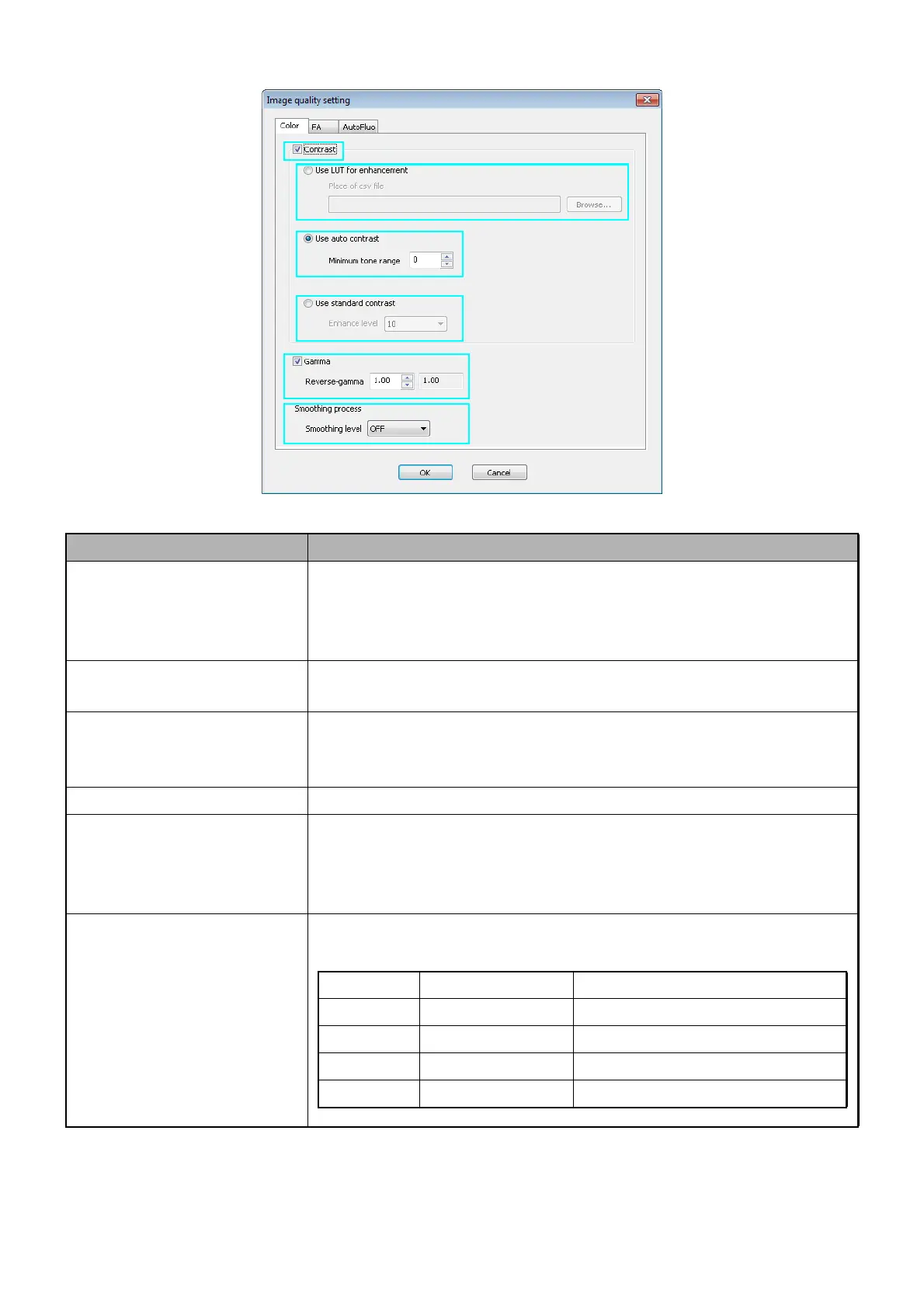55
CAPTURING TOMOGRAMS
(9) Image Quality Setting
Information Contents
Contrast Select whether contrast should be enhanced for the image captured by
Fundus grabber.
ON : Contrast is enhanced.
OFF : Contrast is not enhanced.
Use LUT for enhancement Contrast is enhanced according to the value set in "Look Up Table".
Set the path for the "Look Up Table" file (.csv).
Use auto contrast The histogram is automatically analyzed, the contrast tilt is calculated
and then contrast processing is done.
Set the minimum tone range between 0 and 255.
Use standard contrast You can set the contrast enhancement level by 10 steps.
Gamma Reverse-gamma:
Removes the gamma correction of digital camera. Enter the gamma
value applied to the digital camera. The really applied value (1/
) is
displayed at the right side.
Smoothing process As keeping the edge as much as possible, the contrast noise is
smoothed.
Selection Influence on edge Smoothing level of contrast noise
OFF None None
LOW Small Low
MID Medium Medium
HIGH Large High