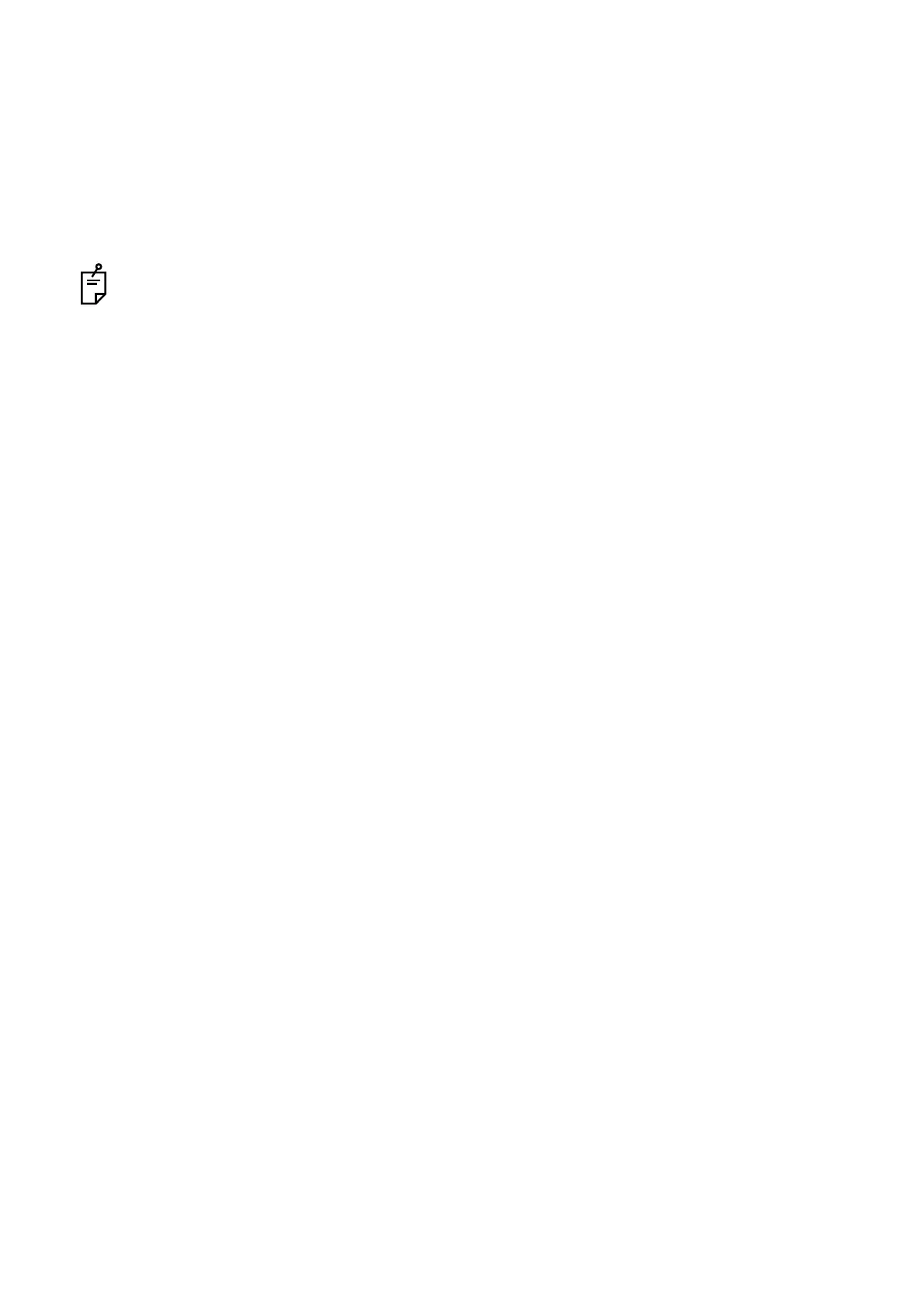107
DISPLAYING TOMOGRAMS
ILM, NFL, IPL, OPL, ELM, IS/OS, RPE, BM
Refer to "Analyzing and Modifying Layers" on P.129.
Caliper
The "Caliper" function is used to measure the distance between two points. Click and drag the left mouse
button between the two points to measure the distance. The dragged distance between the two points is
displayed. Click "Remove All", which is the sub-menu of "Caliper", and all the measurement results being
displayed are deleted.
By using the "Caliper" function, you can measure up to 16 places.
Modify
Sometimes, the result of layer detection must be modified depending on the OCT image condition. In this
case, you can use the "modify" function (refer to "5.1 Analyzing and Modifying Layers") to modify it.
Refer to "Analyzing and Modifying Layers" on P.129.