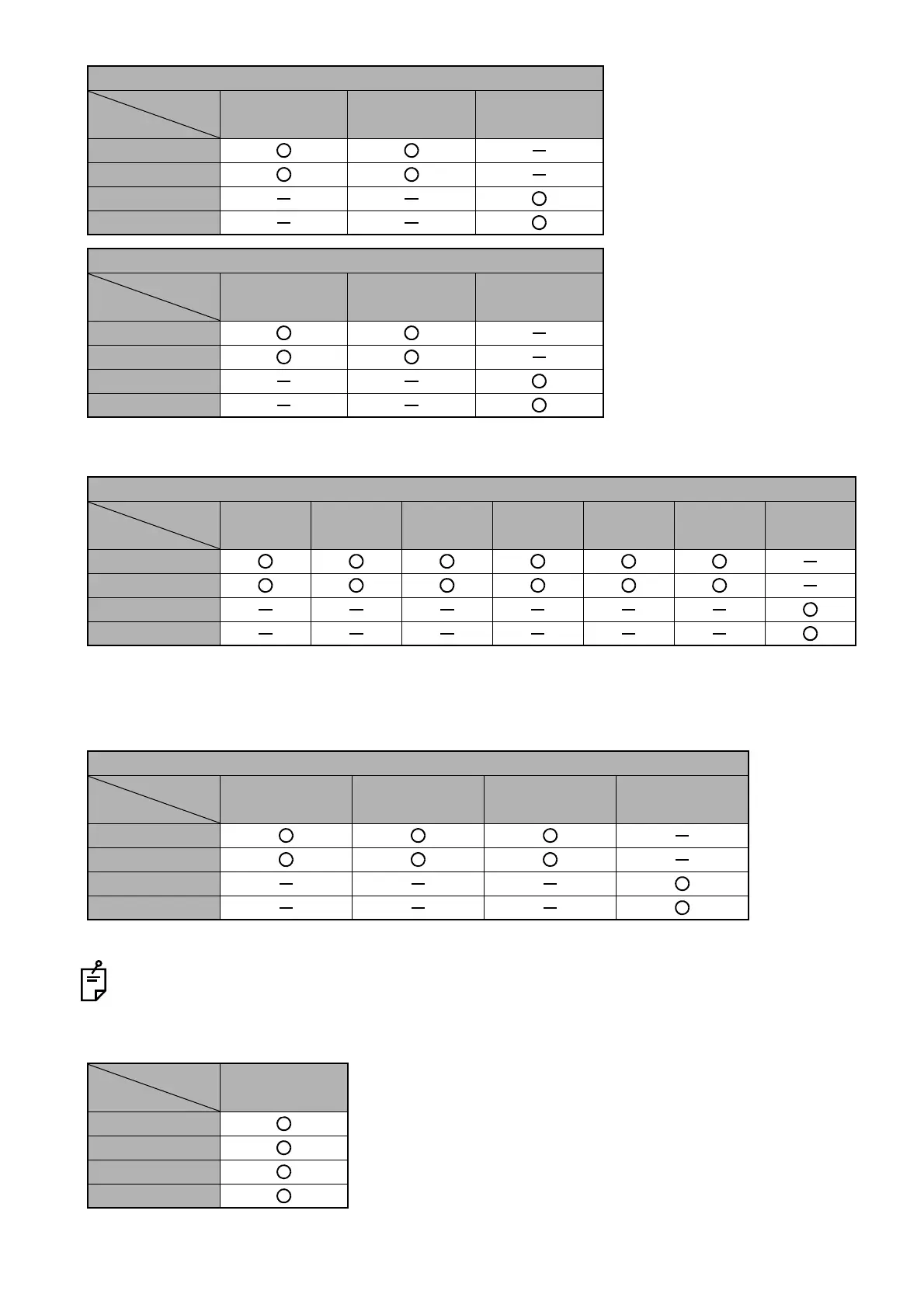106
DISPLAYING TOMOGRAMS
When a check mark is not placed for "Show thickness layers only" on the Thickness tab of "Options"
*When the new layer analysis (Type 2) (refer to "Segmentation Analysis Type" on P.220) is done with
"3D (V)" and "3D Wide", "OPL" and "ELM" are displayed.
Anterior segment
The above items are same for "Cornea" and "Corneal Epi".
The definition of each layer on fundus is not decided.
After selecting "Measure", the menu displays the following items.
GCL++
Menu
Function
ILM IPL Caliper
On/Off
Modify
Show/Hide
Measure
GCL+
Menu
Function
NFL IPL Caliper
On/Off
Modify
Show/Hide
Measure
Retina, RNFL, GCL++, GCL+
Menu
Function
ILM NFL IPL RPE OPL ELM Caliper
On/Off
Modify
Show/Hide
Measure
Cornea, Corneal Epi
Menu
Function
Epithelium Bowman's Endothelium Caliper
On/Off
Modify
Show/Hide
Measure
Menu
Function
Caliper
Exit Measure
Cancel
Delete Last
Delete All