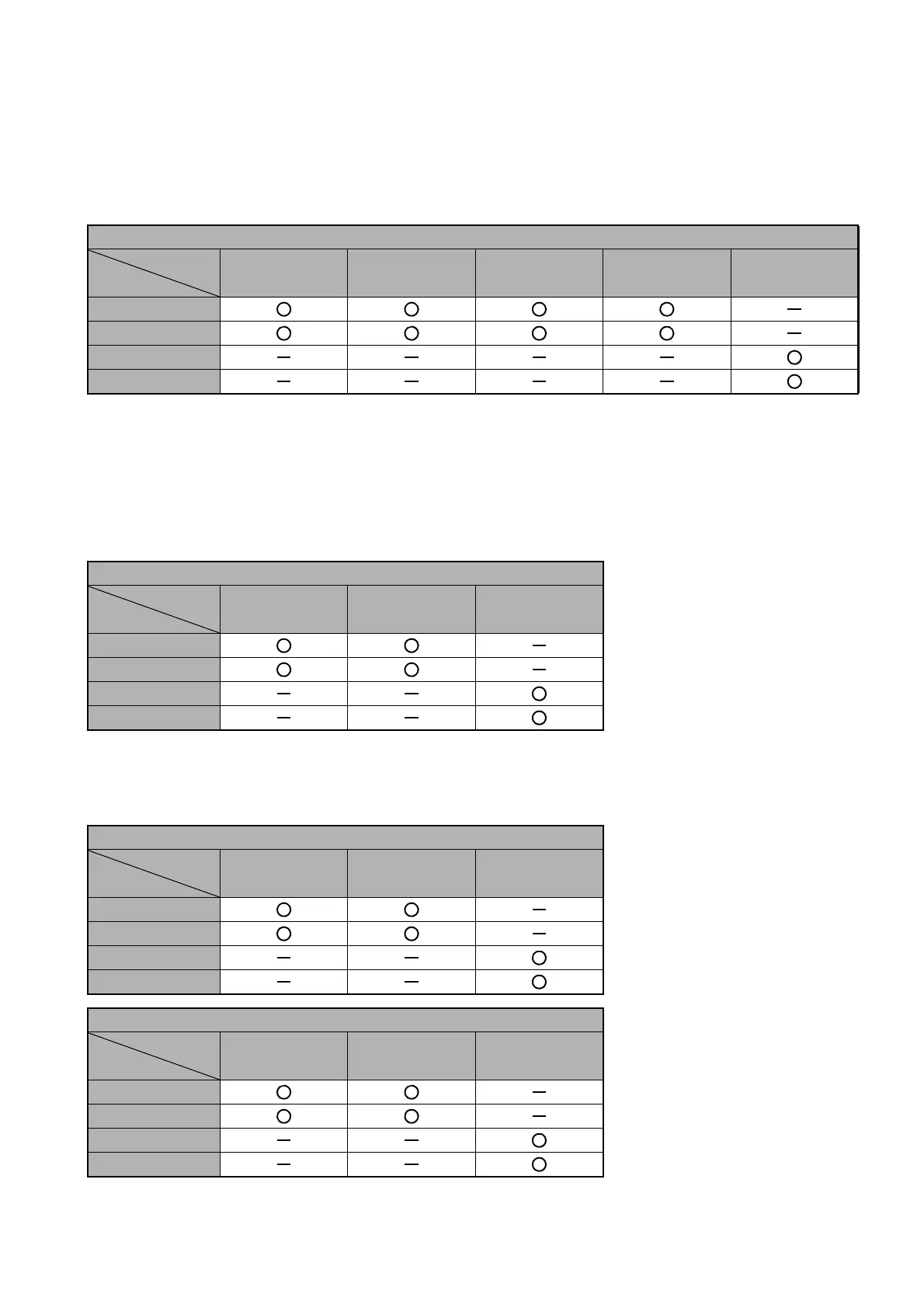105
DISPLAYING TOMOGRAMS
How to use the menu
The contents in the menu are changed according to the selection status of the layer detection display of
"Image processing controls area".
Fundus
When "Retina" is selected, the menu displays the following items.
*1: When removing a check mark from "Show thickness layers only" on the "Thickness" tab of "Options",
this is displayed.
*2: This is displayed in the same way as *1. But, when the conventional layer analysis (Type 1) (refer to
"Segmentation Analysis Type" on P.220) is done, this is displayed with "Fixation: Macula".
When "RNFL" is selected, the menu displays the following items.
In case of "3D (V)" and "3D Wide", the menu displays the following items.
When a check mark is placed for "Show thickness layers only" on the Thickness tab of "Options"
Retina
Menu
Function
ILM RPE IS/OS *1 BM *2 Caliper
On/Off
Modify
Show/Hide
Measure
RNFL
Menu
Function
ILM NFL Caliper
On/Off
Modify
Show/Hide
Measure
Retina
Menu
Function
ILM RPE Caliper
On/Off
Modify
Show/Hide
Measure
RNFL
Menu
Function
ILM NFL Caliper
On/Off
Modify
Show/Hide
Measure