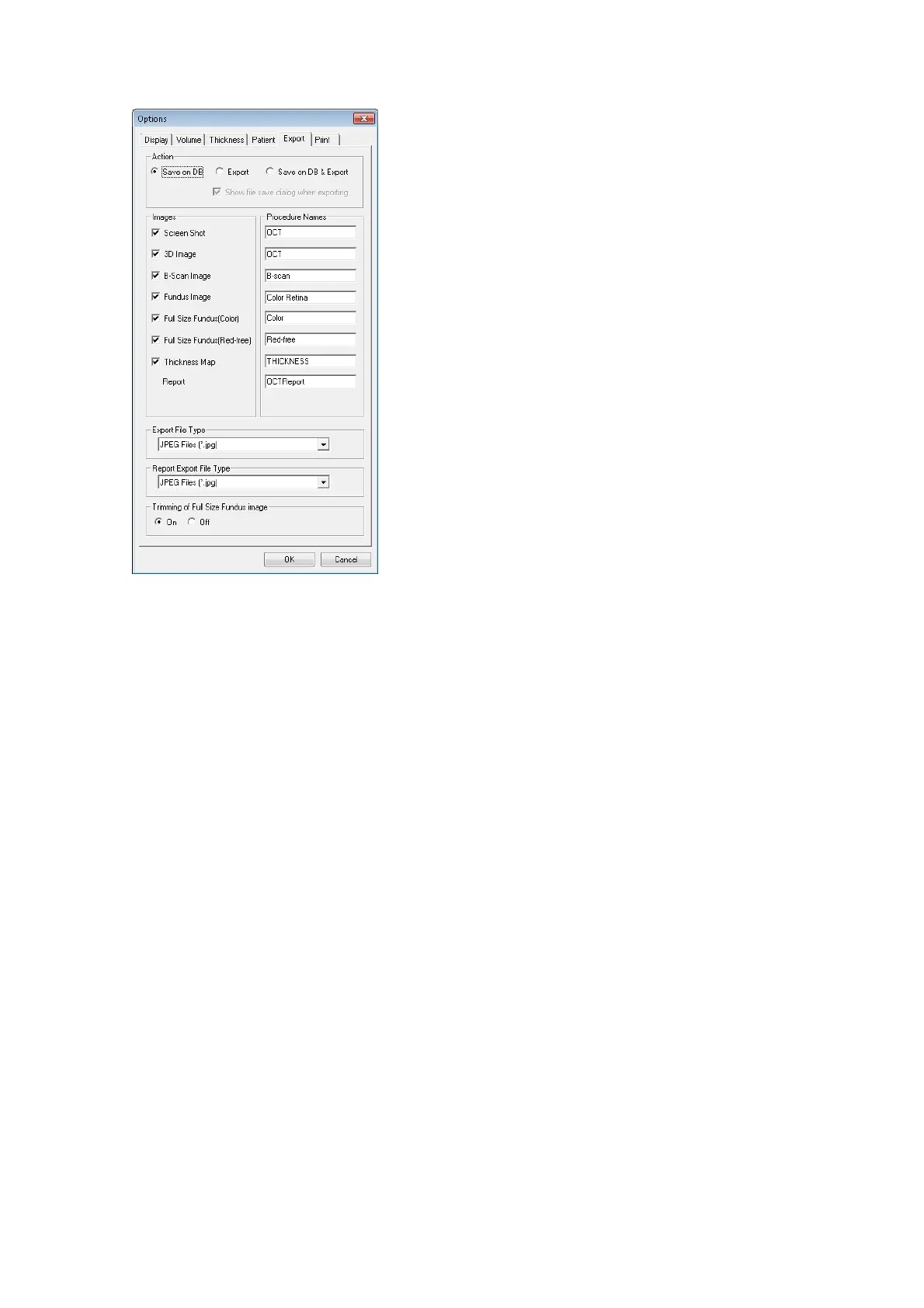19
STARTING
On Export Tab, you can set the following items.
•Action
Specify the operation of "Export".
(1) Save on DB: Registers the data to the set database of the IMAGEnet.
(2) Export: Outputs the data as a file to the set folder path.
(3) Save on DB & Export: Executes (1) and (2) at the same time.
(4) Show file save dialog when exporting
Specifies whether the "Save" dialog box should be displayed or not
in export.
Only when (2) or (3) is selected, you can set this item.
• Images
You can select the type of the image to be exported. The check marks are initially placed for
all the items.
Because report is not the object of batch export, only specifying the procedure name is
needed.
