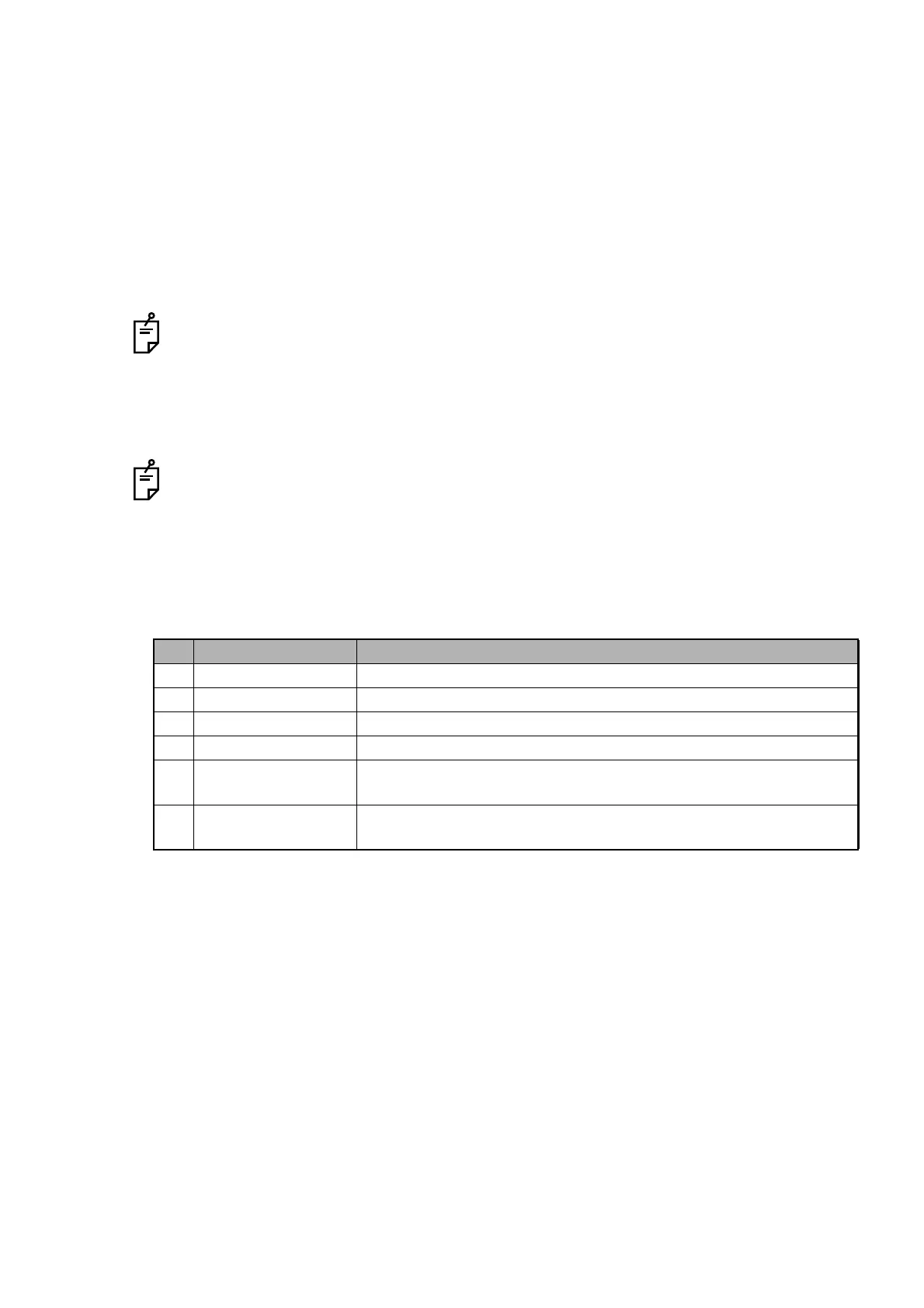20
STARTING
• Procedure Names
The name classified in IMAGEnet is displayed.
• Export File Type
You can select the file type when exporting an image. You can select one of "JPEG", "BMP",
"PNG" and "TIFF".
"JPEG" is initially set.
• Report Export File Type
You can select the file type when exporting a report. "JPEG" is initially set. You can select one
of "JPEG" and "PDF".
For the file format for export with "Fundus Grabber", refer to "File type setting" on P.225.
• Trimming of Full Size Fundus image
Set On/Off for trimming the full-size color fundus/red-free image.
"ON" is initially set.
The form of filename is "Patient ID_Date_Time_Procedure name_R (right) or L
(left)_Number.extension". The following table shows the forms of the patient ID, date, time,
procedure name, right/left and number.
Example)
12345_20100203_152816_Color Retina_R_001.jpg
12345_20100203_152816_R_001.jpg (when the "Procedure name" place is blank)
When you select "Flip (Original)" of "Exported JPEG image form", the original image taken by
the camera is output. When you select "Normal", the archived image is output.
Output information Contents
1 Patient ID The ID number of the patient is outputted.
2 Date This is outputted in the form of "yyyymmdd".
3 Time This is outputted in the form of "hhmmss".
4 Procedure name The procedure name is outputted.
5 Right/Left "R" for right eye, "L" for left eye or "N" when there is no informa-
tion is outputted.
6 Number The number is automatically incremented not to make two or
more image files having the same name and is outputted.