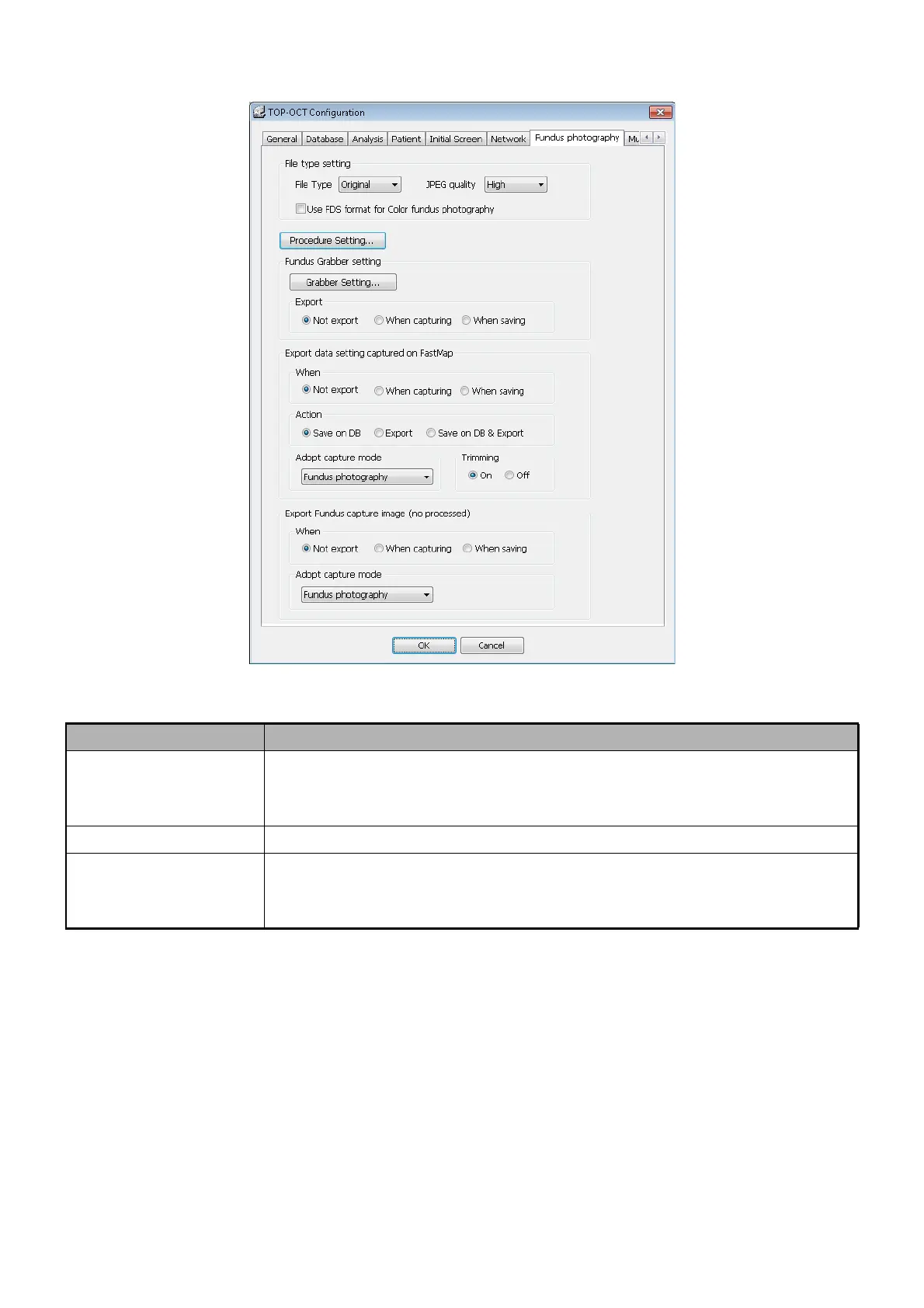225
APPENDIX 1
[Fundus photography] tab
• File type setting
Item Contents of setting
File Type
Select one of "Original", "JPEG", "TIFF", "PNG" and "BMP" for the color fun-
dus image saving format.
When selecting "Original", "JPEG" is set.
JPEG quality Select "high quality" or "normal quality" for the JPEG file quality.
Use FDS format for
Color fundus photogra-
phy
Set "On" for this item. The color fundus photography data is saved as the
FDS file.