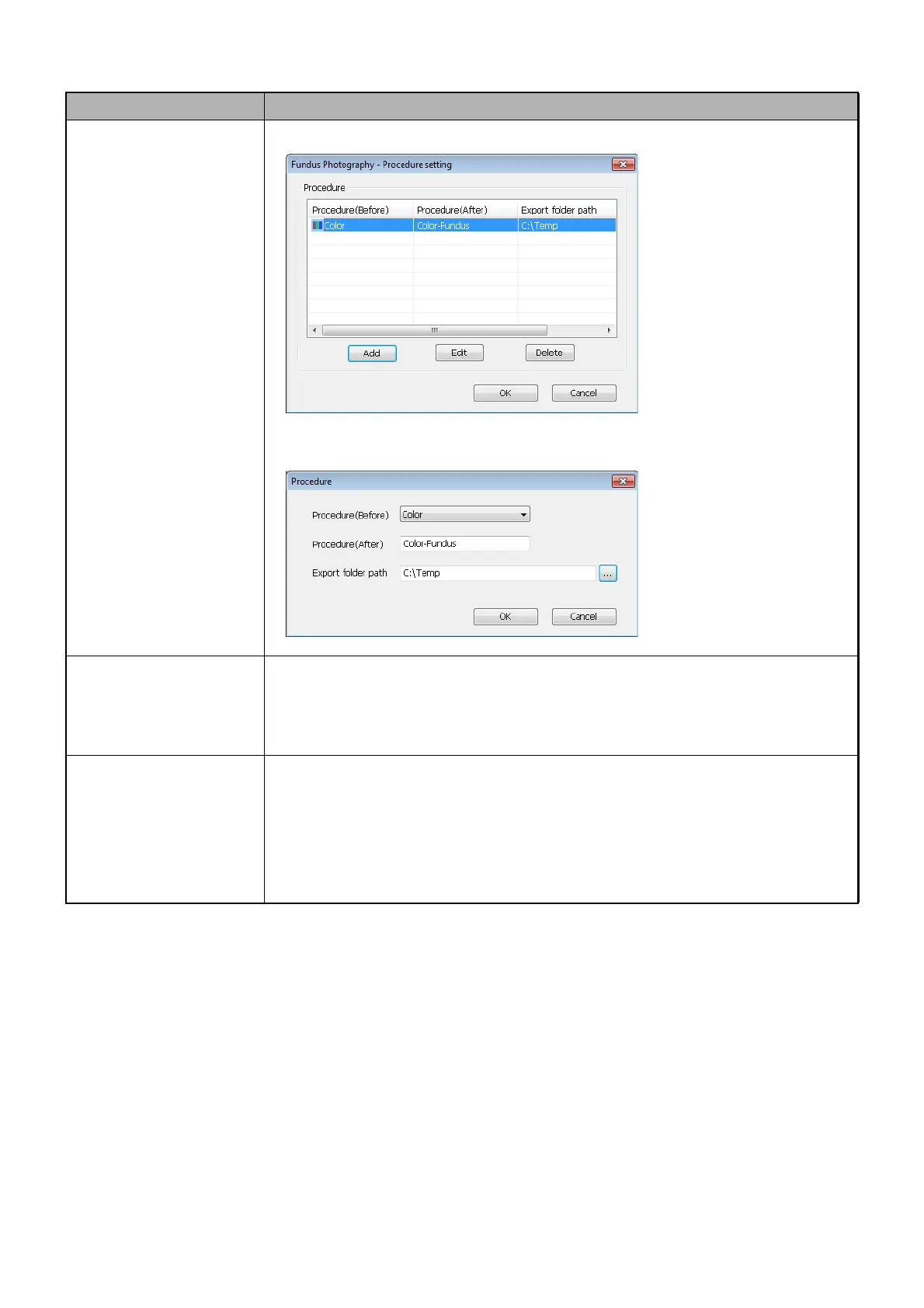226
APPENDIX 1
• Procedure Setting
* Select "OCTSet (TOP-OCT Configurationi)", "General" and "Export Directory". Then, set this item.
Item Contents of setting
Procedure Setting
Press the [Procedure Setting] button, and the following window is displayed.
Press [Add] or [Edit] button, and the following window is displayed.
Procedure (Before)
Procedure (After)
Select "Procedure (Before)" and set the name after changing into "Procedure
(After)". You can change the following items:
- Procedure name when data is output to IMAGEnet;
- Procedure name that is part of the export filename.
Export folder path
Set "Export folder path". The data is output not to "[Fundus Capture Image] -
[Auto]"* but to the folder specified here.
Export is not performed if the following process is not done:
Select the items in this order; "OCTSet (TOP-OCT Configuration)" - "Fundus
photography" - "Fundus Grabber setting" - "Export". Then, Set "When cap-
turing" or "When saving".