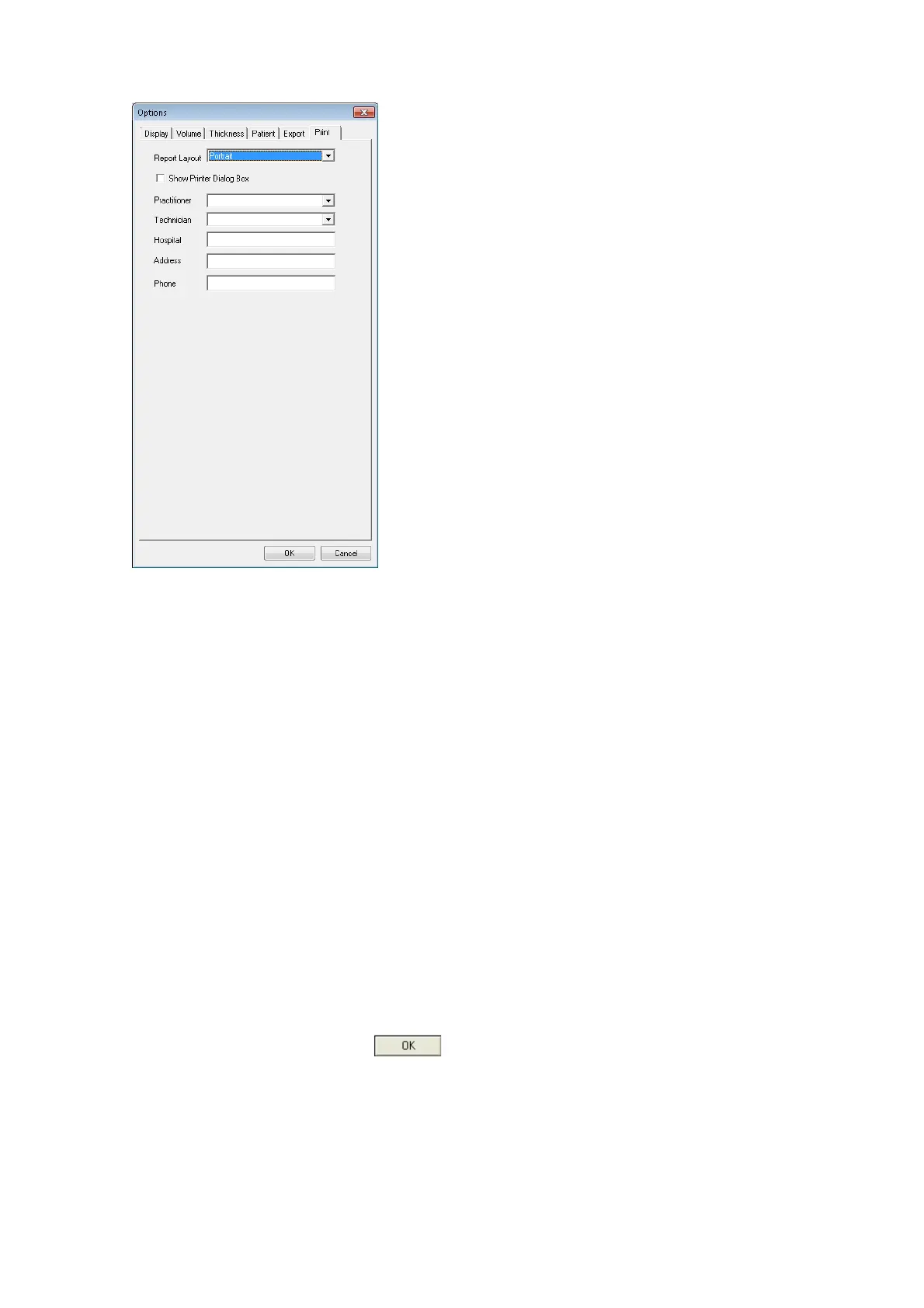21
STARTING
On Print tab, you can set the following items.
• Report Layout
When "Portrait" is selected, the data is printed vertically.
When "Landscape" is selected, the data is printed horizontally.
"Portrait" is initially set.
• Place a check mark for "Show Printer Dialog Box", and the dialog box is displayed when print-
ing.
• Practitioner
You can set a practitioner name that is output under "Comments" on the report.
• Technician
You can set a technician name that is output on "Technician" on the report.
•Hospital
You can set the name of facilities that is output under "Comments" on the report.
• Address
You can set the address that is output under "signature" on the report.
• Phone
You can set the telephone number that is output under "Date" on the report.
2 After selections are made, click .