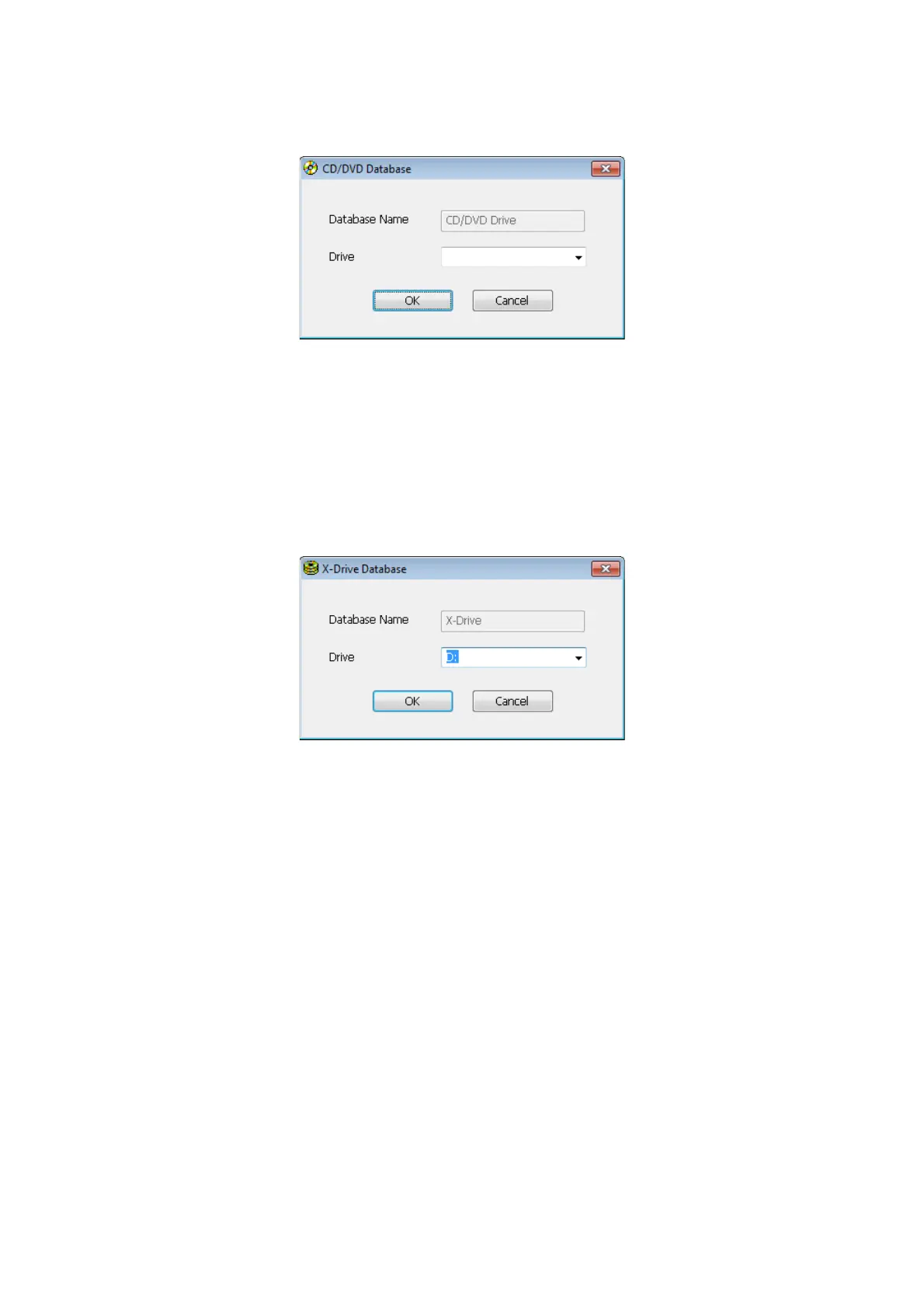216
APPENDIX 1
CD/DVD Drive
You can create a database to refer to the data archived in CD/DVD.
Specify the drive to which the archived disk should be inserted.
For changing to the created database, refer to "Changing Database" on P.192.
X-Drive
When you specify X-Drive, the archived data is not written in CD/DVD but in the specified drive.
When this database is set, data is not written in CD/DVD. If you want to write data in CD/DVD, delete this
database.
To refer to the data in the X-Drive, write the data into CD/DVD first. Then, refer to the data in the same
way as the CD/DVD drive.