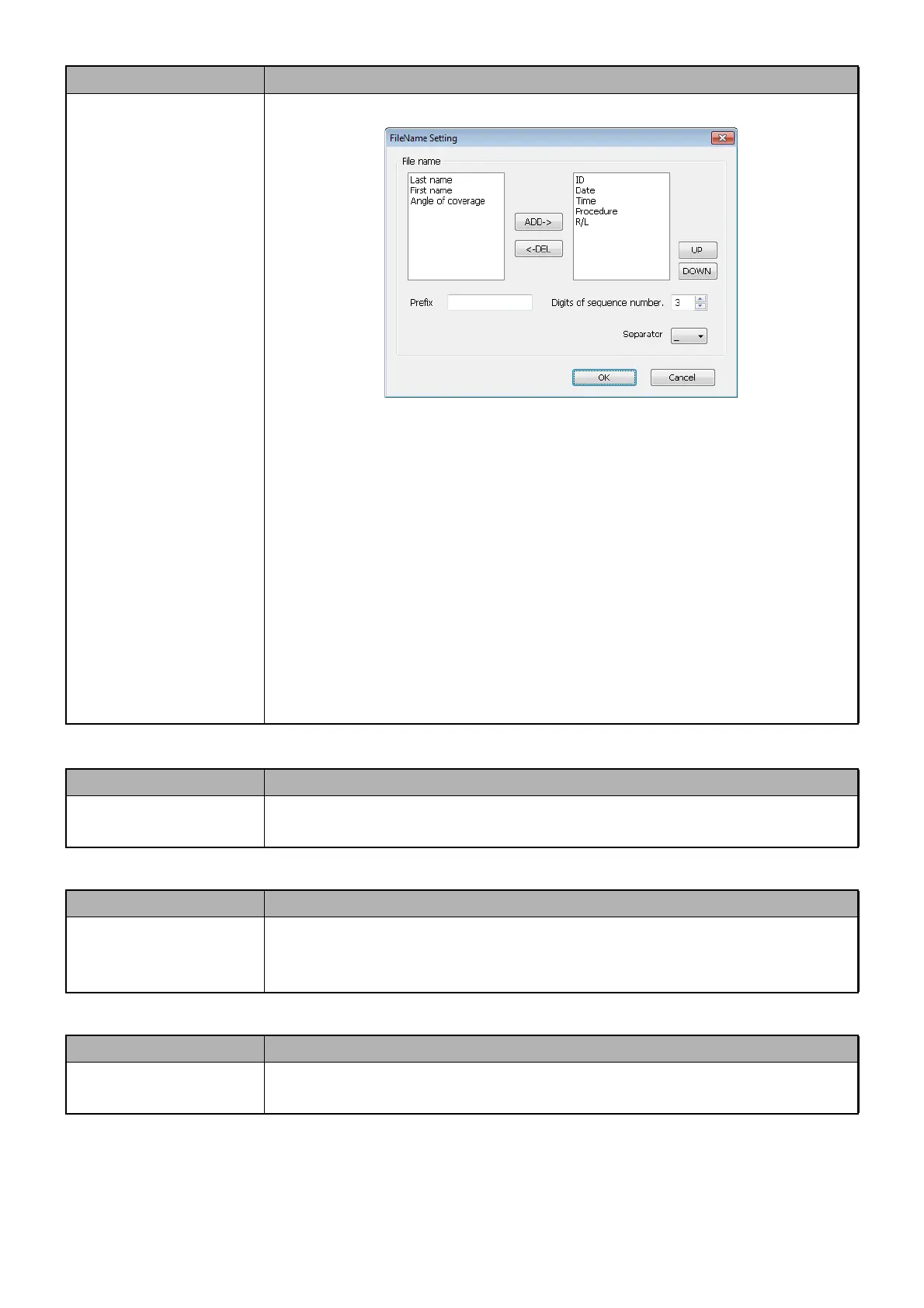218
APPENDIX 1
• Site ID
• Connection Mode
• Save FDS
File Name Setting
Press the [File Name Setting] button, and the following window is displayed.
On this window, specify the name of a file for export.
• Specify whether the following items should be included in the filename or
not and the order of the items.
ID, Last name, First name, Date, Time, Procedure, R/L, Angle of coverage
•Prefix
Specify the character line which should be added to the head of the file-
name.
• Digits of sequence number.
Specify the digits of the sequence number which should be added to the
last of the filename.
• Separator
Select the separator for the items of the filename from the symbols below.
_ ! # $ % &
Item Contents of setting
Site ID
When you specify the site ID, it is added to the head of the FDS filename of
the photography data.
Item Contents of setting
Connection Mode
When specifying "Single Client", the patient ID can be changed.
When specifying "Multiple Clients", the patient ID cannot be changed.
When linking with IMAGEnet, etc., specify "Multiple Clients".
Item Contents of setting
Save FDS File
Set "On", and the FDS file is saved.
Set "Off", and the FDS file is not saved.
Item Contents of setting