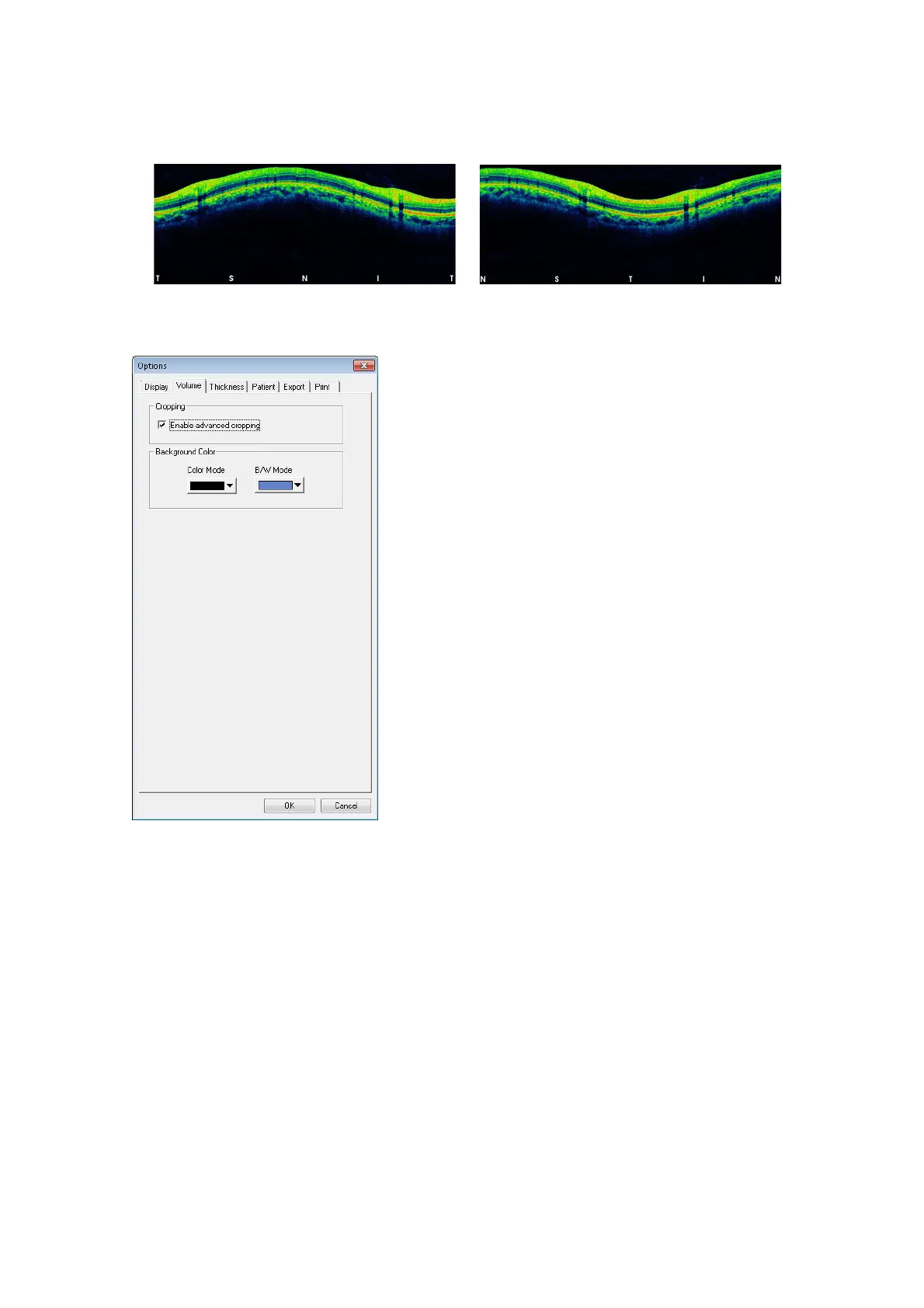16
STARTING
• Circle Direction (only for fundus)
Set the display direction of the "Circle" B-scan image.
You can select one of "TSNIT" and "NSTIN". "TSNIT" is initially set.
On Volume Tab, you can set the following items.
• Cropping
You can validate/invalidate "Advanced Cropping". As the initial status, "Advanced Cropping" is
disabled.
• Background Color
You can specify the background color in color mode.
You can specify the background color in B/W mode.