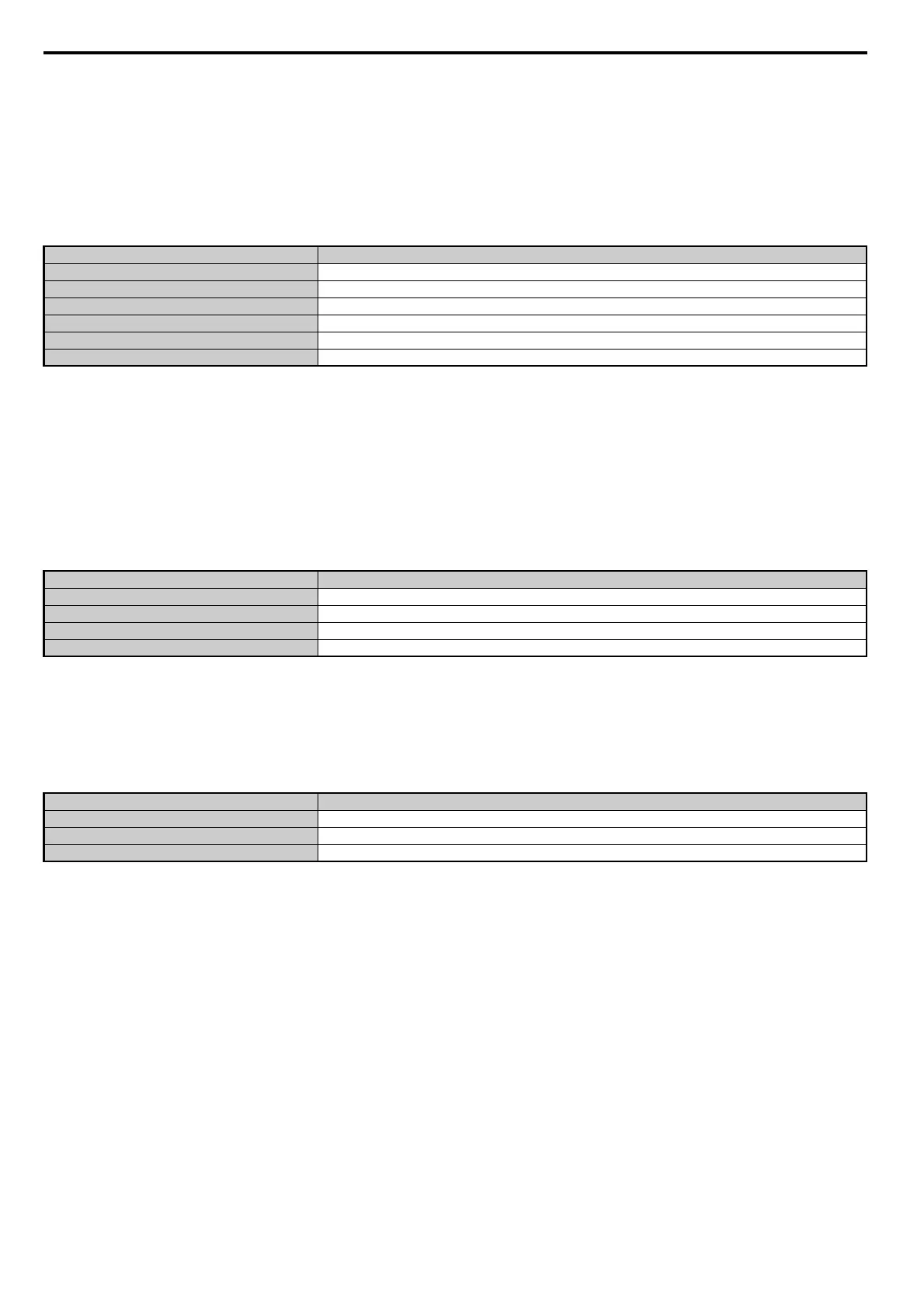5.2 b: Application
146 YASKAWA ELECTRIC SIEP C710616 35D YASKAWA AC Drive E1000 Technical Manual
■ PI Setpoint Input Methods
The PI setpoint input depends on the PI function setting in parameter b5-01.
If parameter b5-01 is set to 1, the frequency reference in b1-01 (or b1-15) or one of the inputs listed in Table 5.8 becomes
the PI setpoint.
If b5-01 is set to 3, then the PI setpoint can be input from one of the sources listed in Table 5.8.
Table 5.8 PI Setpoint Sources
Note: A duplicate allocation of the PI setpoint input will result in an oPE alarm.
■ PI Feedback Input Methods
Either one feedback signal can be input for normal PI control, or two feedback signals can be input for controlling a
differential process value.
Normal PI Feedback
The PI feedback signal can be input from one of the sources listed below.
Table 5.9 PI Feedback Sources
Note: A duplicate allocation of the PI feedback input will result in an oPE alarm.
Differential Feedback
The second PI feedback signal for differential feedback can come from the sources listed below. The differential
feedback function is automatically enabled when a differential feedback input is assigned.
Table 5.10 PI Differential Feedback Sources
Note: A duplicate allocation of the PI differential feedback input will result in an oPE alarm.
PI Setpoint Source Settings
Analog Input A1 Set H3-02 = C
Analog Input A2 Set H3-10 = C
Analog Input A3 Set H3-06 = C
MEMOBUS/Modbus Register 0006H Set bit 1 in register 000FH to 1 and input the setpoint to register 0006H
Pulse Input RP Set H6-01 = 2
Parameter b5-19 Set parameter b5-18 = 1 and input the PI setpoint to b5-19
PI Feedback Source Settings
Analog Input A1 Set H3-02 = B
Analog Input A2 Set H3-10 = B
Analog Input A3 Set H3-06 = B
Pulse Input RP Set H6-01 = 1
PI Differential Feedback Source Settings
Analog Input A1 Set H3-02 = 16
Analog Input A2 Set H3-10 = 16
Analog Input A3 Set H3-06 = 16
SIEP_C710616_35.book 146 ページ 2015年11月30日 月曜日 午後2時2分
