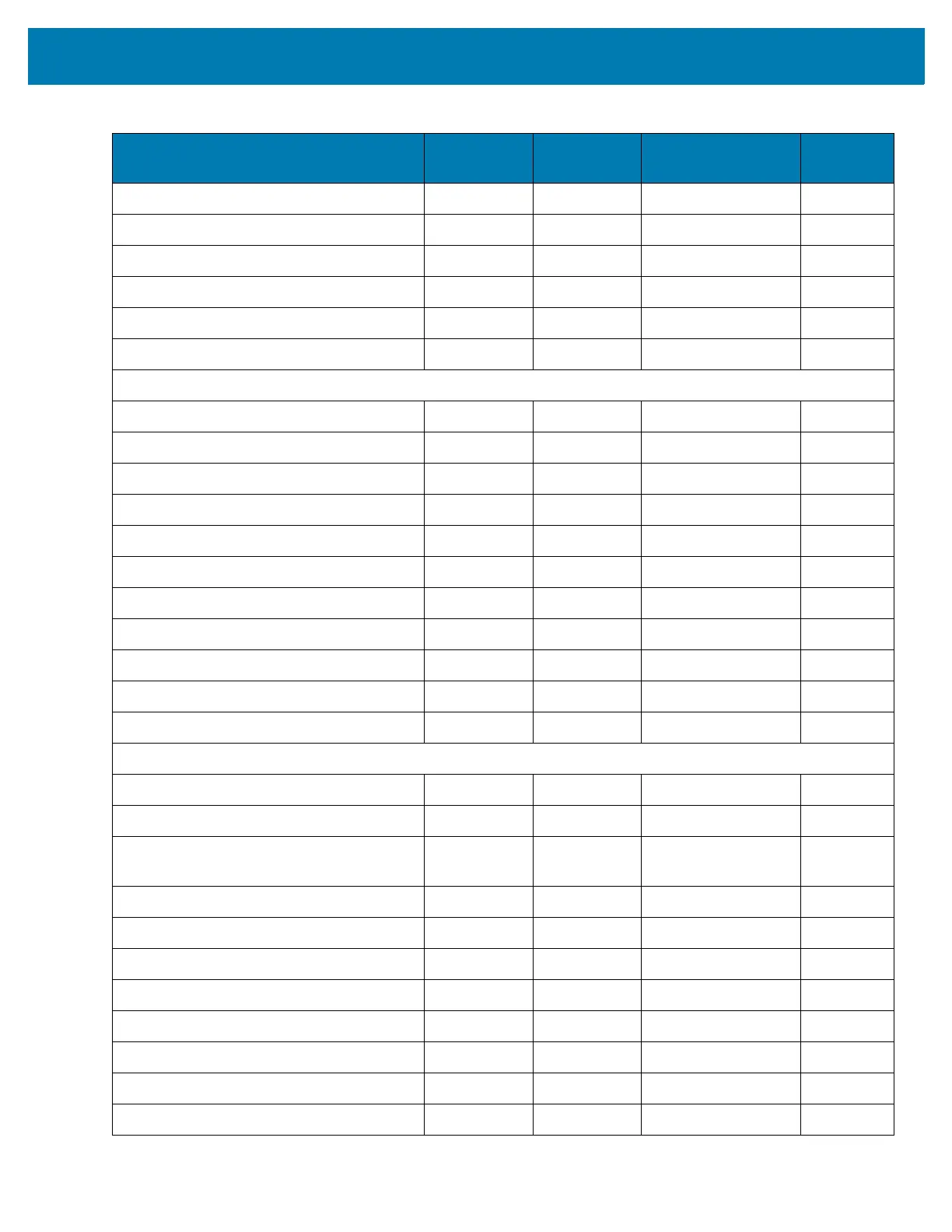Symbologies
142
Convert UPC-E1 to A 38 26h Disable 161
EAN-8/JAN-8 Extend 39 27h Disable 162
Bookland ISBN Format 576 F1h 40h ISBN-10 163
UCC Coupon Extended Code 85 55h Disable 164
Coupon Report 730 F1h DAh New Coupon Format 165
ISSN EAN 617 F1h 69h Disable 166
Code 128
Code 128 8 08h Enable 167
Set Length(s) for Code 128 209, 210 D1h, D2h 1 to 55 168
GS1-128 (formerly UCC/EAN-128) 14 0Eh Enable 170
ISBT 128 84 54h Enable 170
ISBT Concatenation 577 F1h 41h Autodiscriminate 171
Check ISBT Table 578 F1h 42h Enable 172
ISBT Concatenation Redundancy 223 DFh 10 172
Code 128 Security Level 751 F1h EFh Security Level 1 173
Code 128 Reduced Quiet Zone 1208 F8h 04h B8h Disable 174
Ignore Code 128 <FNC4> 1254 F8h 04h E6h Disable 174
Code 128 Exclusive Param 673 SSI F1h A1H Disable 175
Code 39
Code 39 0 00h Enable 176
Trioptic Code 39 13 0Dh Disable 176
Convert Code 39 to Code 32
(Italian Pharmacy Code)
86 56h Disable 177
Code 32 Prefix 231 E7h Disable 178
Set Length(s) for Code 39 18, 19 12h, 13h 1 to 55 179
Code 39 Check Digit Verification 48 30h Disable 180
Transmit Code 39 Check Digit 43 2Bh Disable 180
Code 39 Full ASCII Conversion 17 11h Disable 181
Code 39 Security Level 750 F1h EEh Security Level 1 182
Code 39 Reduced Quiet Zone 1209 F8h 04h B9h Disable 183
Code 39 Buffering - Scan and Store 113 71h Disable 183
Table 10 Symbology Parameter Defaults (Continued)
Parameter
Parameter
Number
SSI Number Default
Page
Number