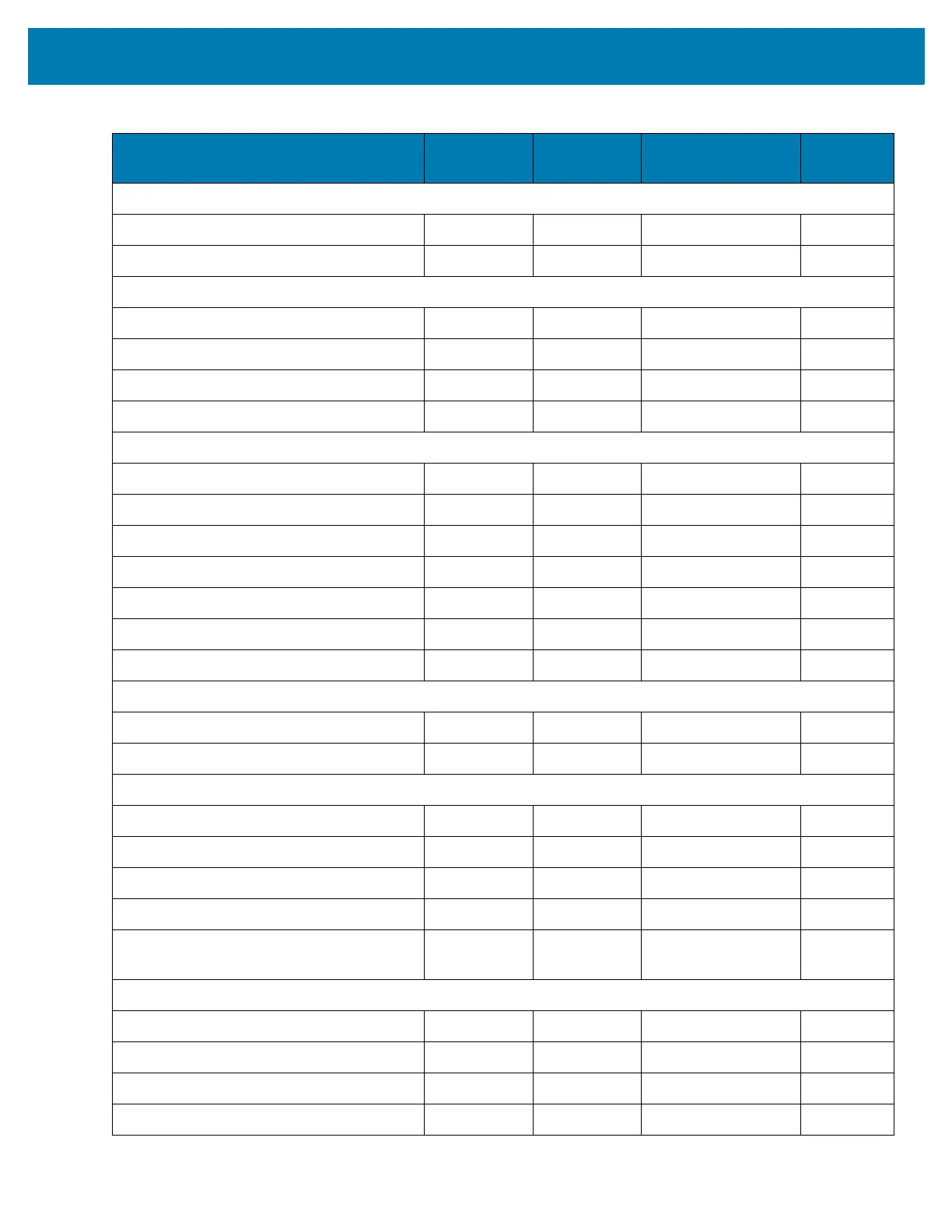Symbologies
143
Code 93
Code 93 9 09h Enable 186
Set Length(s) for Code 93 26, 27 1Ah, 1Bh 1 to 55 186
Code 11
Code 11 10 0Ah Disable 188
Set Lengths for Code 11 28, 29 1Ch, 1Dh 4 to 55 188
Code 11 Check Digit Verification 52 34h Disable 190
Transmit Code 11 Check Digit(s) 47 2Fh Disable 191
Interleaved 2 of 5 (ITF)
Interleaved 2 of 5 (ITF) 6 06h Disable 192
Set Lengths for I 2 of 5 22, 23 16h, 17h 6 to 55 193
I 2 of 5 Check Digit Verification 49 31h Disable 195
Transmit I 2 of 5 Check Digit 44 2Ch Disable 196
Convert I 2 of 5 to EAN 13 82 52h Disable 196
I 2 of 5 Security Level 1121 F8h 04h 61h Security Level 1 197
I 2 of 5 Reduced Quiet Zone 1210 F8h 04h BAh Disable 198
Discrete 2 of 5 (DTF)
Discrete 2 of 5 5 05h Disable 199
Set Length(s) for D 2 of 5 20, 21 14h 15h 1 to 55 200
Codabar (NW - 7)
Codabar 7 07h Enable 202
Set Lengths for Codabar 24, 25 18h, 19h 4 to 55 202
CLSI Editing 54 36h Disable 204
NOTIS Editing 55 37h Disable 204
Codabar Upper or Lower Case Start/
Stop Characters Detection
855 F2h 57h Upper Case 205
MSI
MSI 11 0Bh Disable 206
Set Length(s) for MSI 30, 31 1Eh, 1Fh 4 to 55 206
MSI Check Digits 50 32h One 208
Transmit MSI Check Digit 46 2Eh Disable 208
Table 10 Symbology Parameter Defaults (Continued)
Parameter
Parameter
Number
SSI Number Default
Page
Number